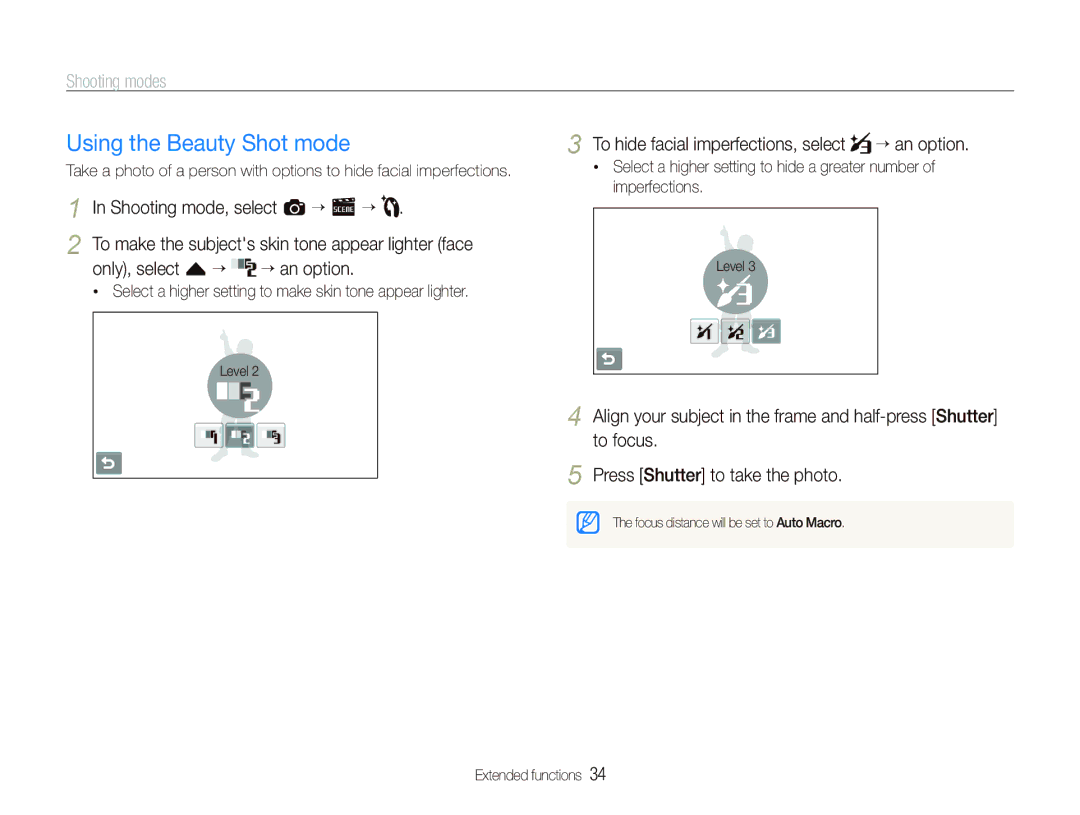Shooting modes
Using the Beauty Shot mode
Take a photo of a person with options to hide facial imperfections.
1 | In Shooting mode, select a s . | ||||
2 | To make the subject's skin tone appear lighter (face | ||||
| only), select f |
|
|
| an option. |
|
|
| |||
•Select a higher setting to make skin tone appear lighter.
Level 2
3 To hide facial imperfections, select 
 an option.
an option.
•Select a higher setting to hide a greater number of imperfections.
Level 3
4 Align your subject in the frame and
5 Press [Shutter] to take the photo.
The focus distance will be set to Auto Macro.
Extended functions 34