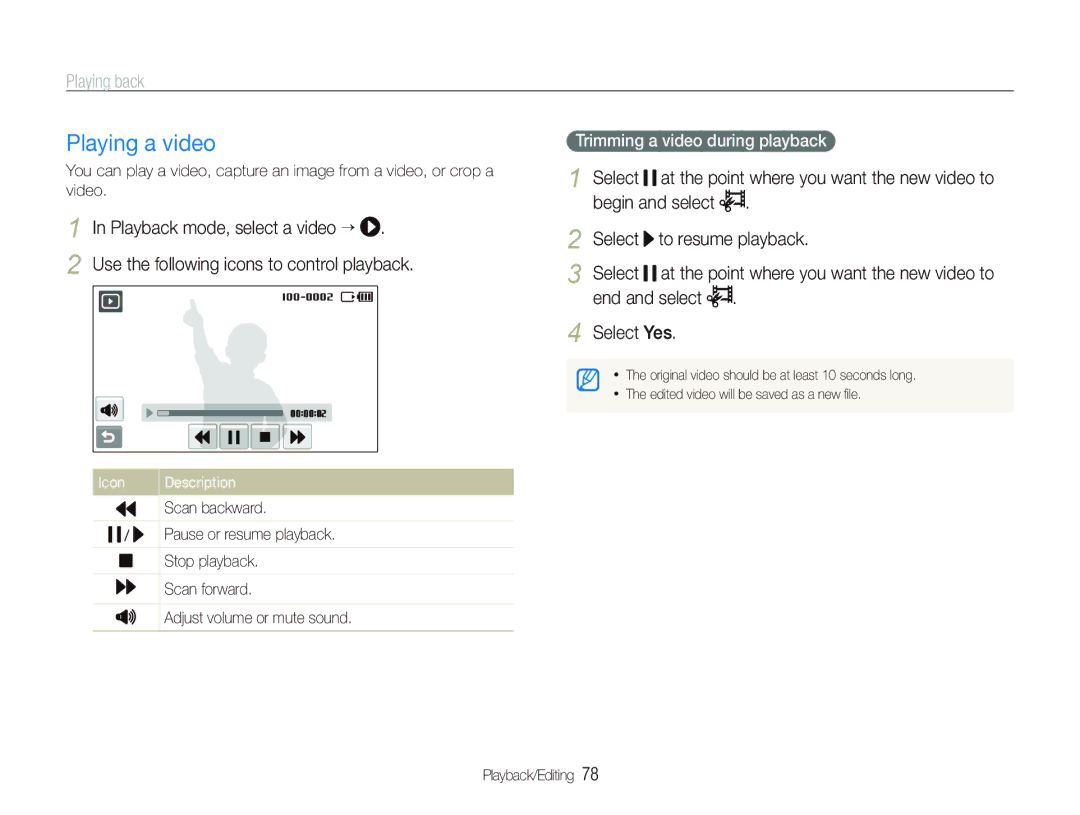Playing back
Playing a video
You can play a video, capture an image from a video, or crop a video.
1 | In Playback mode, select a video . |
2 | Use the following icons to control playback. |
Trimming a video during playback
1 Select ![]()
![]() at the point where you want the new video to begin and select
at the point where you want the new video to begin and select ![]() .
.
2 | Select | to resume playback. | |
3 | Select | at the point where you want the new video to | |
| end and select | . | |
4 | Select Yes. |
| |
• The original video should be at least 10 seconds long.
•The edited video will be saved as a new file.
Icon
Description
Scan backward.
/ | Pause or resume playback. |
Stop playback.
Scan forward.
Adjust volume or mute sound.