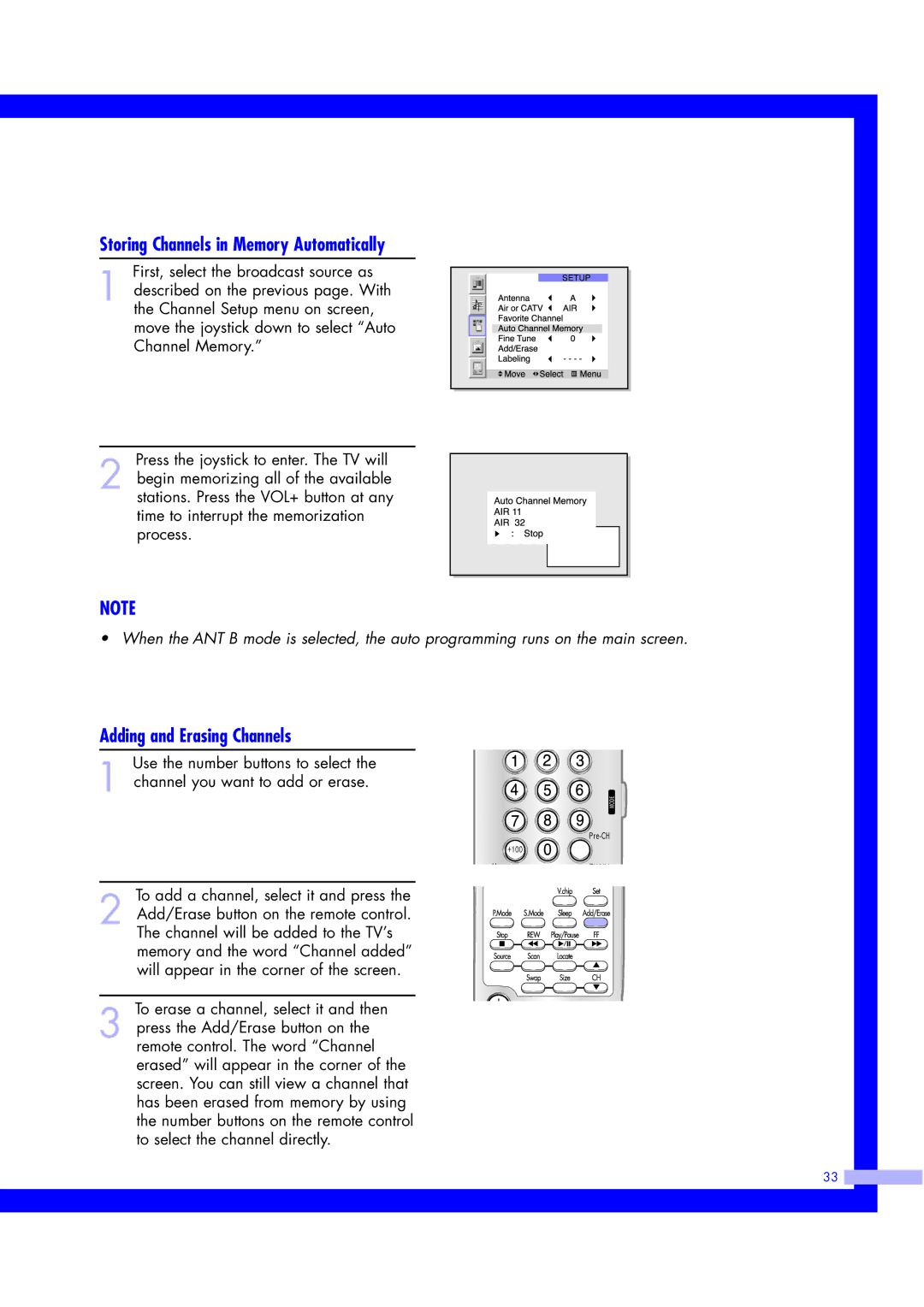Storing Channels in Memory Automatically
First, select the broadcast source as
1 described on the previous page. With the Channel Setup menu on screen, move the joystick down to select “Auto Channel Memory.”
Press the joystick to enter. The TV will
2 begin memorizing all of the available stations. Press the VOL+ button at any time to interrupt the memorization process.
NOTE
• When the ANT B mode is selected, the auto programming runs on the main screen.
Adding and Erasing Channels
Use the number buttons to select the
1 channel you want to add or erase.
To add a channel, select it and press the
2 Add/Erase button on the remote control. The channel will be added to the TV’s memory and the word “Channel added” will appear in the corner of the screen.
To erase a channel, select it and then
3 press the Add/Erase button on the remote control. The word “Channel erased” will appear in the corner of the screen. You can still view a channel that has been erased from memory by using the number buttons on the remote control to select the channel directly.
33 ![]()