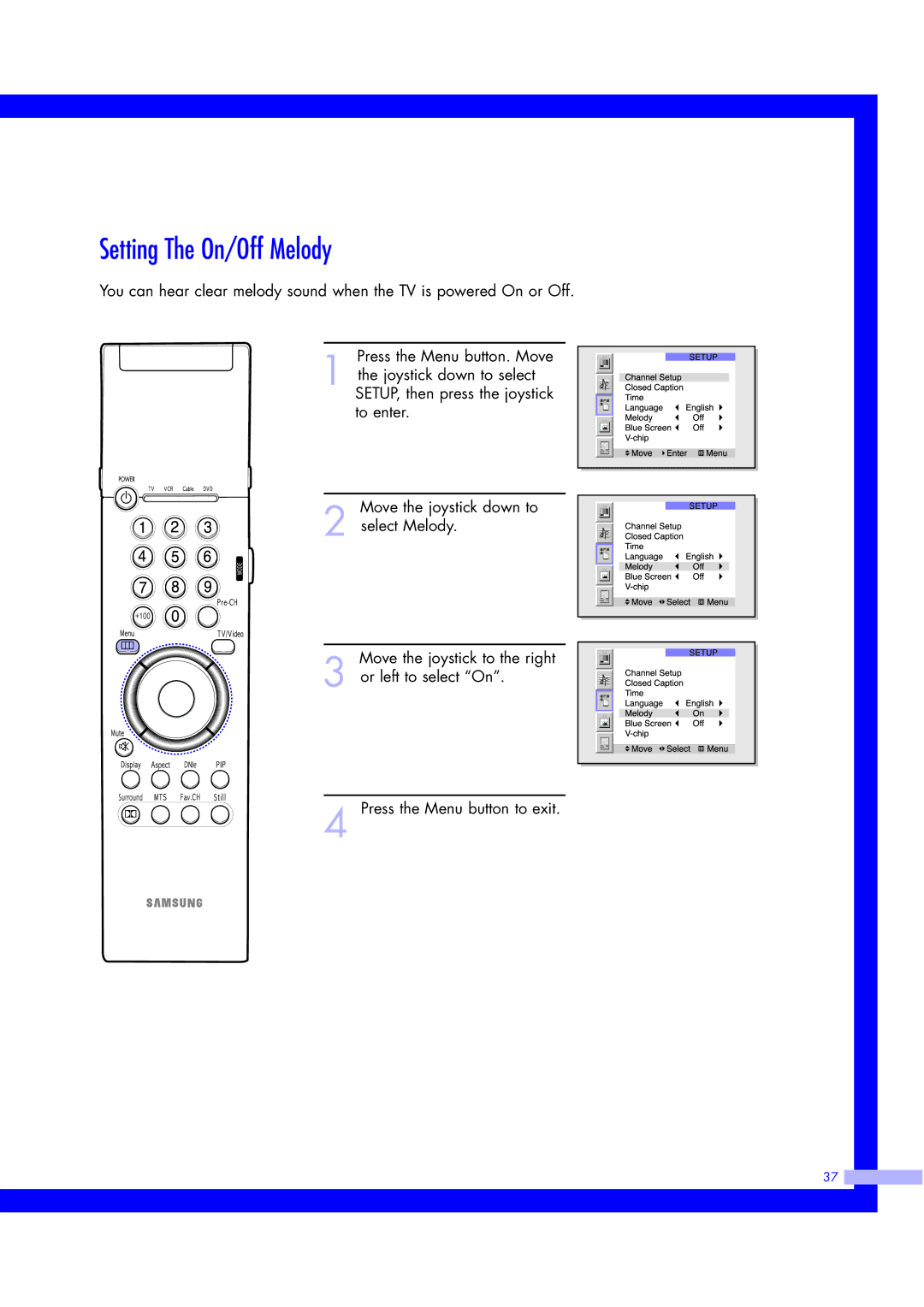Setting The On/Off Melody
You can hear clear melody sound when the TV is powered On or Off.
Press the Menu button. Move
1 the joystick down to select SETUP, then press the joystick to enter.
Move the joystick down to
2 select Melody.
Move the joystick to the right
3 or left to select “On”.
4 Press the Menu button to exit.
37 ![]()