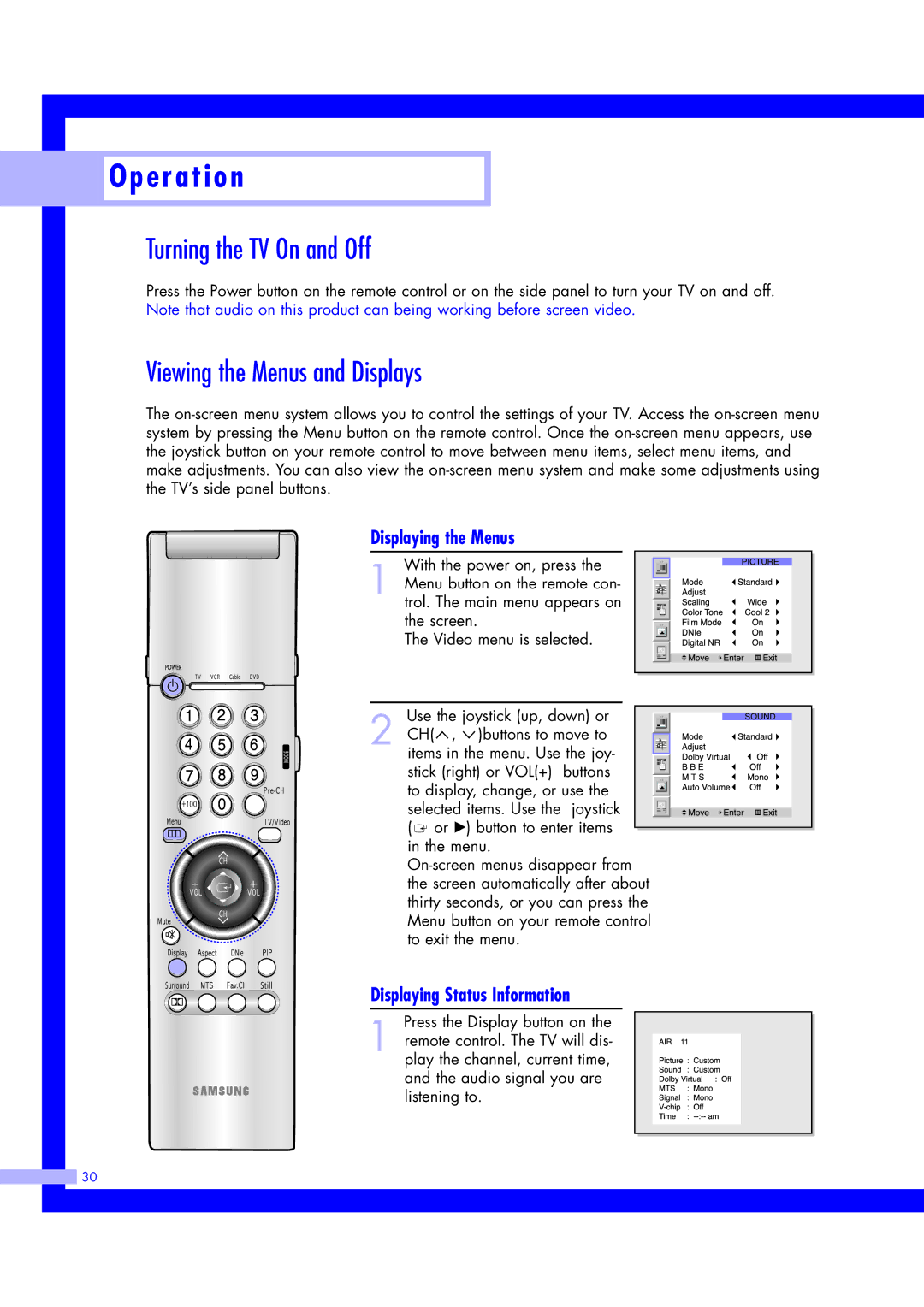O p e r a t i o n
O p e r a t i o n
Turning the TV On and Off
Press the Power button on the remote control or on the side panel to turn your TV on and off. Note that audio on this product can being working before screen video.
Viewing the Menus and Displays
The
Displaying the Menus
With the power on, press the
1 Menu button on the remote con- trol. The main menu appears on the screen.
The Video menu is selected.
2 | Use the joystick (up, down) or |
|
|
|
|
|
|
|
|
|
|
|
| |
|
|
|
|
|
|
|
|
|
|
| ||||
|
|
|
|
|
|
|
|
|
|
| ||||
CH( | , )buttons to move to |
|
|
|
|
|
|
|
|
|
|
|
| |
|
|
|
|
|
|
|
|
|
|
| ||||
|
|
|
|
|
|
|
|
|
|
| ||||
| items in the menu. Use the joy- |
|
|
|
|
|
|
|
|
|
|
| ||
| stick (right) or VOL(+) buttons |
|
|
|
|
|
|
|
|
|
|
| ||
|
|
|
|
|
|
|
|
|
|
|
| |||
|
|
|
|
|
|
|
|
|
|
|
| |||
| to display, change, or use the |
|
|
|
|
|
|
|
|
|
|
| ||
|
|
|
|
|
|
|
|
|
|
|
| |||
| selected items. Use the joystick |
|
|
|
|
|
|
|
|
|
|
| ||
|
|
|
|
|
|
|
|
|
|
|
| |||
| ( | or √) button to enter items |
|
|
|
|
|
|
|
|
|
|
| |
|
|
|
|
|
|
|
|
|
|
|
| |||
| in the menu. |
|
|
|
|
|
|
|
|
|
|
| ||
| ||||||||||||||
| the screen automatically after about | |||||||||||||
| thirty seconds, or you can press the | |||||||||||||
Menu button on your remote control to exit the menu.
Displaying Status Information
Press the Display button on the
1 remote control. The TV will dis- play the channel, current time, and the audio signal you are listening to.
![]() 30
30