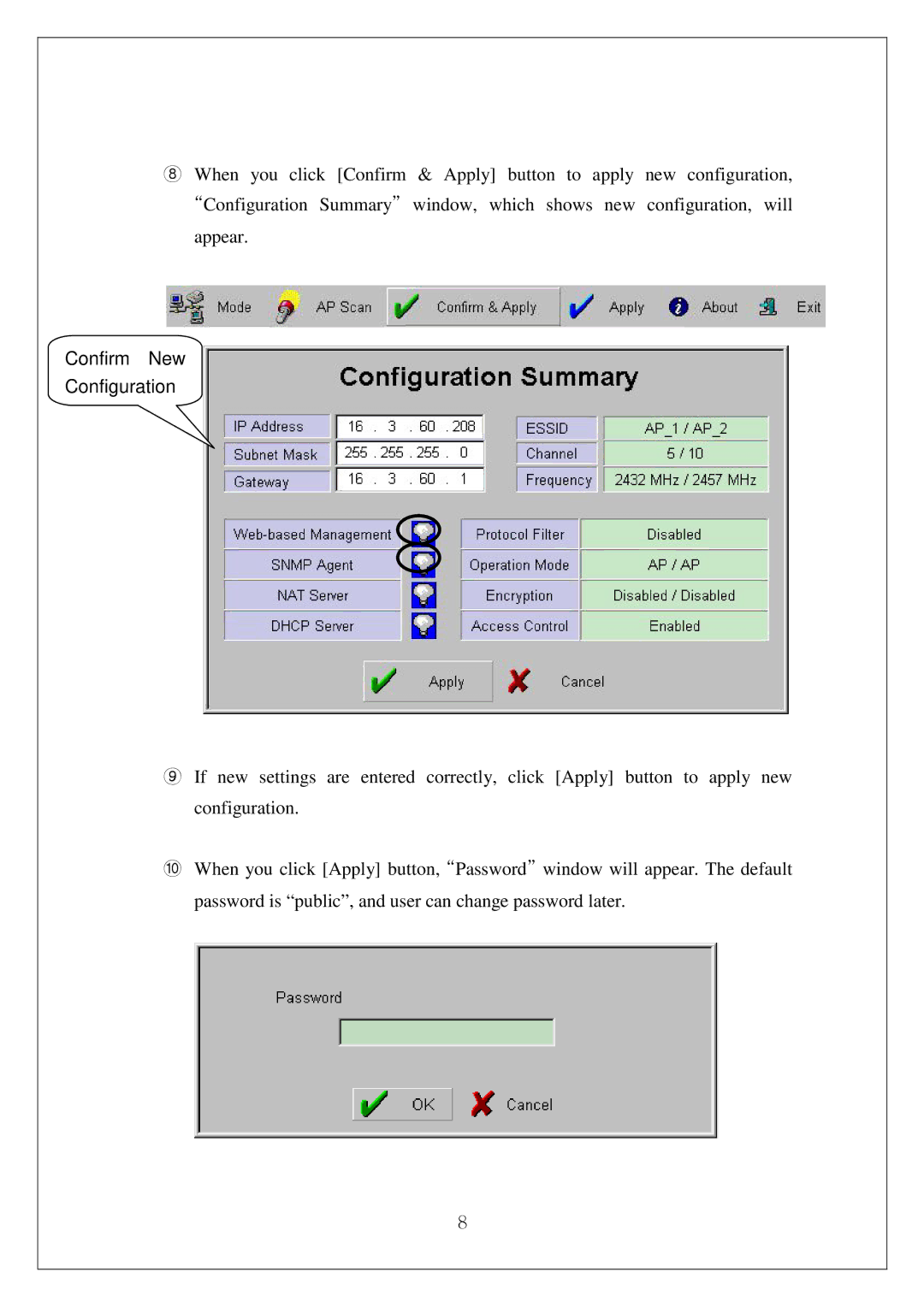⑧When you click [Confirm & Apply] button to apply new configuration, “Configuration Summary” window, which shows new configuration, will appear.
Confirm New
Configuration
⑨If new settings are entered correctly, click [Apply] button to apply new configuration.
⑩When you click [Apply] button, “Password” window will appear. The default password is “public”, and user can change password later.
8