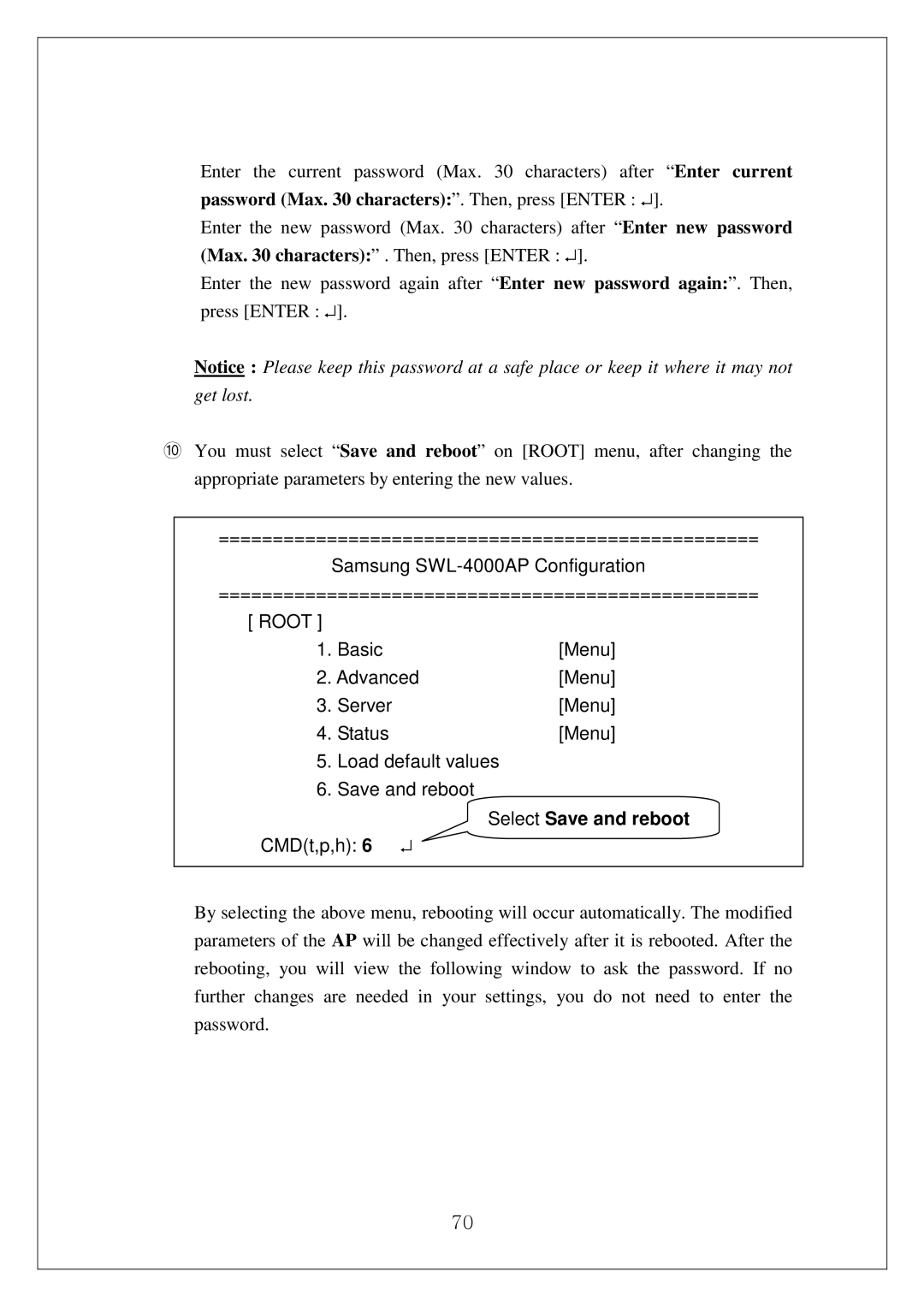Enter the current password (Max. 30 characters) after “Enter current password (Max. 30 characters):”. Then, press [ENTER : ↵ ].
Enter the new password (Max. 30 characters) after “Enter new password (Max. 30 characters):” . Then, press [ENTER : ↵ ].
Enter the new password again after “Enter new password again:”. Then,
press [ENTER : ↵ ].
Notice : Please keep this password at a safe place or keep it where it may not get lost.
⑩You must select “Save and reboot” on [ROOT] menu, after changing the appropriate parameters by entering the new values.
==================================================
Samsung
==================================================
[ ROOT ] |
|
|
1. | Basic | [Menu] |
2. Advanced | [Menu] | |
3. | Server | [Menu] |
4. | Status | [Menu] |
5. | Load default values |
|
6. | Save and reboot |
|
Select Save and reboot
CMD(t,p,h): 6 ↵
By selecting the above menu, rebooting will occur automatically. The modified parameters of the AP will be changed effectively after it is rebooted. After the rebooting, you will view the following window to ask the password. If no further changes are needed in your settings, you do not need to enter the password.
70