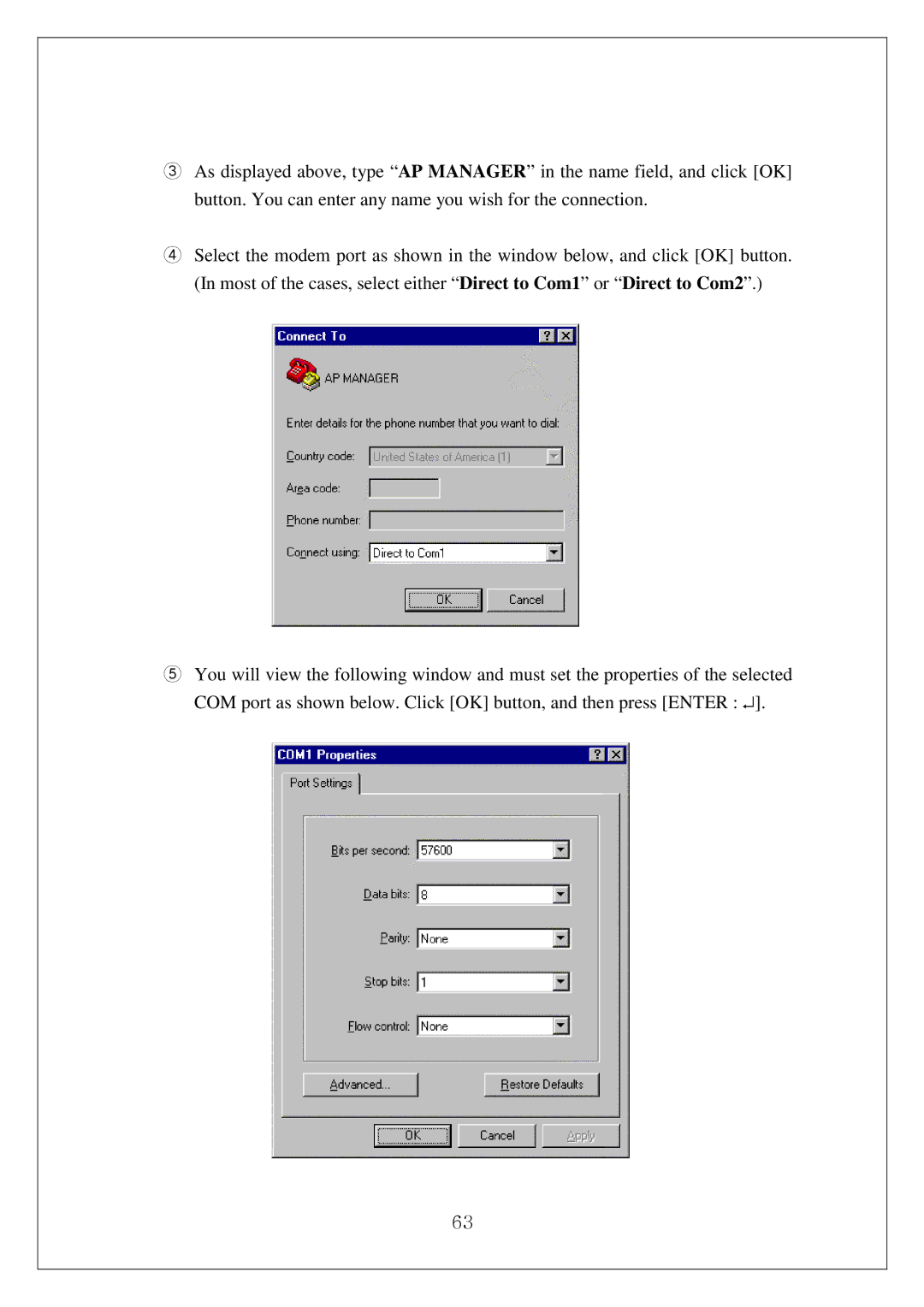③As displayed above, type “AP MANAGER” in the name field, and click [OK] button. You can enter any name you wish for the connection.
④Select the modem port as shown in the window below, and click [OK] button. (In most of the cases, select either “Direct to Com1” or “Direct to Com2”.)
⑤You will view the following window and must set the properties of the selected COM port as shown below. Click [OK] button, and then press [ENTER : ↵ ].
63