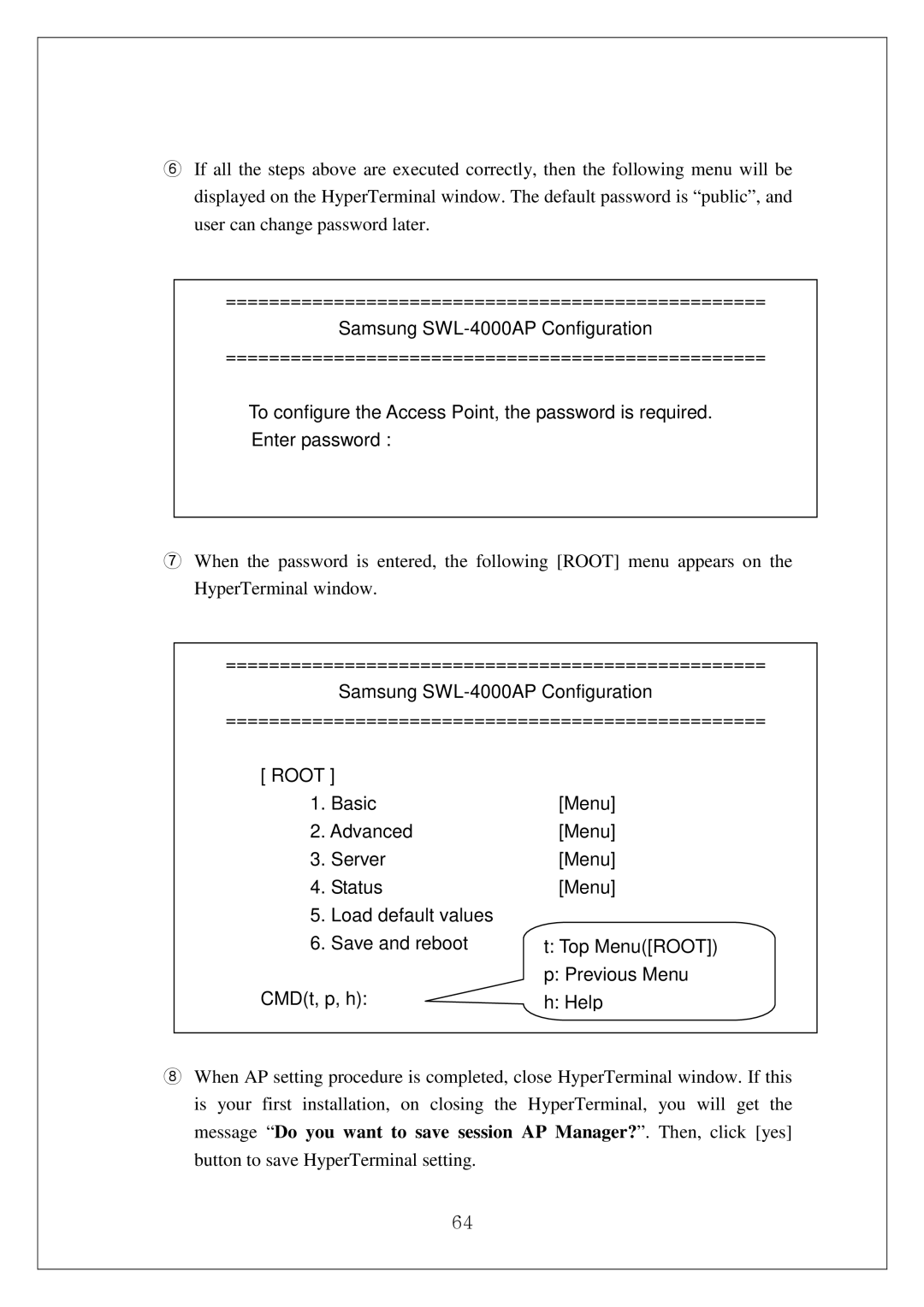⑥If all the steps above are executed correctly, then the following menu will be displayed on the HyperTerminal window. The default password is “public”, and user can change password later.
==================================================
Samsung
==================================================
To configure the Access Point, the password is required.
Enter password :
⑦When the password is entered, the following [ROOT] menu appears on the HyperTerminal window.
==================================================
Samsung
==================================================
[ ROOT ] |
| |
1. | Basic | [Menu] |
2. Advanced | [Menu] | |
3. | Server | [Menu] |
4. | Status | [Menu] |
5. | Load default values |
|
6. | Save and reboot | t: Top Menu([ROOT]) |
CMD(t, p, h): | p: Previous Menu | |
h: Help | ||
⑧When AP setting procedure is completed, close HyperTerminal window. If this is your first installation, on closing the HyperTerminal, you will get the message “Do you want to save session AP Manager?”. Then, click [yes] button to save HyperTerminal setting.
64