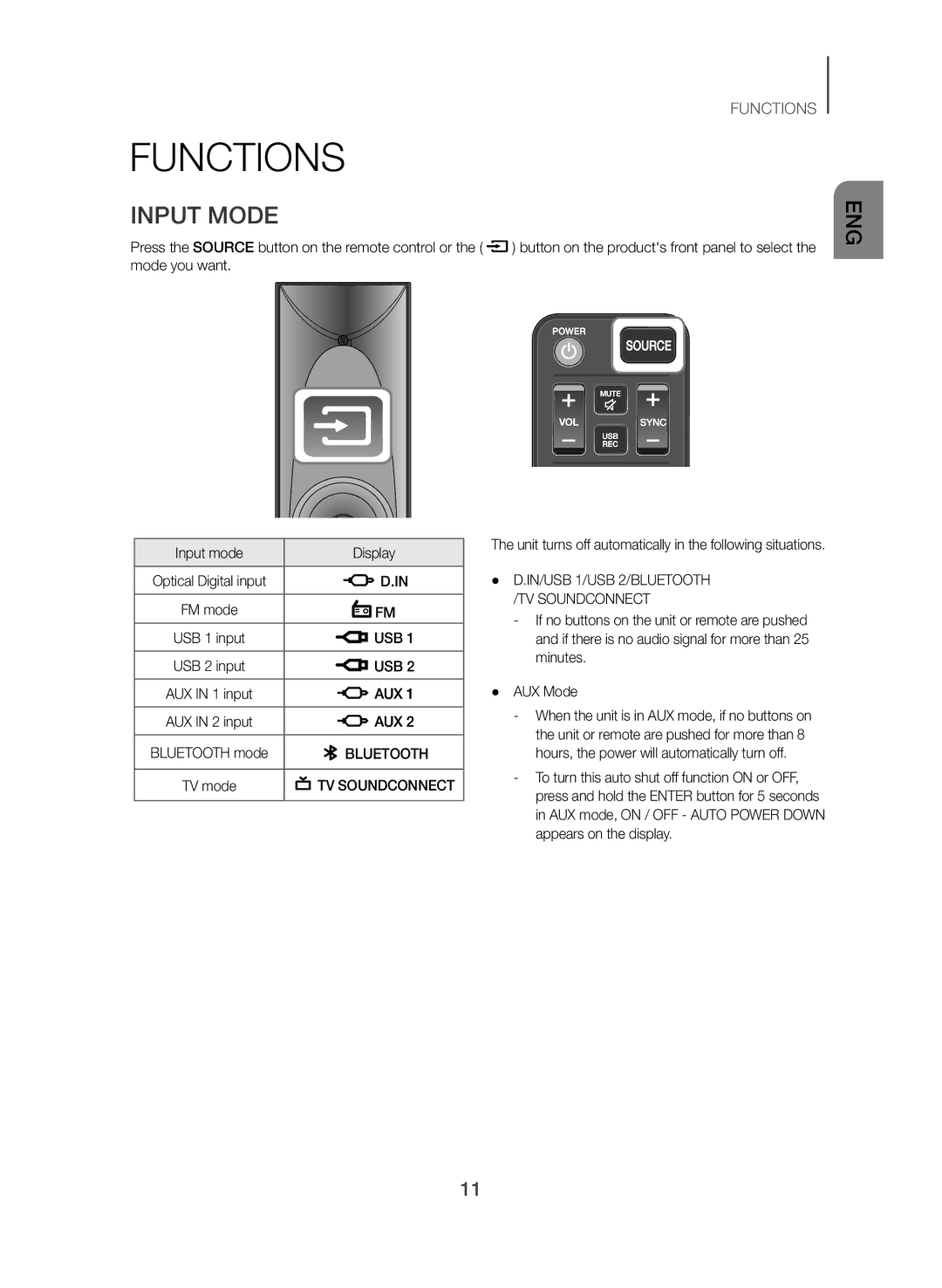FUNCTIONS
FUNCTIONS
INPUT MODE
Press the SOURCE button on the remote control or the ( ![]() ) button on the product's front panel to select the mode you want.
) button on the product's front panel to select the mode you want.
ENG
REC
Input mode | Display |
Optical Digital input | D.IN |
FM mode | FM |
USB 1 input | USB 1 |
USB 2 input | USB 2 |
AUX IN 1 input | AUX 1 |
AUX IN 2 input | AUX 2 |
BLUETOOTH mode | BLUETOOTH |
TV mode | TV SOUNDCONNECT |
The unit turns off automatically in the following situations.
●● D.IN/USB 1/USB 2/BLUETOOTH /TV SOUNDCONNECT
●● AUX Mode
11