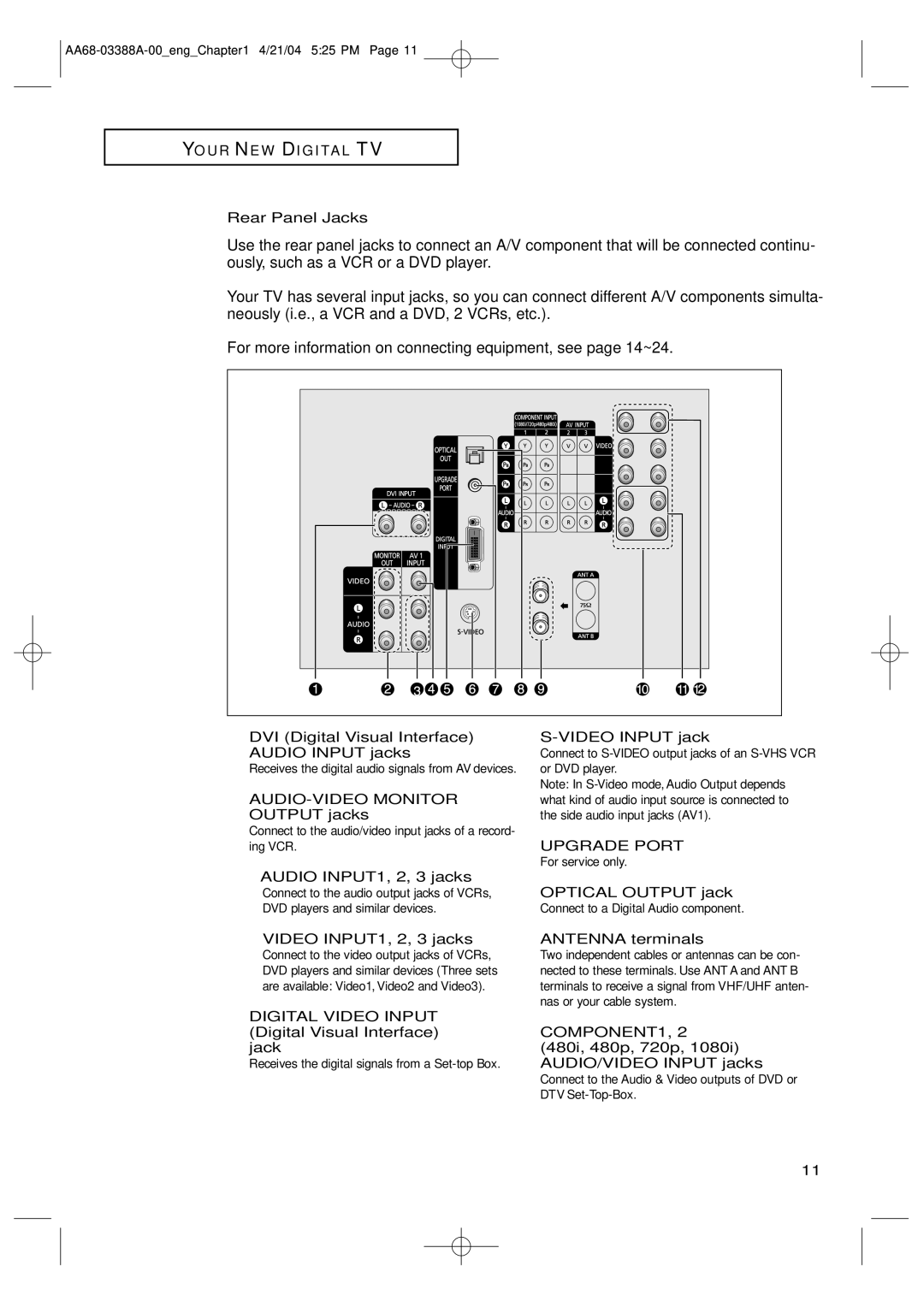Y O U R N E W D I G I TA L T V
Rear Panel Jacks
Use the rear panel jacks to connect an A/V component that will be connected continu- ously, such as a VCR or a DVD player.
Your TV has several input jacks, so you can connect different A/V components simulta- neously (i.e., a VCR and a DVD, 2 VCRs, etc.).
For more information on connecting equipment, see page 14~24.
ŒDVI (Digital Visual Interface) AUDIO INPUT jacks
Receives the digital audio signals from AV devices.
´AUDIO-VIDEO MONITOR OUTPUT jacks
Connect to the audio/video input jacks of a record- ing VCR.
ˇÔ AUDIO INPUT1, 2, 3 jacks
Connect to the audio output jacks of VCRs, DVD players and similar devices.
¨ VIDEO INPUT1, 2, 3 jacks
ØS-VIDEO INPUT jack
Connect to
Note: In
∏UPGRADE PORT
For service only.
”OPTICAL OUTPUT jack
Connect to a Digital Audio component.
’ANTENNA terminals
Connect to the video output jacks of VCRs, DVD players and similar devices (Three sets are available: Video1, Video2 and Video3).
ˆDIGITAL VIDEO INPUT (Digital Visual Interface) jack
Receives the digital signals from a Set-top Box.
Two independent cables or antennas can be con- nected to these terminals. Use ANT A and ANT B terminals to receive a signal from VHF/UHF anten- nas or your cable system.
˝COMPONENT1, 2
(480i, 480p, 720p, 1080i) AUDIO/VIDEO INPUT jacks
Connect to the Audio & Video outputs of DVD or DTV
11