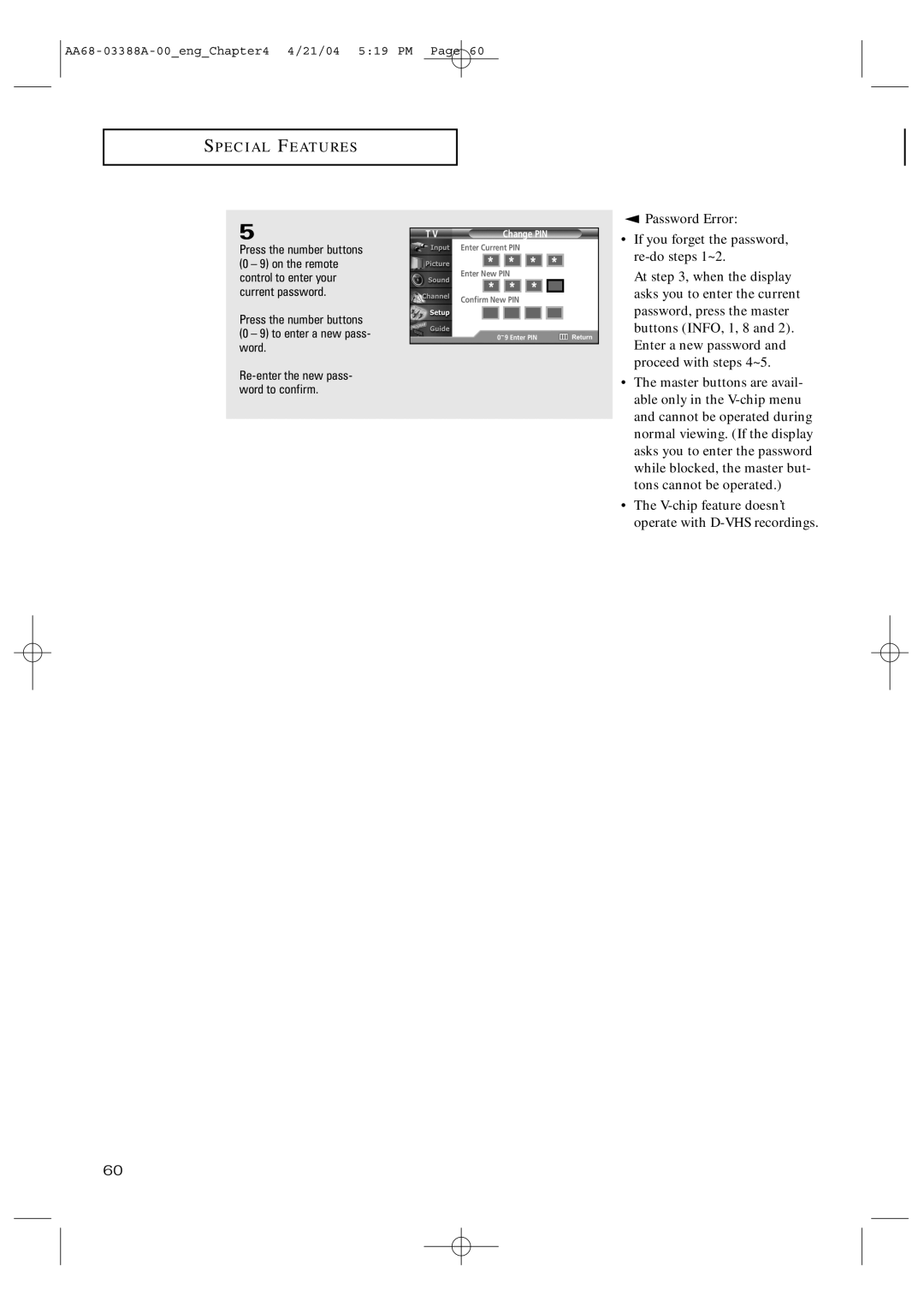S P E C I A L F E AT U R E S
5
Press the number buttons (0 – 9) on the remote control to enter your current password.
Press the number buttons (0 – 9) to enter a new pass- word.
T V | Change PIN |
Enter Current PIN
* | * | * | * |
Enter New PIN
* ![]()
![]() *
* ![]()
![]() *
* ![]()
![]()
![]()
Confirm New PIN
0~9 Enter PIN
▼ Password Error:
•If you forget the password,
At step 3, when the display asks you to enter the current password, press the master buttons (INFO, 1, 8 and 2). Enter a new password and proceed with steps 4~5.
•The master buttons are avail- able only in the
•The
operate with
60