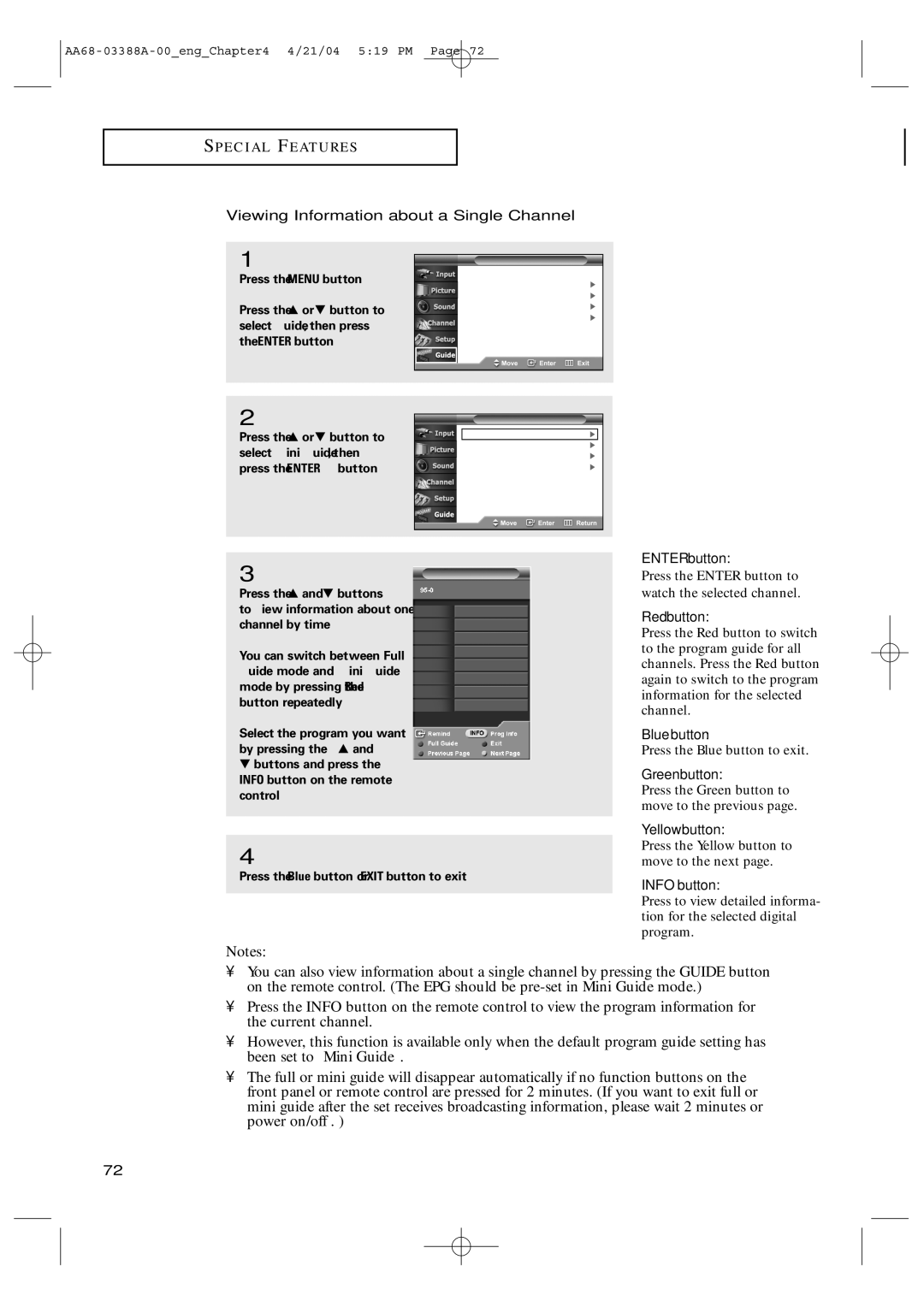S P E C I A L F E AT U R E S
Viewing Information about a Single Channel
1
Press the MENU button.
Press the … or † button to select “Guide”, then press the ENTER button.
2
Press the … or † button to select “Mini Guide”, then press the ENTER button.
T V | Guide |
Mini Guide | √ |
Full Guide | √ |
Remind List | √ |
Default Guide | : Mini Guide √ |
|
|
T V | Guide | ||
| Mini Guide | √ |
|
| Full Guide | √ | |
| Remind List | √ | |
| Default Guide | : Mini Guide √ | |
|
|
|
|
3
Press the … and † buttons to view information about one channel by time.
You can switch between Full Guide mode and Mini Guide mode by pressing the Red button repeatedly.
Select the program you want
by pressing the | … and |
†buttons and press the INFO button on the remote control.
MINI GUIDE
01 : 46 am Jan 01
▼ ENTER button:
Press the ENTER button to watch the selected channel.
Red button:
Press the Red button to switch to the program guide for all channels. Press the Red button again to switch to the program information for the selected channel.
Blue button:
Press the Blue button to exit.
Green button:
Press the Green button to move to the previous page.
Yellow button:
4
Press the Blue button or EXIT button to exit.
Press the Yellow button to move to the next page.
INFO button:
Press to view detailed informa- tion for the selected digital program.
Notes:
•You can also view information about a single channel by pressing the GUIDE button on the remote control. (The EPG should be
•Press the INFO button on the remote control to view the program information for the current channel.
•However, this function is available only when the default program guide setting has been set to “Mini Guide”.
•The full or mini guide will disappear automatically if no function buttons on the front panel or remote control are pressed for 2 minutes. (If you want to exit full or mini guide after the set receives broadcasting information, please wait 2 minutes or power on/off . )
72