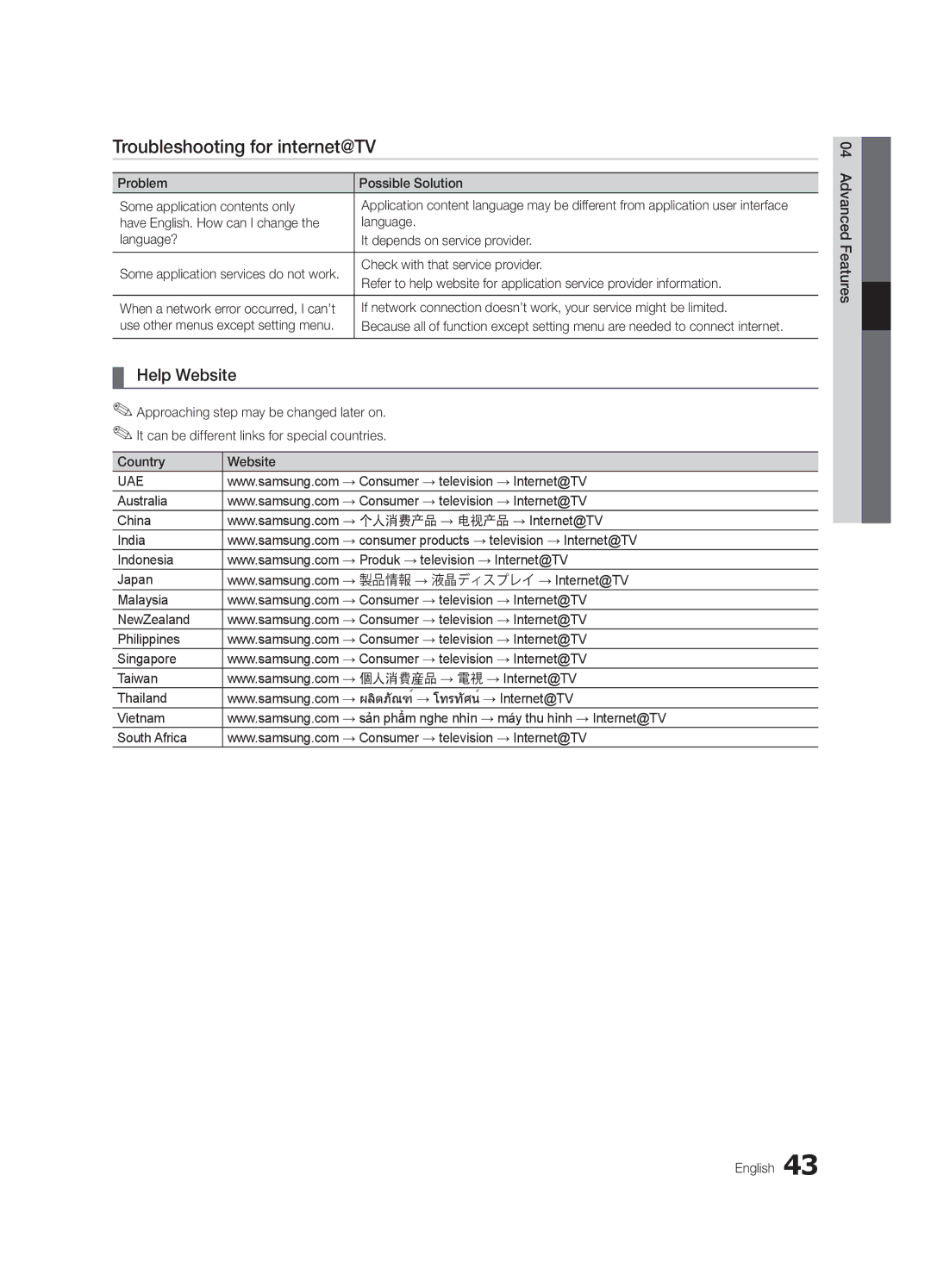Troubleshooting for internet@TV
Problem | Possible Solution | |
Some application contents only | Application content language may be different from application user interface | |
have English. How can I change the | language. | |
language? | It depends on service provider. | |
|
| |
Some application services do not work. | Check with that service provider. | |
Refer to help website for application service provider information. | ||
| ||
|
| |
When a network error occurred, I can’t | If network connection doesn’t work, your service might be limited. | |
use other menus except setting menu. | Because all of function except setting menu are needed to connect internet. | |
|
|
¦¦ Help Website
✎✎Approaching step may be changed later on. ✎✎It can be different links for special countries.
Country | Website |
UAE | www.samsung.com → Consumer → television → Internet@TV |
Australia | www.samsung.com → Consumer → television → Internet@TV |
China | www.samsung.com → 个人消费产品 → 电视产品 → Internet@TV |
India | www.samsung.com → consumer products → television → Internet@TV |
Indonesia | www.samsung.com → Produk → television → Internet@TV |
Japan | www.samsung.com → 製品情報 → 液晶ディスプレイ → Internet@TV |
Malaysia | www.samsung.com → Consumer → television → Internet@TV |
NewZealand | www.samsung.com → Consumer → television → Internet@TV |
Philippines | www.samsung.com → Consumer → television → Internet@TV |
Singapore | www.samsung.com → Consumer → television → Internet@TV |
Taiwan | www.samsung.com → 個人消費産品 → 電視 → Internet@TV |
Thailand | www.samsung.com → ผลิตภัณฑ์ → โทรทัศน์ → Internet@TV |
Vietnam | www.samsung.com → sản phẩm nghe nhìn → máy thu hình → Internet@TV |
South Africa | www.samsung.com → Consumer → television → Internet@TV |
04 Advanced Features![]()