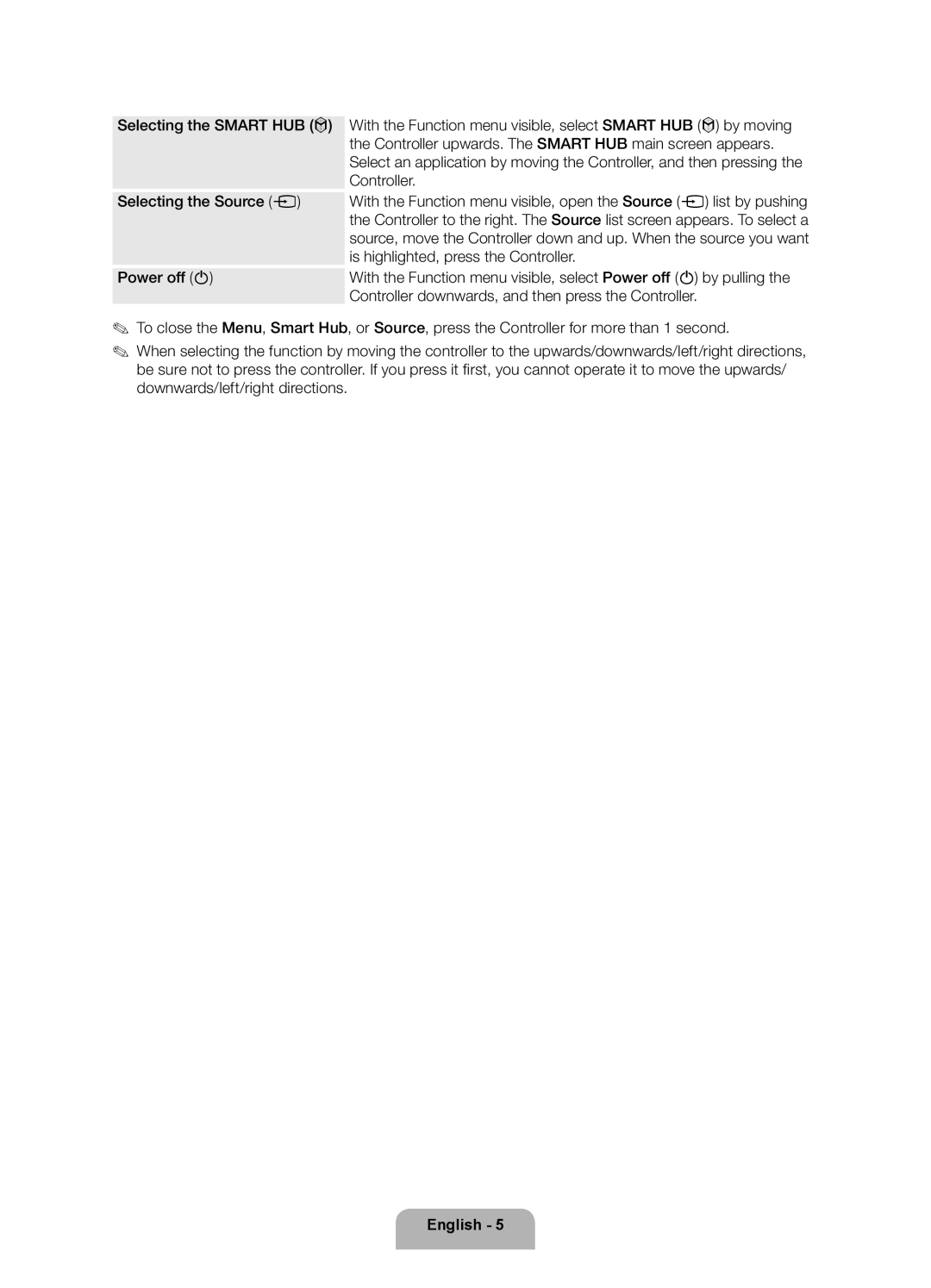Selecting the SMART HUB (™)
Selecting the Source (s)
Power off (P)
With the Function menu visible, select SMART HUB (™) by moving the Controller upwards. The SMART HUB main screen appears. Select an application by moving the Controller, and then pressing the Controller.
With the Function menu visible, open the Source (s) list by pushing the Controller to the right. The Source list screen appears. To select a source, move the Controller down and up. When the source you want is highlighted, press the Controller.
With the Function menu visible, select Power off (P) by pulling the Controller downwards, and then press the Controller.
✎✎ To close the Menu, Smart Hub, or Source, press the Controller for more than 1 second.
✎✎ When selecting the function by moving the controller to the upwards/downwards/left/right directions, be sure not to press the controller. If you press it first, you cannot operate it to move the upwards/ downwards/left/right directions.