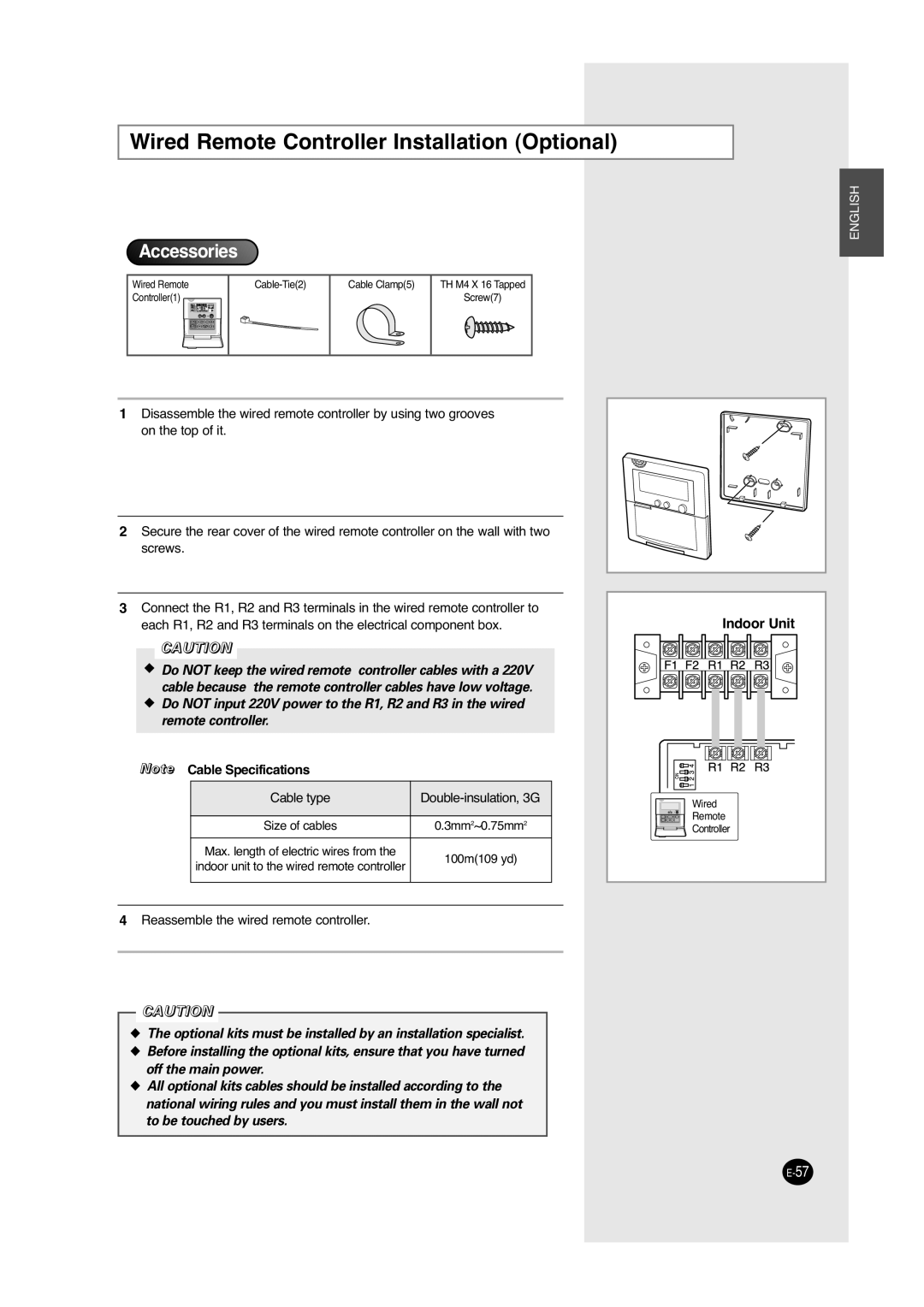ACC2400C, ACC2800C, UCC2400C, UCC2800C specifications
Samsung has consistently been at the forefront of innovation in the electronics industry, and its ACC and UCC series of air conditioners—namely the ACC2800C, ACC2400C, UCC2400C, and UCC2800C—stand as a testament to this commitment. These models are designed to provide exceptional comfort and efficiency for both residential and commercial applications.The ACC2800C and ACC2400C models are known for their powerful cooling capabilities. The ACC2800C features a robust performance with a cooling capacity of up to 28,000 BTUs, making it ideal for larger spaces. In contrast, the ACC2400C, with a cooling capacity of 24,000 BTUs, is tailored for medium-sized rooms, striking a balance between power and efficiency.
In terms of technology, both models incorporate advanced inverter technology which allows for more precise temperature control, optimizing energy consumption. This means that users can enjoy a cooler environment without worrying about soaring energy bills. Additionally, the units are equipped with an intelligent air flow system that ensures even distribution of cool air throughout the space, enhancing comfort levels across the board.
On the other hand, the UCC2400C and UCC2800C models are recognized for their unique features tailored towards enhancing user convenience. These units come with a state-of-the-art smart control system, which can be managed via smartphones—allowing users to adjust temperatures and settings remotely. This feature is particularly beneficial for those who want to prepare their spaces in advance before arriving home.
The UCC series also includes air purification technology, which helps eliminate allergens and pollutants, promoting a healthier indoor environment. Furthermore, the addition of a self-cleaning function in both models helps maintain optimal performance and efficiency.
Key characteristics of these air conditioner models include whisper-quiet operation, ensuring indoor comfort isn’t disrupted by loud machinery. This is particularly advantageous during night-time use. Moreover, the sleek and modern design of the units allows them to blend seamlessly into any decor, appearing as a stylish addition rather than an eyesore.
Overall, the Samsung ACC2800C, ACC2400C, UCC2400C, and UCC2800C represent a convergence of efficiency, technology, and comfort. With their powerful cooling capabilities, advanced features, and user-oriented designs, they cater to a wide range of needs, ensuring that consumers can enjoy a comfortable environment throughout the year.