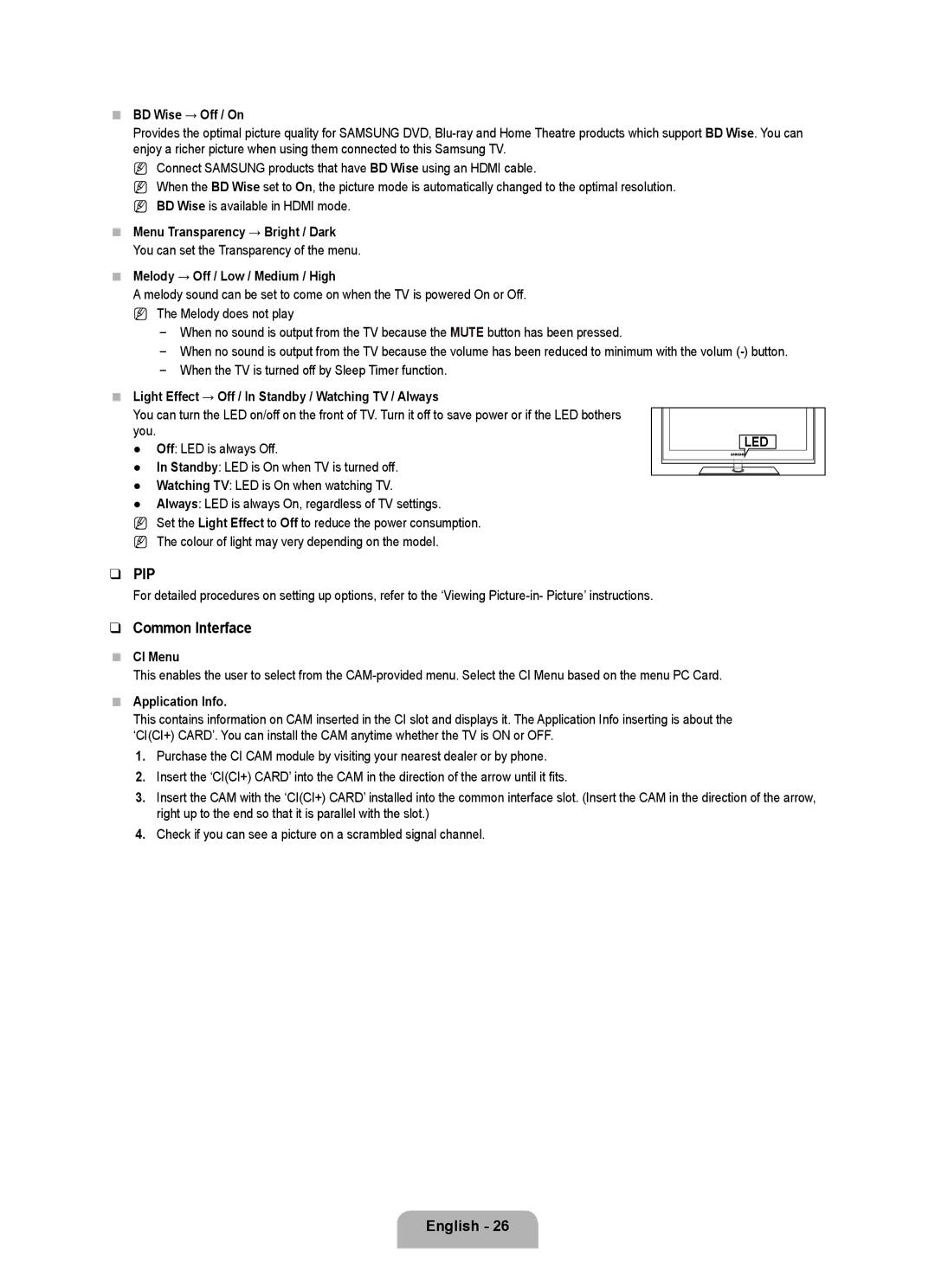■BD Wise → Off / On
Provides the optimal picture quality for SAMSUNG DVD,
N Connect SAMSUNG products that have BD Wise using an HDMI cable.
N When the BD Wise set to On, the picture mode is automatically changed to the optimal resolution. N BD Wise is available in HDMI mode.
■Menu Transparency → Bright / Dark
You can set the Transparency of the menu.
■Melody → Off / Low / Medium / High
A melody sound can be set to come on when the TV is powered On or Off.
N The Melody does not play
When no sound is output from the TV because the MUTE button has been pressed.
When no sound is output from the TV because the volume has been reduced to minimum with the volum
When the TV is turned off by Sleep Timer function.
■Light Effect → Off / In Standby / Watching TV / Always
You can turn the LED on/off on the front of TV. Turn it off to save power or if the LED bothers you.
●Off: LED is always Off.
●In Standby: LED is On when TV is turned off.
●Watching TV: LED is On when watching TV.
●Always: LED is always On, regardless of TV settings.
NSet the Light Effect to Off to reduce the power consumption. N The colour of light may very depending on the model.
LED
❑PIP
For detailed procedures on setting up options, refer to the ‘Viewing
❑Common Interface
■CI Menu
This enables the user to select from the
■Application Info.
This contains information on CAM inserted in the CI slot and displays it. The Application Info inserting is about the ‘CI(CI+) CARD’. You can install the CAM anytime whether the TV is ON or OFF.
1.Purchase the CI CAM module by visiting your nearest dealer or by phone.
2.Insert the ‘CI(CI+) CARD’ into the CAM in the direction of the arrow until it fits.
3.Insert the CAM with the ‘CI(CI+) CARD’ installed into the common interface slot. (Insert the CAM in the direction of the arrow, right up to the end so that it is parallel with the slot.)
4.Check if you can see a picture on a scrambled signal channel.
English - 26