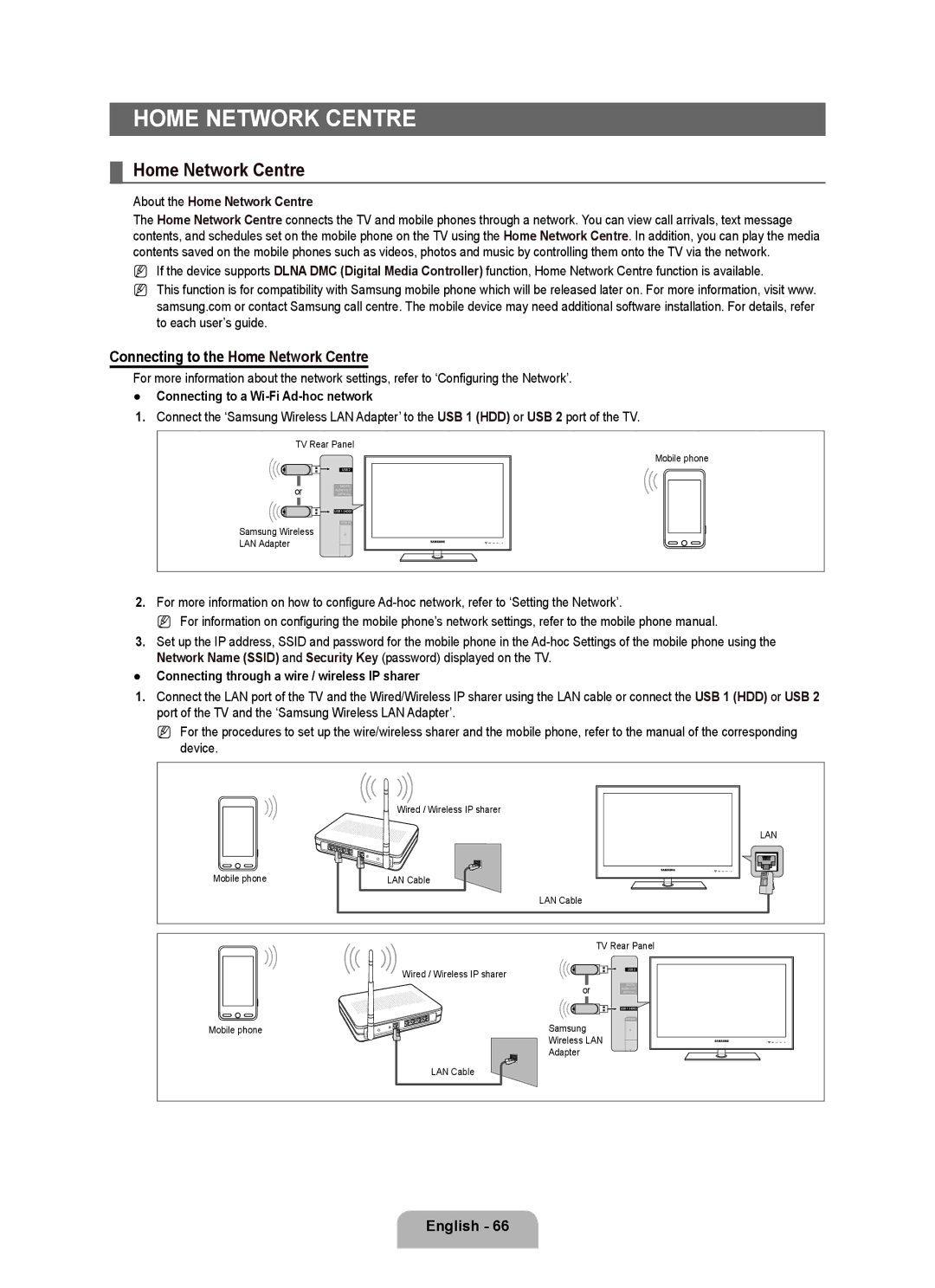Home Network Centre
¦Home Network Centre
About the Home Network Centre
The Home Network Centre connects the TV and mobile phones through a network. You can view call arrivals, text message contents, and schedules set on the mobile phone on the TV using the Home Network Centre. In addition, you can play the media contents saved on the mobile phones such as videos, photos and music by controlling them onto the TV via the network.
NIf the device supports DLNA DMC (Digital Media Controller) function, Home Network Centre function is available.
NThis function is for compatibility with Samsung mobile phone which will be released later on. For more information, visit www. samsung.com or contact Samsung call centre. The mobile device may need additional software installation. For details, refer to each user’s guide.
Connecting to the Home Network Centre
For more information about the network settings, refer to ‘Configuring the Network’.
●Connecting to a Wi-Fi Ad-hoc network
1.Connect the ‘Samsung Wireless LAN Adapter’ to the USB 1 (HDD) or USB 2 port of the TV.
TV Rear Panel
Mobile phone
or
Samsung Wireless
LAN Adapter
2.For more information on how to configure
N For information on configuring the mobile phone’s network settings, refer to the mobile phone manual.
3.Set up the IP address, SSID and password for the mobile phone in the
Network Name (SSID) and Security Key (password) displayed on the TV.
●Connecting through a wire / wireless IP sharer
1.Connect the LAN port of the TV and the Wired/Wireless IP sharer using the LAN cable or connect the USB 1 (HDD) or USB 2 port of the TV and the ‘Samsung Wireless LAN Adapter’.
N For the procedures to set up the wire/wireless sharer and the mobile phone, refer to the manual of the corresponding device.
| Wired / Wireless IP sharer |
| LAN |
Mobile phone | LAN Cable |
| LAN Cable |
| TV Rear Panel |
| Wired / Wireless IP sharer |
| or |
Mobile phone | Samsung |
| Wireless LAN |
| Adapter |
| LAN Cable |
English - 66