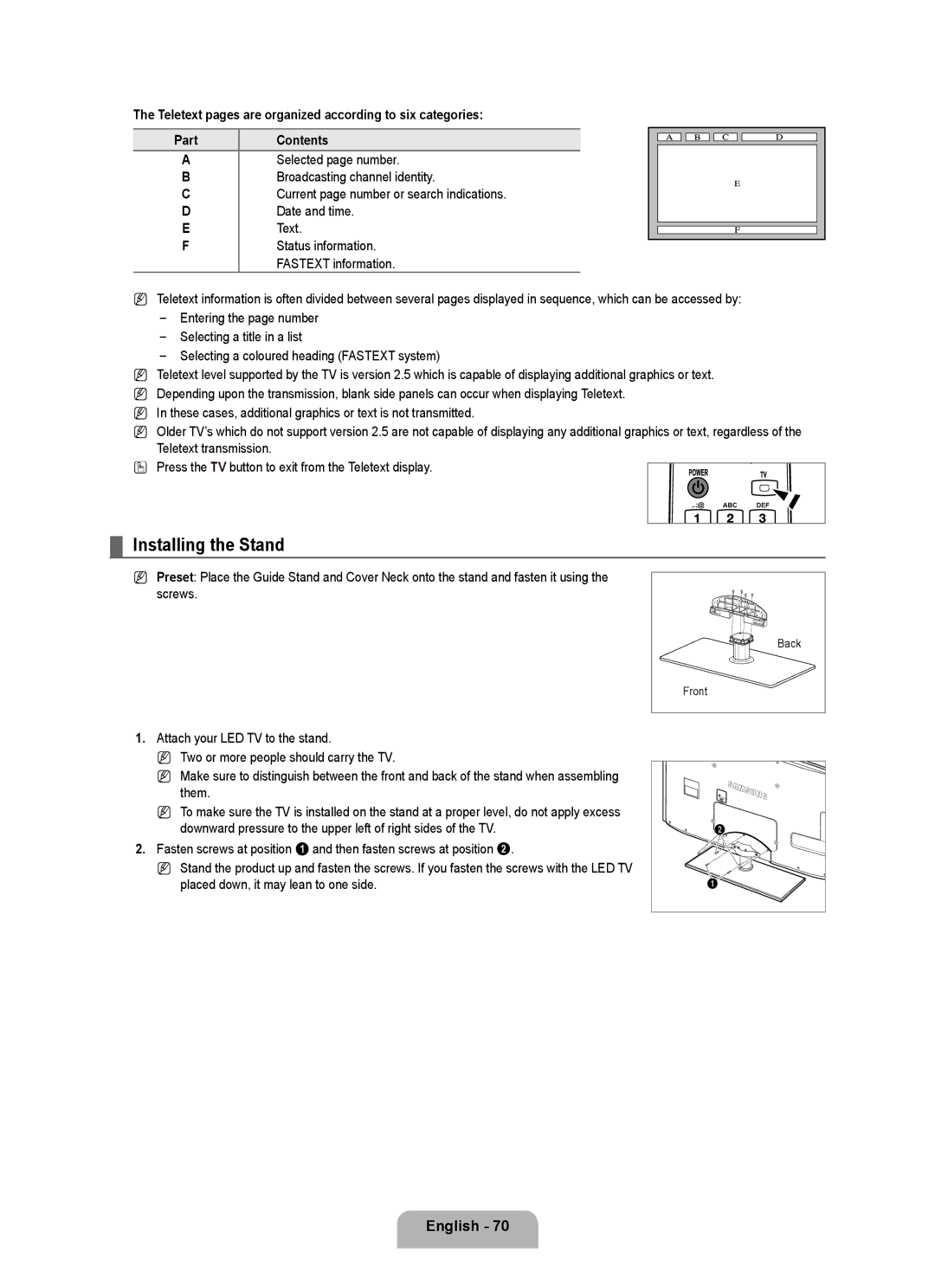The Teletext pages are organized according to six categories:
Part | Contents |
ASelected page number.
BBroadcasting channel identity.
CCurrent page number or search indications.
DDate and time.
E | Text. |
FStatus information.
FASTEXT information.
NTeletext information is often divided between several pages displayed in sequence, which can be accessed by:
Entering the page number
Selecting a title in a list
Selecting a coloured heading (FASTEXT system)
NTeletext level supported by the TV is version 2.5 which is capable of displaying additional graphics or text. N Depending upon the transmission, blank side panels can occur when displaying Teletext.
N In these cases, additional graphics or text is not transmitted.
N Older TV’s which do not support version 2.5 are not capable of displaying any additional graphics or text, regardless of the Teletext transmission.
O Press the TV button to exit from the Teletext display.
,.;@ ABC DEF![]()
¦Installing the Stand
NPreset: Place the Guide Stand and Cover Neck onto the stand and fasten it using the screws.
Back |
Front |
1.Attach your LED TV to the stand.
N Two or more people should carry the TV.
N Make sure to distinguish between the front and back of the stand when assembling them.
N To make sure the TV is installed on the stand at a proper level, do not apply excess downward pressure to the upper left of right sides of the TV.
2.Fasten screws at position 1 and then fasten screws at position 2.
N Stand the product up and fasten the screws. If you fasten the screws with the LED TV placed down, it may lean to one side.
English - 70