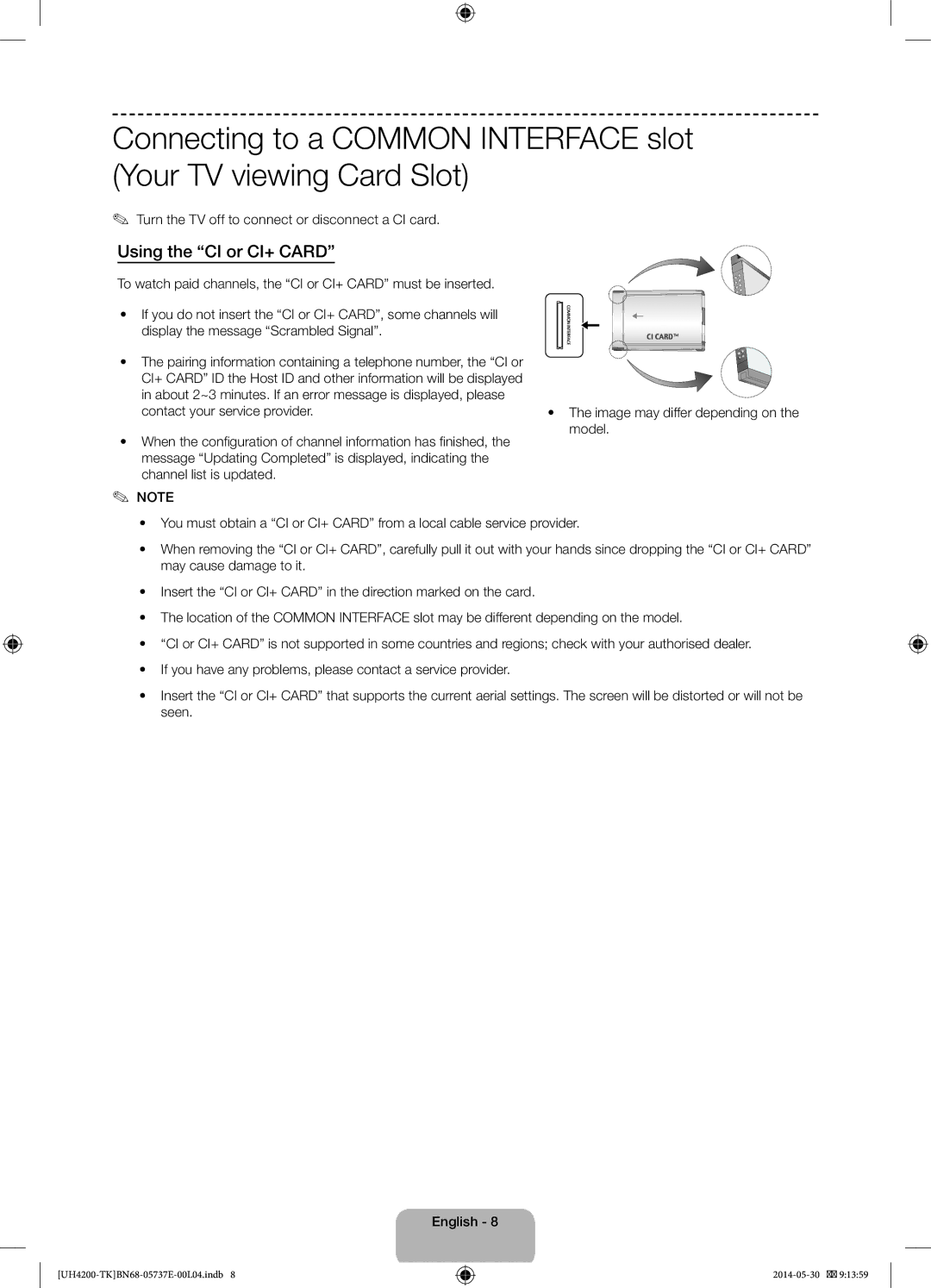Całkowity koszt połączenia jak za 1 impuls według taryfy
20 €/Anruf aus dem dt. Festnetz, aus dem Mobilfunk
Samsung 80111 726 7864 only from land line
Important Safety Instructions
English
UH4200-TKBN68-05737E-00L04.indb 2014-05-30
List of Features
Accessories
Cable Holder
Assembling the Cable Holder
Viewing the Remote Control
Adjusts the volume
Turns the TV on and off
Quickly select frequently used functions
Using the TV’s Controller Panel Key
Initial Setup
Standby mode
If You Want to Reset This Feature
Changing the Input Source
TV / Ext. / HDMI1 / HDMI2/DVI / AV
Using the CI or CI+ Card
When the configuration of channel information has finished
Turn the TV off to connect or disconnect a CI card
Model
Currently displayed video, TV Programme, etc
How to use the e-Manual
Screen Display
How to search for a topic on the index
Method If you want to use the menu that corresponds to an
Entere button. The OSD window appears
Button
Teletext Feature
Teletext pages are organized according to six categories
Troubleshooting
Issues Solutions and Explanations
Turns on, refer to The remote control does not work below
Ensure the Sleep Timer is set to Off in the Time menu
There is no signal
Block error small block, dots
Recommendation EU Only
Installing the Wall Mount
Wall Mount Kit Specifications Vesa
Wall mount kit is not supplied but sold separately
Standard Quantity
Securing the TV to the Wall
To avoid the TV from falling
Securing the Installation Space
Storage and Maintenance
Installation with a wall-mount 10 cm
10 cm
Anti-theft Kensington Lock
Specifications
Supported Video Formats
Supported Subtitle Formats
Full available resolution
File Extension Type Resolution
For full available resolution Mode
Supported Photo Formats Supported Music Formats
DivX videos
Licence
Still image warning
This page is intentionally Left blank
Önemli Güvenlik Talimatları
Uyarı! Önemli Güvenlik Talimatları
Televizyon Biçimi İzleme Hakkında Önemli Garanti Bilgileri
Özellikler Listesi
Aksesuarlar
Kablo Tutucu
Kablo Tutucusunu kullanarak kabloları düzenleme
Kanallara doğrudan erişmek için basın
Uzaktan Kumandaya Bakış
TVyi açar ve kapatır
TVnin Kumandası Panel Tuşu kullanılarak
Başlangıç Kurulumu
Bekleme modu
Bu Özelliği Sıfırlamak İstiyorsanız
Giriş Kaynağını Değiştirme
TV / Harici / HDMI1 / HDMI2/DVI / AV
CI veya CI+ CARDı kullanma
CI kartı bağlamak veya bağlantısını kesmek için TVyi kapatın
Mevcut durumda görüntülenen video, TV programı, vb
Manual nasıl görüntülenir
Ekran Görünümü
Dizin sayfasında bir konu için nasıl arama yapılır
Teletekst Özelliği
Teletekst sayfaları altı kategoriye göre düzenlenmiştir
Sorun Giderme
Sorunlar Çözümler ve Açıklamalar
PCniz TVye bağlıysa, PC güç ayarlarınızı kontrol edin
Kapanır
Resim/video yok
Bağlanan cihazların açık olduğundan emin olun
Öneri Yalnızca AB
Duvara Montajının Takılması
Duvar Montaj Kiti Teknik Özellikleri Vesa
Standart Vida Adet 40 ~
Vesa Tek. Öz. a * B
TVyi Duvara Sabitleme
TVnin düşmesini önlemek için
Kurulum Alanının Sabitlenmesi
Saklama ve Bakım
Bir standla monte etme 10 cm
Bir duvar montajıyla monte etme 10 cm
Hırsıza Karşı Kensington Kilidi
1366 ×
Teknik Özellikler
10 W X
Desteklenen Video Formatları
Desteklenen Altyazı Biçimleri
Desteklenen Fotoğraf Biçimleri Desteklenen Müzik Biçimleri
Tam kullanılabilir çözünürlük
Lisans
Sabit görüntü uyarısı
Tel +82-31-200-2185 / Fax +82-31-200-2189
KTL Korea Testing Laboratory
Tel + 82-31-322-2333 / Fax +82-31-322-2332
Consignes de sécurité importantes
Français
Français
Accessoires
Liste des fonctions
Caractéristiques du téléviseur. p
Guide réglementaire / Carte de garantie
Présentation de la télécommande
Configuration initiale
Mode Veille
Utilisation du contrôleur du téléviseur touche de panneau
Si vous souhaitez réinitialiser cette fonction
Changement de la source dentrée
La liste des chaînes est mise à jour
Utilisation de la Carte CI ou CI+
Que
Vidéo, programme télévisé, etc actuellement affiché
Consultation du e-Manual
Affichage
Recherche d’une rubrique dans la page d’index
Fonction Télétexte
Les pages de télétexte sont organisées en six catégories
Résolution des problèmes
Problèmes Solutions et explications
Après 10 à 15 minutes en labsence de signal
Télécommande
Mode plein écran
Piles de la télécommande est respectée La télécommande ne
Recommandation UE uniquement
Installation du support mural
Caractéristiques du kit de fixation murale Vesa
Le kit de fixation murale est vendu séparément
Dans le tableau ci-dessous
Fixation du téléviseur au mur
Pour éviter toute chute du téléviseur
Mur
Au mur
Sécurisation de l’espace d’installation
Installation avec un pied 10 cm
Installation avec un support de montage mural 10 cm
Stockage et entretien
Verrou antivol Kensington
Caractéristiques
Formats vidéo pris en charge
Formats de sous-titres pris en charge
Extension de Type Codec Remarque
Résolution complète disponible
Extension de Type Résolution
Essayez toujours dafficher une image en mode plein
Avertissement d’image fixe
De longues Périodes
Evitez d’afficher le même canal de télévision pendant
This page is intentionally Left blank
Instrucciones importantes de seguridad
Español
UH4200-TKBN68-05737E-00L04.indb 2014-05-30
Se puede cobrar una tarifa administrativa si
Listado de características
Cable de alimentación
Disposición de los cables con el soporte de cables
Aspecto general del mando a distancia
Encender y apagar el televisor
Muestra Media Play
Volver al menú anterior
Configuración inicial
Uso del controlador del televisor tecla del panel
Modo de espera
Si desea reiniciar esta función
Cambio de la fuente de entrada
Fuente
Uso de la Tarjeta CI o CI+
Nota
Funcionamiento de los botones
Uso del e-Manual
Pantalla de visualización
Como buscar una palabra clave mediante la pagina de indice
Para volver a la pantalla del e-Manual, pulse el
Función de teletexto
Las páginas de teletexto se organizan en seis categorías
Solución de problemas
Problemas Soluciones y explicaciones
Error de macrobloques
Volumen Aparece un mensaje de Modo
Si no hay señal
Televisor y de los dispositivos externos
Recomendación Solo UE
Instalación del montaje en la pared
Especificaciones del equipo de montaje mural Vesa
Puede variar dependiendo de las especificaciones
Tornillo estándar Cantidad
Pared
Fijación del televisor a la pared
Para impedir que el televisor se caiga
10 cm Español
Seguridad en el espacio de instalación
Almacenamiento y mantenimiento
Bloqueo antirrobo Kensington
Especificaciones
Formatos de vídeo admitidos
Formatos de subtítulo admitidos
Extensión del Velocidad de Velocidad en Códec de
Externo Nombre
Polaridad de Modo Resolución
Resolución completa disponible
Extensión del Tipo Resolución
Licencia
Advertencia sobre las imágenes fijas
This page is intentionally Left blank