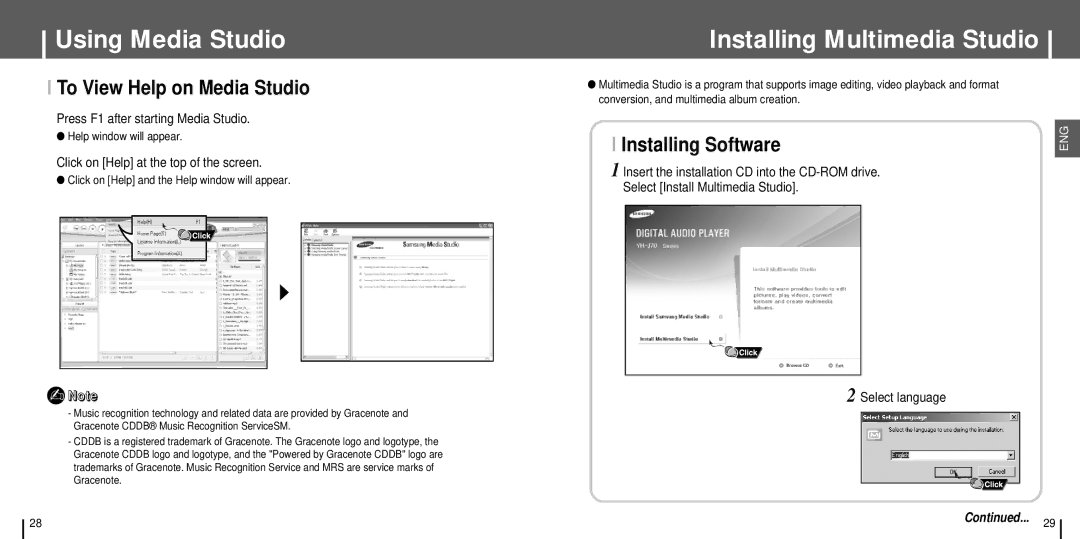Using Media Studio
I To View Help on Media Studio
Press F1 after starting Media Studio.
●Help window will appear.
Click on [Help] at the top of the screen.
●Click on [Help] and the Help window will appear.
✍Note
-Music recognition technology and related data are provided by Gracenote and Gracenote CDDB® Music Recognition ServiceSM.
-CDDB is a registered trademark of Gracenote. The Gracenote logo and logotype, the Gracenote CDDB logo and logotype, and the "Powered by Gracenote CDDB" logo are trademarks of Gracenote. Music Recognition Service and MRS are service marks of Gracenote.
Installing Multimedia Studio
●Multimedia Studio is a program that supports image editing, video playback and format conversion, and multimedia album creation.
I Installing Software
1 Insert the installation CD into the
2 Select language
ENG
28 | Continued... | 29 |
|