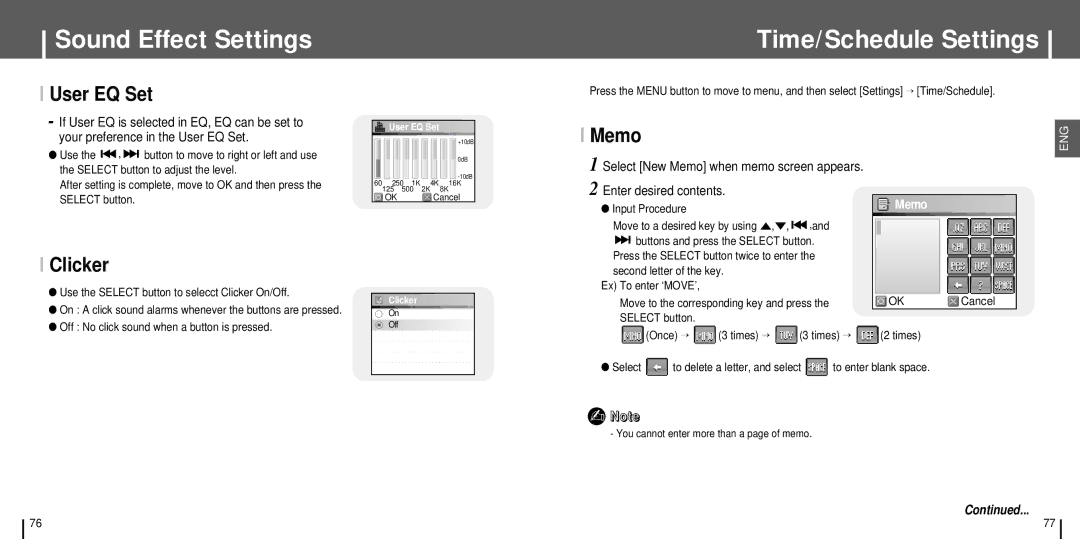Sound Effect Settings
I User EQ Set
-If User EQ is selected in EQ, EQ can be set to your preference in the User EQ Set.
●Use the ![]()
![]() ,
, ![]()
![]() button to move to right or left and use the SELECT button to adjust the level.
button to move to right or left and use the SELECT button to adjust the level.
After setting is complete, move to OK and then press the SELECT button.
IClicker
●Use the SELECT button to selecct Clicker On/Off.
●On : A click sound alarms whenever the buttons are pressed.
●Off : No click sound when a button is pressed.
![]()
![]() User EQ Set
User EQ Set![]()
![]()
![]()
+10dB
0dB
60 | 250 | 1K | 2K | 4K | 16K | |
| 125 | 500 |
| 8K | ||
| OK |
|
|
| Cancel | |
![]()
![]()
![]() Clicker
Clicker![]()
![]()
![]()
![]()
![]()
![]()
![]()
![]()
![]()
![]()
![]()
On
![]()
![]()
![]()
![]()
![]() Off
Off![]()
![]()
![]()
![]()
![]()
![]()
![]()
![]()
![]()
![]()
![]()
![]()
![]()
![]()
![]()
![]()
![]()
![]()
![]()
![]()
![]()
![]()
![]()
![]()
Time/Schedule Settings
Press the MENU button to move to menu, and then select [Settings] → [Time/Schedule].
I Memo | ENG |
|
1 Select [New Memo] when memo screen appears.
2 Enter desired contents. |
|
|
|
|
|
|
|
|
| |||
|
|
| Memo |
|
|
|
|
| ||||
● Input Procedure |
|
|
|
|
|
|
|
| ||||
Move to a desired key by using ▲ ,▼ , |
| ,and |
|
|
|
|
|
|
|
| ||
|
|
|
|
|
|
|
|
| ||||
| buttons and press the SELECT button. |
|
|
|
|
|
|
|
| |||
|
|
|
|
|
|
|
|
| ||||
Press the SELECT button twice to enter the |
|
|
|
|
|
|
|
| ||||
|
|
|
|
|
|
|
| |||||
second letter of the key. |
|
|
|
|
|
|
|
| ||||
Ex) To enter ‘MOVE’, |
|
|
|
|
|
|
|
| ||||
|
|
|
|
|
| |||||||
Move to the corresponding key and press the |
| OK |
|
| Cancel | |||||||
SELECT button. |
|
|
|
|
|
|
|
| ||||
![]() (Once) →
(Once) → ![]() (3 times) →
(3 times) → ![]() (3 times) →
(3 times) → ![]() (2 times)
(2 times)
●Select ![]() to delete a letter, and select
to delete a letter, and select ![]() to enter blank space.
to enter blank space.
✍Note
- You cannot enter more than a page of memo.
Continued...
76 | 77 |