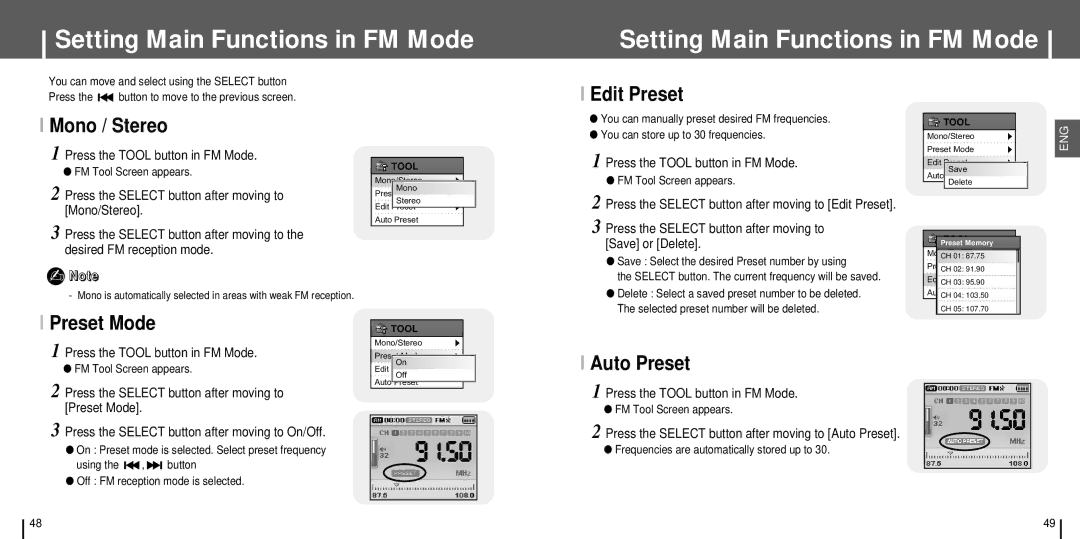Setting Main Functions in FM Mode
You can move and select using the SELECT button
Press the ![]()
![]() button to move to the previous screen.
button to move to the previous screen.
Setting Main Functions in FM Mode
I Edit Preset
I Mono / Stereo
1 Press the TOOL button in FM Mode.
●FM Tool Screen appears.
2 Press the SELECT button after moving to [Mono/Stereo].
3 Press the SELECT button after moving to the desired FM reception mode.
✍Note
- Mono is automatically selected in areas with weak FM reception.
I Preset Mode
![]() TOOL
TOOL
Mono/Stereo
Mono
Preset Mode
Stereo
Edit Preset
Auto Preset
![]() TOOL
TOOL
●You can manually preset desired FM frequencies.
●You can store up to 30 frequencies.
1Press the TOOL button in FM Mode.
●FM Tool Screen appears.
2Press the SELECT button after moving to [Edit Preset].
3Press the SELECT button after moving to [Save] or [Delete].
●Save : Select the desired Preset number by using
the SELECT button. The current frequency will be saved.
●Delete : Select a saved preset number to be deleted. The selected preset number will be deleted.
![]() TOOL
TOOL
Mono/Stereo
Preset Mode
Edit Preset
Save
Auto Preset
Delete
TOOL
Preset Memory
Mono/Stereo
CH 01: 87.75
Preset Mode
CH 02: 91.90
Edit Preset
CH 03: 95.90
Auto Preset
CH 04: 103.50
CH 05: 107.70
ENG
1 Press the TOOL button in FM Mode.
●FM Tool Screen appears.
2 Press the SELECT button after moving to [Preset Mode].
3 Press the SELECT button after moving to On/Off.
●On : Preset mode is selected. Select preset frequency
using the ![]()
![]() ,
, ![]()
![]() button
button
●Off : FM reception mode is selected.
Mono/Stereo
Preset Mode
On
Edit Preset
Off
Auto Preset
I Auto Preset
1 Press the TOOL button in FM Mode.
●FM Tool Screen appears.
2 Press the SELECT button after moving to [Auto Preset].
●Frequencies are automatically stored up to 30.
48 | 49 |