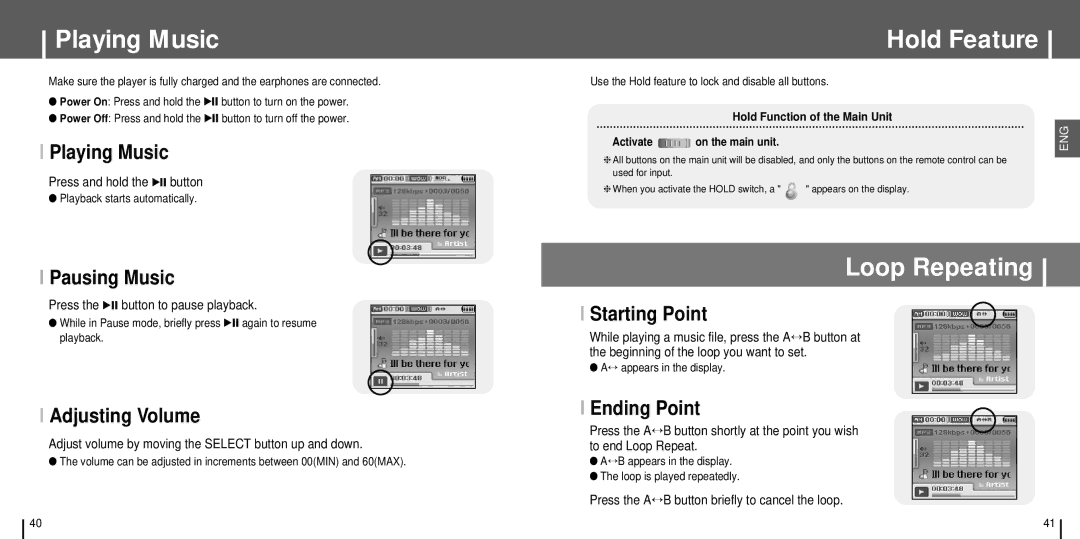Playing Music
Make sure the player is fully charged and the earphones are connected.
●Power On: Press and hold the √» button to turn on the power.
●Power Off: Press and hold the √» button to turn off the power.
I Playing Music
Press and hold the √» button
●Playback starts automatically.
I Pausing Music
Press the √» button to pause playback.
●While in Pause mode, briefly press √» again to resume playback.
I Adjusting Volume
Adjust volume by moving the SELECT button up and down.
●The volume can be adjusted in increments between 00(MIN) and 60(MAX).
Hold Feature
Use the Hold feature to lock and disable all buttons. |
| ||
| Hold Function of the Main Unit | ENG | |
Activate | on the main unit. | ||
| |||
❈All buttons on the main unit will be disabled, and only the buttons on the remote control can be used for input.
❈When you activate the HOLD switch, a " ![]() " appears on the display.
" appears on the display.
Loop Repeating
I Starting Point
While playing a music file, press the A↔ B button at the beginning of the loop you want to set.
●A↔ appears in the display.
I Ending Point
Press the A↔ B button shortly at the point you wish to end Loop Repeat.
●A↔ B appears in the display.
●The loop is played repeatedly.
Press the A↔ B button briefly to cancel the loop.
40 | 41 |