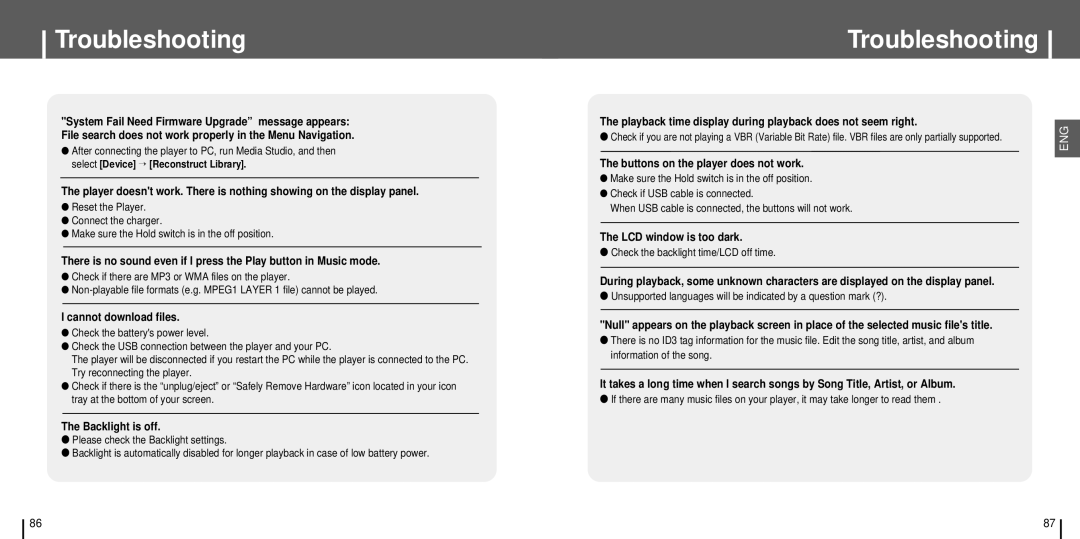Troubleshooting
"System Fail Need Firmware Upgrade” message appears: File search does not work properly in the Menu Navigation.
●After connecting the player to PC, run Media Studio, and then select [Device] → [Reconstruct Library].
The player doesn't work. There is nothing showing on the display panel.
●Reset the Player.
●Connect the charger.
●Make sure the Hold switch is in the off position.
There is no sound even if I press the Play button in Music mode.
●Check if there are MP3 or WMA files on the player.
●
I cannot download files.
●Check the battery's power level.
●Check the USB connection between the player and your PC.
The player will be disconnected if you restart the PC while the player is connected to the PC. Try reconnecting the player.
●Check if there is the “unplug/eject” or “Safely Remove Hardware” icon located in your icon tray at the bottom of your screen.
The Backlight is off.
●Please check the Backlight settings.
●Backlight is automatically disabled for longer playback in case of low battery power.
Troubleshooting
The playback time display during playback does not seem right. |
| |
ENG | ||
● Check if you are not playing a VBR (Variable Bit Rate) file. VBR files are only partially supported. | ||
| ||
The buttons on the player does not work. |
| |
| ||
● Make sure the Hold switch is in the off position. |
| |
● Check if USB cable is connected. |
| |
When USB cable is connected, the buttons will not work. |
|
The LCD window is too dark.
●Check the backlight time/LCD off time.
During playback, some unknown characters are displayed on the display panel.
●Unsupported languages will be indicated by a question mark (?).
"Null" appears on the playback screen in place of the selected music file's title.
●There is no ID3 tag information for the music file. Edit the song title, artist, and album information of the song.
It takes a long time when I search songs by Song Title, Artist, or Album.
●If there are many music files on your player, it may take longer to read them .
86 | 87 |