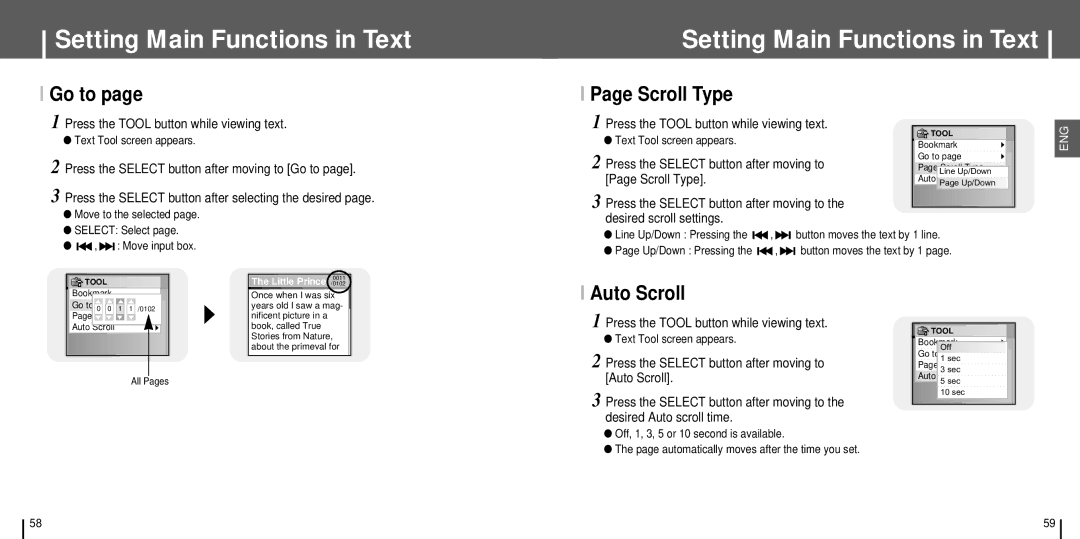Setting Main Functions in Text
Setting Main Functions in Text
I Go to page
1 Press the TOOL button while viewing text.
●Text Tool screen appears.
2 Press the SELECT button after moving to [Go to page].
3 Press the SELECT button after selecting the desired page.
● Move to the selected page. |
I Page Scroll Type
1 Press the TOOL button while viewing text.
●Text Tool screen appears.
2 Press the SELECT button after moving to [Page Scroll Type].
3 Press the SELECT button after moving to the desired scroll settings.
![]()
![]()
![]() TOOL
TOOL![]()
![]()
![]()
![]()
![]()
![]()
![]()
![]()
![]()
![]()
![]()
Bookmark |
Go to page |
Page Line Up/Down |
Auto Page Up/Down |
ENG
● SELECT: Select page. | ||
● | , | : Move input box. |
●Line Up/Down : Pressing the 
 ,
, 
 button moves the text by 1 line.
button moves the text by 1 line.
●Page Up/Down : Pressing the ![]()
![]() ,
, ![]()
![]() button moves the text by 1 page.
button moves the text by 1 page.
![]()
![]()
![]() TOOL
TOOL![]()
![]()
![]()
![]()
![]()
![]()
![]()
![]()
![]()
![]()
![]()
Bookmark |
|
|
| |
Go to | ▲ ▲ ▲ ▲ |
| ||
0 0 | 1 | 1 | /0102 | |
Page | ▲ ▲ | ▲ | ▲ |
|
Auto Scroll |
|
|
| |
 The Little Prince /01020011
The Little Prince /01020011 
Once when I was six years old I saw a mag- nificent picture in a book, called True Stories from Nature, about the primeval for
I Auto Scroll
1 Press the TOOL button while viewing text.
●Text Tool screen appears.
2 Press the SELECT button after moving to
![]()
![]()
![]() TOOL
TOOL![]()
![]()
![]()
![]()
![]()
![]()
![]()
![]()
![]()
![]()
![]()
Bookmark | |
Go to | Off |
1 sec | |
Page | 3 sec |
Auto |
|
All Pages
[Auto Scroll].
3 Press the SELECT button after moving to the desired Auto scroll time.
●Off, 1, 3, 5 or 10 second is available.
●The page automatically moves after the time you set.
5 sec |
10 sec
58 | 59 |