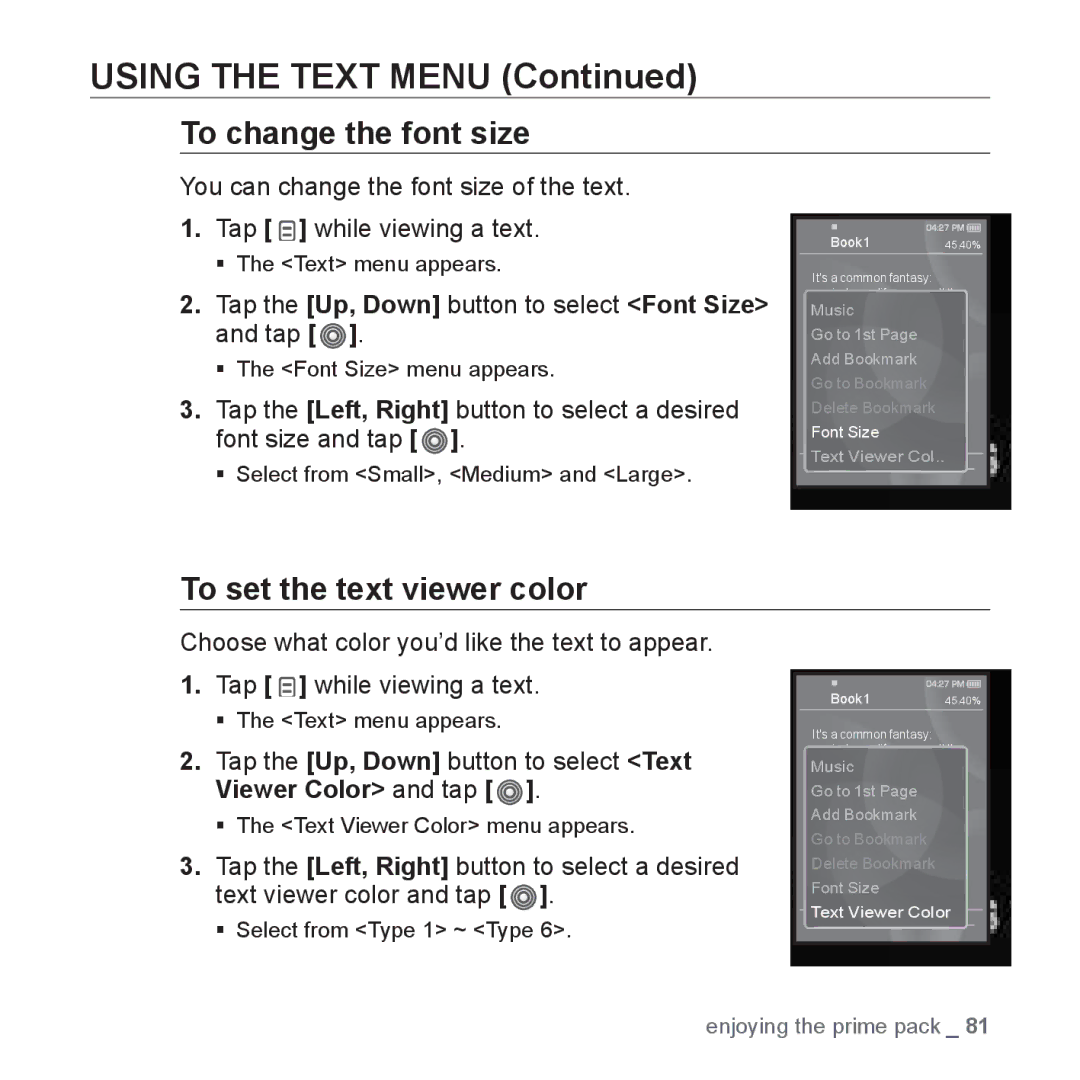USING THE TEXT MENU (Continued)
To change the font size
You can change the font size of the text.
1.Tap [ ![]() ] while viewing a text.
] while viewing a text.
The <Text> menu appears.
2.Tap the [Up, Down] button to select <Font Size> and tap [  ].
].
The <Font Size> menu appears.
3.Tap the [Left, Right] button to select a desired font size and tap [![]() ].
].
Select from <Small>, <Medium> and <Large>.
Book1 | 45.40% |
It's a common fantasy: rewind your life, erase all the Musicmistakes and
is far too real.
Go to Bookmark
Delete Bookmark
Font Size
Text Viewer Col..
To set the text viewer color
Choose what color you’d like the text to appear.
1.Tap [ ![]() ] while viewing a text.
] while viewing a text.
The <Text> menu appears.
2.Tap the [Up, Down] button to select <Text Viewer Color> and tap [ ].
].
The <Text Viewer Color> menu appears.
3.Tap the [Left, Right] button to select a desired text viewer color and tap [![]() ].
].
Select from <Type 1> ~ <Type 6>.
Book1 | 45.40% |
It's a common fantasy: rewind your life, erase all the Musicmistakes and
is far too real.
Go to Bookmark Delete Bookmark Font Size
Text Viewer Color
enjoying the prime pack _ 81