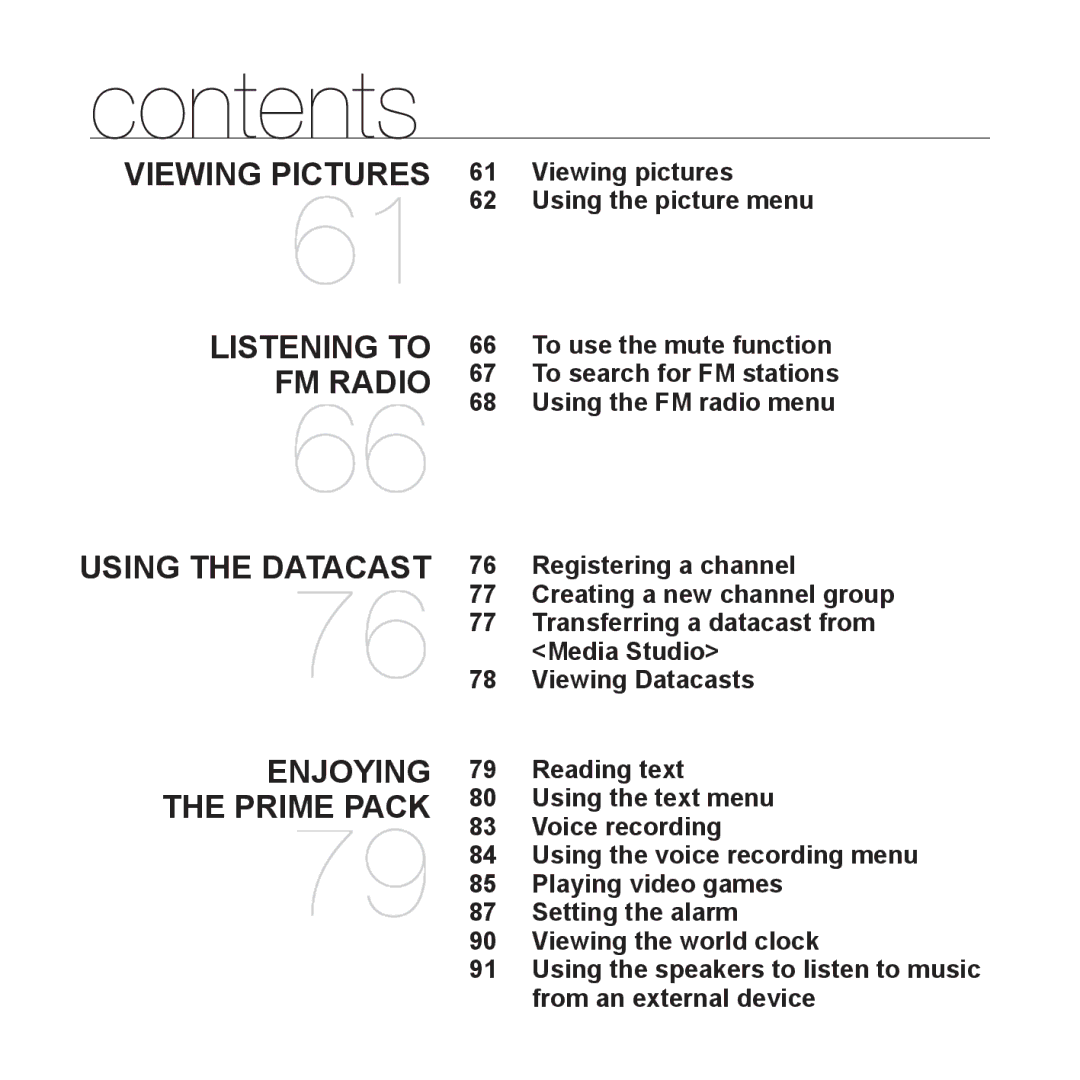contents
VIEWING PICTURES
61
61Viewing pictures
62Using the picture menu
LISTENING TO FM RADIO
66
66To use the mute function
67To search for FM stations
68Using the FM radio menu
USING THE DATACAST 76 | Registering a channel |
77 | Creating a new channel group |
77 | Transferring a datacast from |
76 78 | <Media Studio> |
Viewing Datacasts |
ENJOYING THE PRIME PACK
79
79Reading text
80Using the text menu
83Voice recording
84Using the voice recording menu
85Playing video games
87Setting the alarm
90Viewing the world clock
91Using the speakers to listen to music from an external device