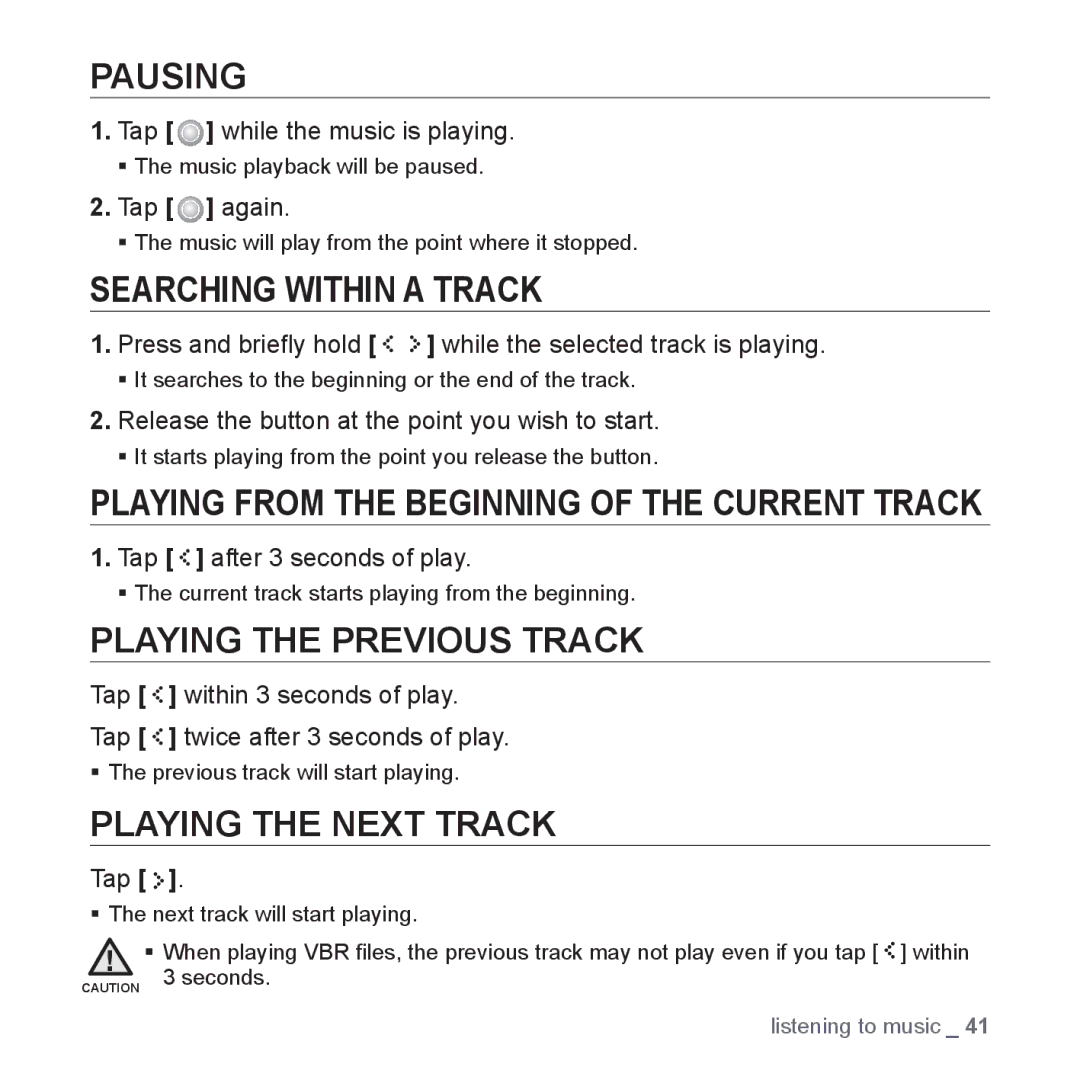PAUSING
1.Tap [ ![]() ] while the music is playing.
] while the music is playing.
The music playback will be paused.
2.Tap [ ![]() ] again.
] again.
The music will play from the point where it stopped.
SEARCHING WITHIN A TRACK
1.Press and briefly hold [ ![]()
![]()
![]()
![]() ] while the selected track is playing.
] while the selected track is playing.
It searches to the beginning or the end of the track.
2.Release the button at the point you wish to start.
It starts playing from the point you release the button.
PLAYING FROM THE BEGINNING OF THE CURRENT TRACK
1.Tap [ ![]()
![]() ] after 3 seconds of play.
] after 3 seconds of play.
The current track starts playing from the beginning.
PLAYING THE PREVIOUS TRACK
Tap [ ![]()
![]() ] within 3 seconds of play.
] within 3 seconds of play.
Tap [ ![]()
![]() ] twice after 3 seconds of play.
] twice after 3 seconds of play.
The previous track will start playing.
PLAYING THE NEXT TRACK
Tap [ 
 ].
].
The next track will start playing.
When playing VBR files, the previous track may not play even if you tap [ ![]()
![]() ] within CAUTION 3 seconds.
] within CAUTION 3 seconds.
listening to music _ 41