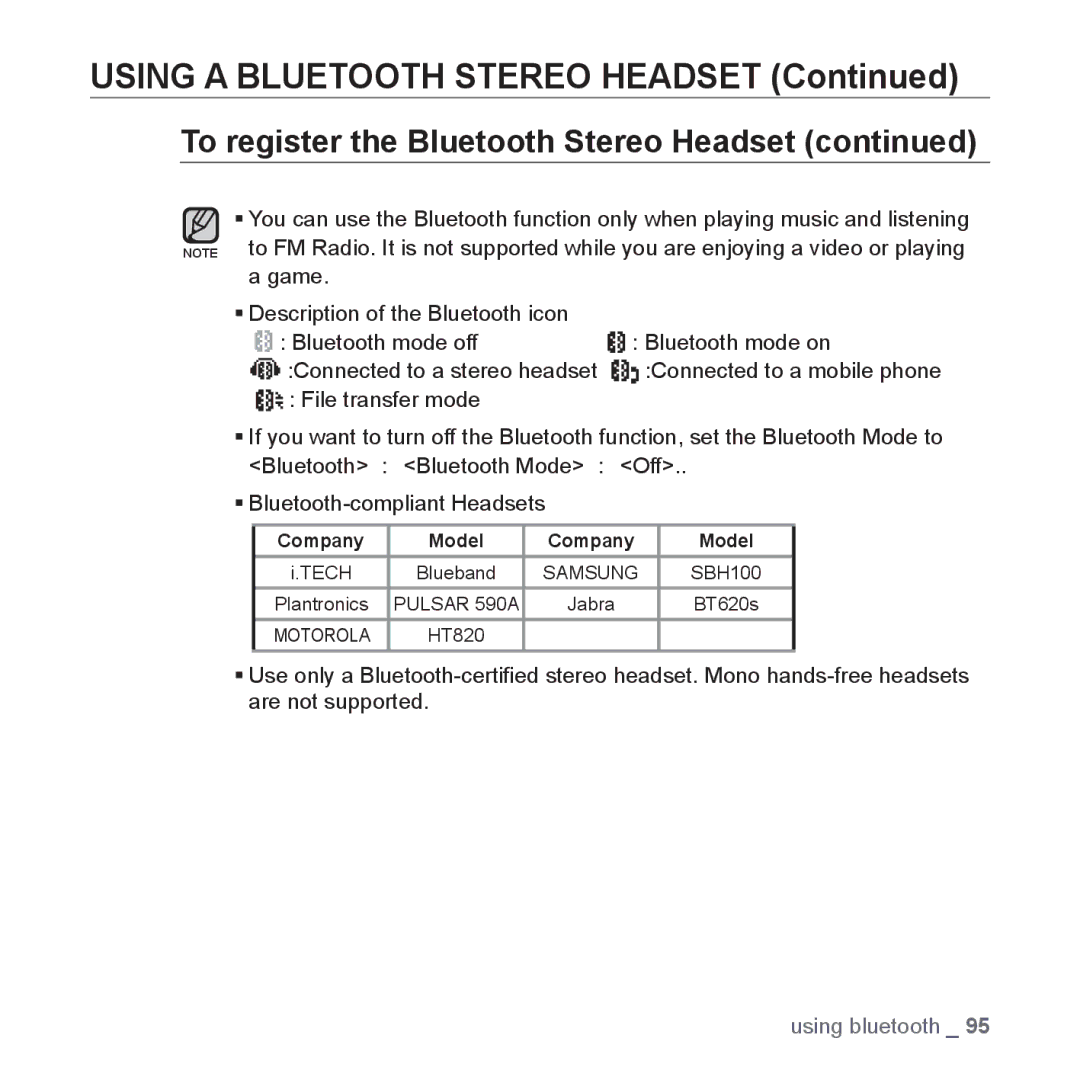USING A BLUETOOTH STEREO HEADSET (Continued)
To register the Bluetooth Stereo Headset (continued)
You can use the Bluetooth function only when playing music and listening
NOTE to FM Radio. It is not supported while you are enjoying a video or playing a game.
Description of the Bluetooth icon
: Bluetooth mode off | : Bluetooth mode on | |
:Connected to a stereo headset |
| :Connected to a mobile phone |
| ||
: File transfer mode |
|
|
If you want to turn off the Bluetooth function, set the Bluetooth Mode to
<Bluetooth> <Bluetooth Mode> <Off>..
Company | Model | Company | Model |
i.TECH | Blueband | SAMSUNG | SBH100 |
Plantronics | PULSAR 590A | Jabra | BT620s |
MOTOROLA | HT820 |
|
|
Use only a
using bluetooth _ 95