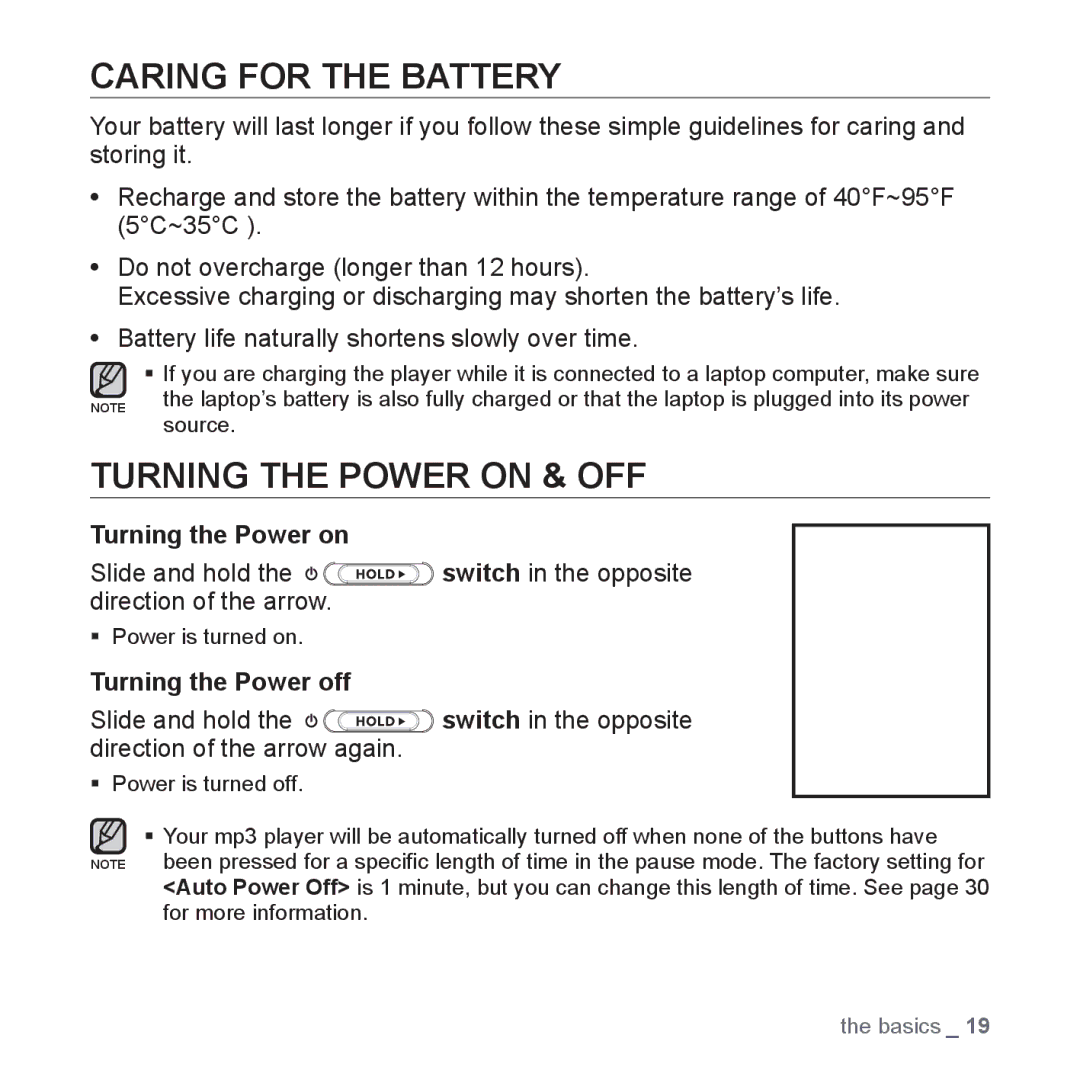CARING FOR THE BATTERY
Your battery will last longer if you follow these simple guidelines for caring and storing it.
•Recharge and store the battery within the temperature range of 40°F~95°F (5°C~35°C ).
•Do not overcharge (longer than 12 hours).
Excessive charging or discharging may shorten the battery’s life.
•Battery life naturally shortens slowly over time.
If you are charging the player while it is connected to a laptop computer, make sure
NOTE | the laptop’s battery is also fully charged or that the laptop is plugged into its power |
| source. |
TURNING THE POWER ON & OFF
Turning the Power on
Slide and hold the ![]()
![]() switch in the opposite direction of the arrow.
switch in the opposite direction of the arrow.
Power is turned on.
Turning the Power off
Slide and hold the ![]()
![]() switch in the opposite direction of the arrow again.
switch in the opposite direction of the arrow again.
Power is turned off.
Your mp3 player will be automatically turned off when none of the buttons have
NOTE been pressed for a specific length of time in the pause mode. The factory setting for <Auto Power Off> is 1 minute, but you can change this length of time. See page 30 for more information.
the basics _ 19