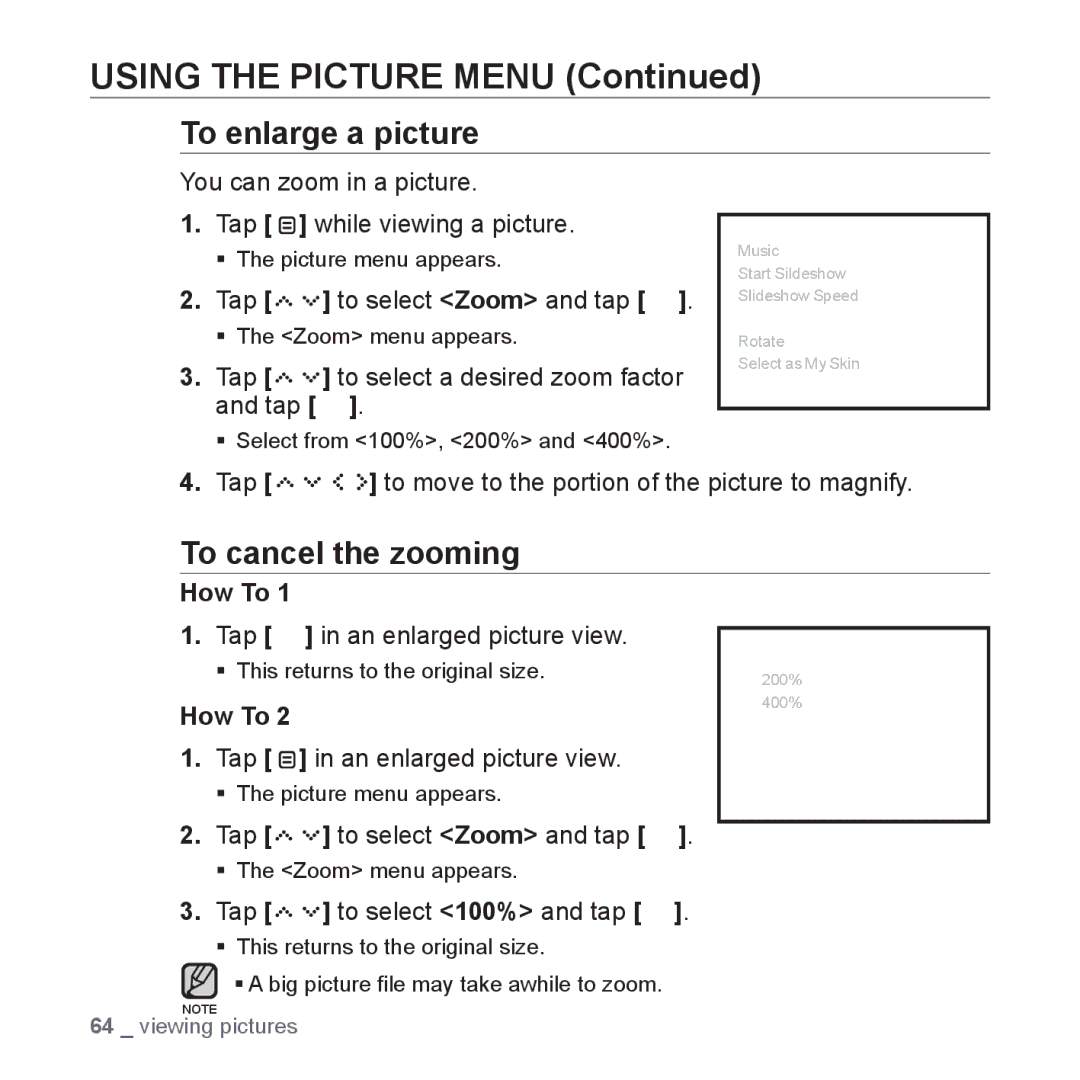USING THE PICTURE MENU (Continued)
To enlarge a picture
You can zoom in a picture.
1.Tap [ ![]() ] while viewing a picture.
] while viewing a picture.
The picture menu appears.
2.Tap [![]()
![]()
![]()
![]()
![]()
![]() ] to select <Zoom> and tap [
] to select <Zoom> and tap [ ![]() ].
].
The <Zoom> menu appears.
3.Tap [




 ] to select a desired zoom factor and tap [
] to select a desired zoom factor and tap [  ].
].
Select from <100%>, <200%> and <400%>.
Music
Start Sildeshow
Slideshow Speed
Zoom
Rotate
Select as My Skin
4.Tap [ ![]()
![]()
![]()
![]()
![]()
![]()
![]()
![]()
![]()
![]() ] to move to the portion of the picture to magnify.
] to move to the portion of the picture to magnify.
To cancel the zooming
How To 1
1.Tap [ ![]() ] in an enlarged picture view.
] in an enlarged picture view.
This returns to the original size.
How To 2
1.Tap [ ![]() ] in an enlarged picture view.
] in an enlarged picture view.
The picture menu appears.
2.Tap [![]()
![]()
![]()
![]()
![]()
![]() ] to select <Zoom> and tap [
] to select <Zoom> and tap [ ![]() ].
].
The <Zoom> menu appears.
100%
200%
400%
3.Tap [




 ] to select <100%> and tap [
] to select <100%> and tap [  ].
].
This returns to the original size.
A big picture file may take awhile to zoom.
NOTE
64 _ viewing pictures