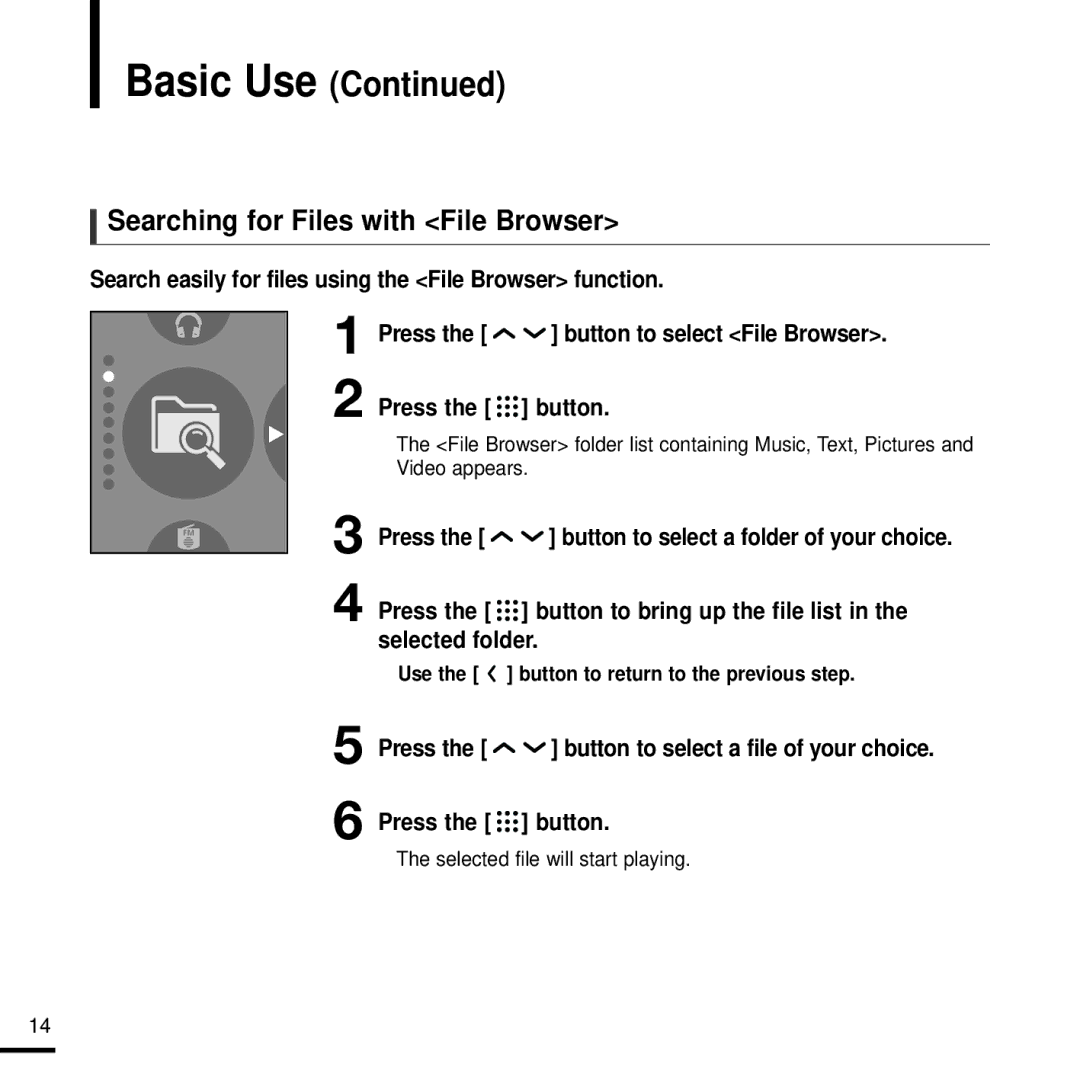Basic Use (Continued)
Searching for Files with <File Browser>
Search easily for files using the <File Browser> function.
1 | Press the [ | ] button to select <File Browser>. |
2 | Press the [ | ] button. |
■ The <File Browser> folder list containing Music, Text, Pictures and Video appears.
3 Press the [ ![]()
![]() ] button to select a folder of your choice.
] button to select a folder of your choice.
4 Press the [ ![]()
![]()
![]() ] button to bring up the file list in the selected folder.
] button to bring up the file list in the selected folder.
■Use the [  ] button to return to the previous step.
] button to return to the previous step.
5 | Press the [ | ] button to select a file of your choice. |
6 | Press the [ | ] button. |
■The selected file will start playing.
14