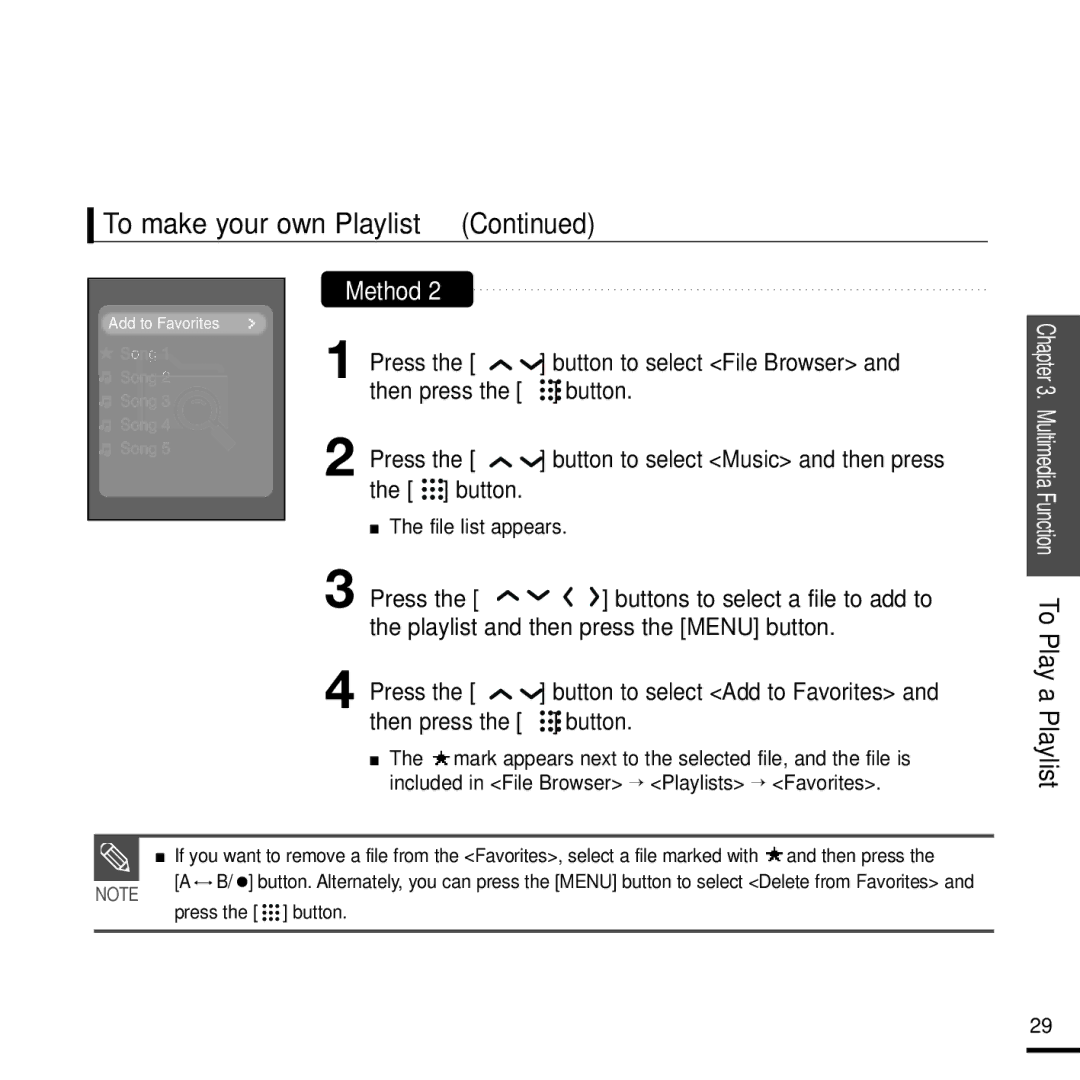To make your own Playlist (Continued)
Add to Favorites
Method 2
1 | Press the [ | ] button to select <File Browser> and |
| then press the [ | ] button. |
2 | Press the [ | ] button to select <Music> and then press |
| the [ ] button. |
|
■The file list appears.
3 Press the [ ![]()
![]()
![]()
![]() ] buttons to select a file to add to the playlist and then press the [MENU] button.
] buttons to select a file to add to the playlist and then press the [MENU] button.
4 Press the [ ![]()
![]() ] button to select <Add to Favorites> and then press the [
] button to select <Add to Favorites> and then press the [ ![]()
![]()
![]() ] button.
] button.
■The ![]() mark appears next to the selected file, and the file is included in <File Browser> → <Playlists> → <Favorites>.
mark appears next to the selected file, and the file is included in <File Browser> → <Playlists> → <Favorites>.
Chapter 3. Multimedia Function To Play a Playlist
■ If you want to remove a file from the <Favorites>, select a file marked with ![]() and then press the
and then press the
NOTE
[A ![]()
![]() B/ ] button. Alternately, you can press the [MENU] button to select <Delete from Favorites> and
B/ ] button. Alternately, you can press the [MENU] button to select <Delete from Favorites> and
press the [ ![]()
![]()
![]() ] button.
] button.
29