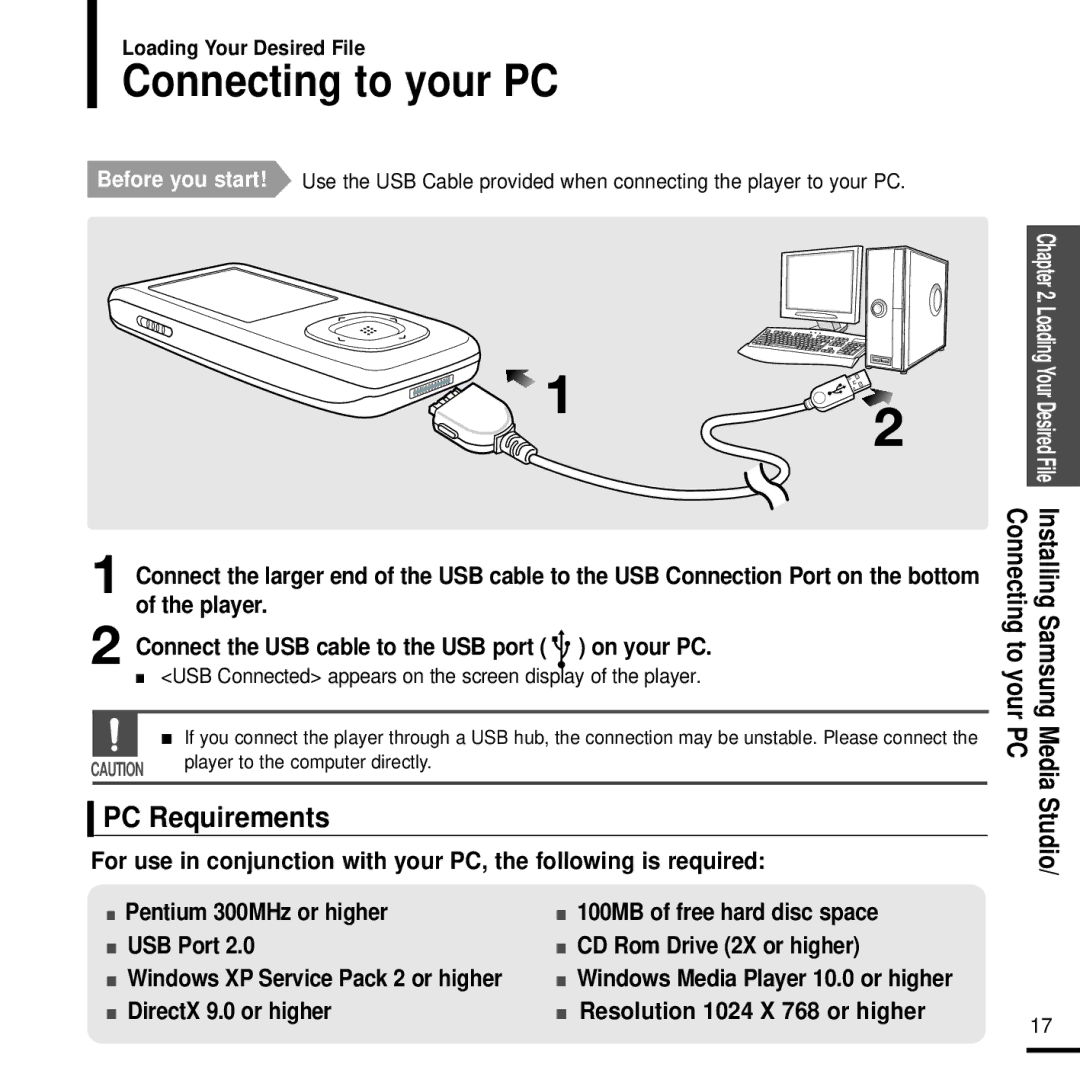Loading Your Desired File
Connecting to your PC
Before you start! Use the USB Cable provided when connecting the player to your PC.
1 | 2 |
|
1 Connect the larger end of the USB cable to the USB Connection Port on the bottom of the player.
2 Connect the USB cable to the USB port ( ) on your PC.
■<USB Connected> appears on the screen display of the player.
■ If you connect the player through a USB hub, the connection may be unstable. Please connect the
CAUTION | player to the computer directly. |
|
PC Requirements
For use in conjunction with your PC, the following is required:
|
| Chapter 2. Loading Your Desired File |
Connecting to your | Installing Samsung | |
PC | Media | |
|
| Studio/ |
■Pentium 300MHz or higher
■USB Port 2.0
■Windows XP Service Pack 2 or higher
■DirectX 9.0 or higher
■100MB of free hard disc space
■CD Rom Drive (2X or higher)
■Windows Media Player 10.0 or higher
■Resolution 1024 X 768 or higher
17