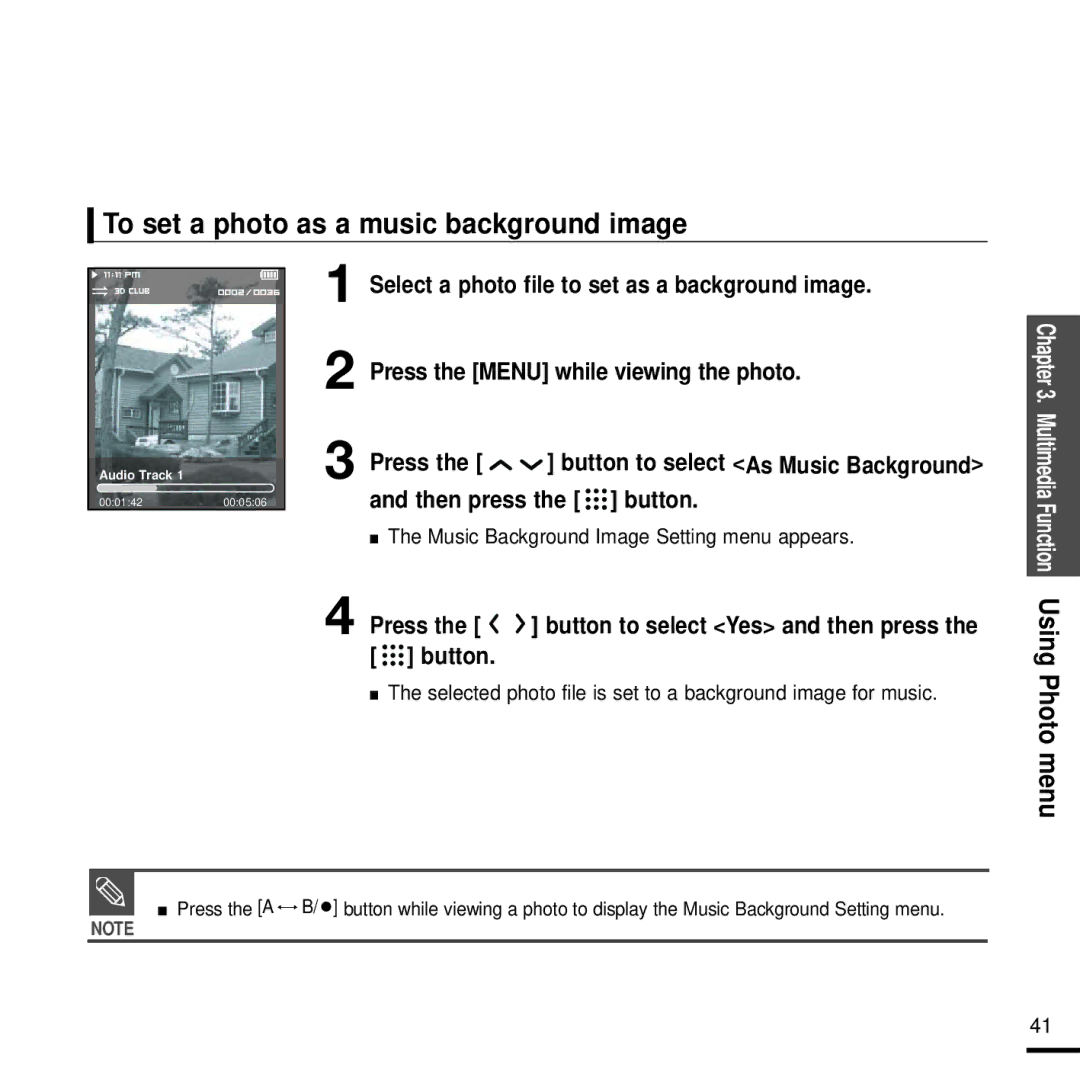To set a photo as a music background image
Audio Track 1 |
|
00:01:42 | 00:05:06 |
1 Select a photo file to set as a background image.
2 Press the [MENU] while viewing the photo.
3 Press the [ ![]()
![]() ] button to select <As Music Background> and then press the [
] button to select <As Music Background> and then press the [ ![]()
![]()
![]() ] button.
] button.
■The Music Background Image Setting menu appears.
Chapter 3. Multimedia Function
4 Press the [ 
 ] button to select <Yes> and then press the [
] button to select <Yes> and then press the [ 

 ] button.
] button.
■The selected photo file is set to a background image for music.
■ Press the [A ![]()
![]() B/
B/![]() ] button while viewing a photo to display the Music Background Setting menu.
] button while viewing a photo to display the Music Background Setting menu.
NOTE
Using Photo menu
41