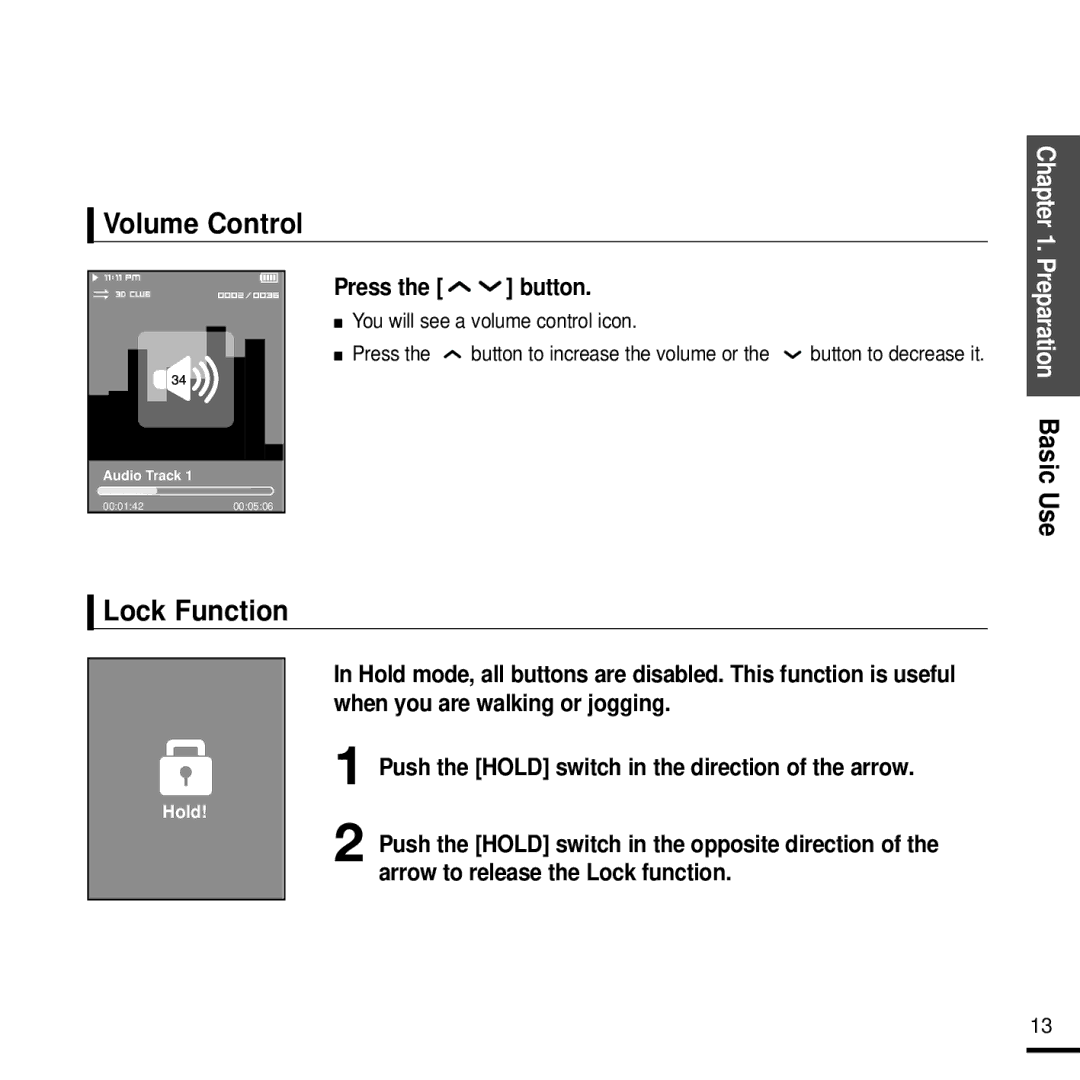Volume Control
Chapter 1.
Audio Track 1 |
|
00:01:42 | 00:05:06 |
Press the [ 
 ] button.
] button.
■You will see a volume control icon.
■Press the ![]() button to increase the volume or the
button to increase the volume or the ![]() button to decrease it.
button to decrease it.
Preparation Basic Use
Lock Function
In Hold mode, all buttons are disabled. This function is useful when you are walking or jogging.
1 Push the [HOLD] switch in the direction of the arrow.
Hold!
2 Push the [HOLD] switch in the opposite direction of the arrow to release the Lock function.
13