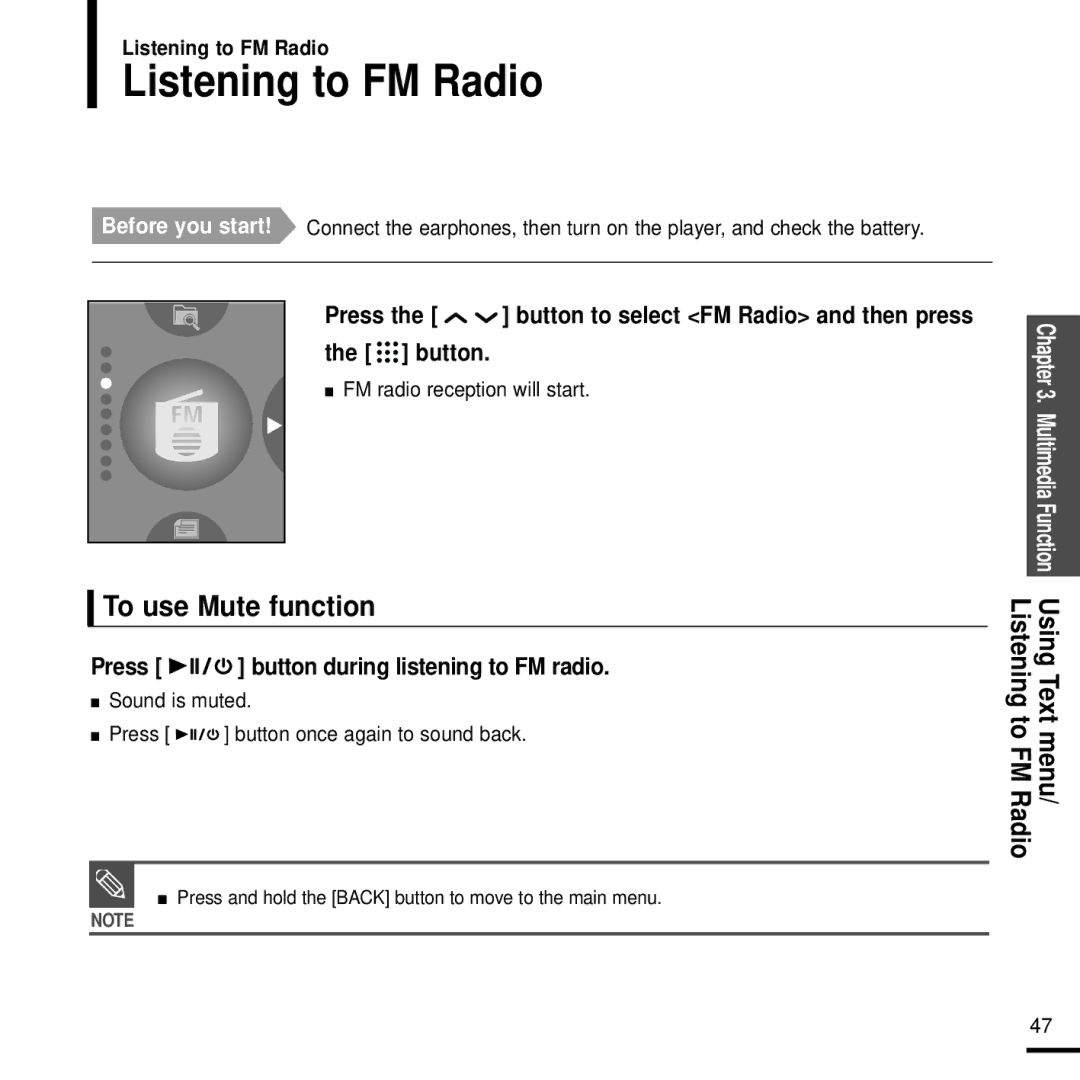Listening to FM Radio
Listening to FM Radio
Before you start! Connect the earphones, then turn on the player, and check the battery.
Press the [ ![]()
![]() ] button to select <FM Radio> and then press the [
] button to select <FM Radio> and then press the [ ![]()
![]()
![]() ] button.
] button.
■ FM radio reception will start.
To use Mute function
Press [ 


 ] button during listening to FM radio.
] button during listening to FM radio.
■Sound is muted.
■Press [ 


 ] button once again to sound back.
] button once again to sound back.
■ Press and hold the [BACK] button to move to the main menu.
NOTE
Chapter 3. Multimedia Function Using Text menu/
Listening to FM Radio
47