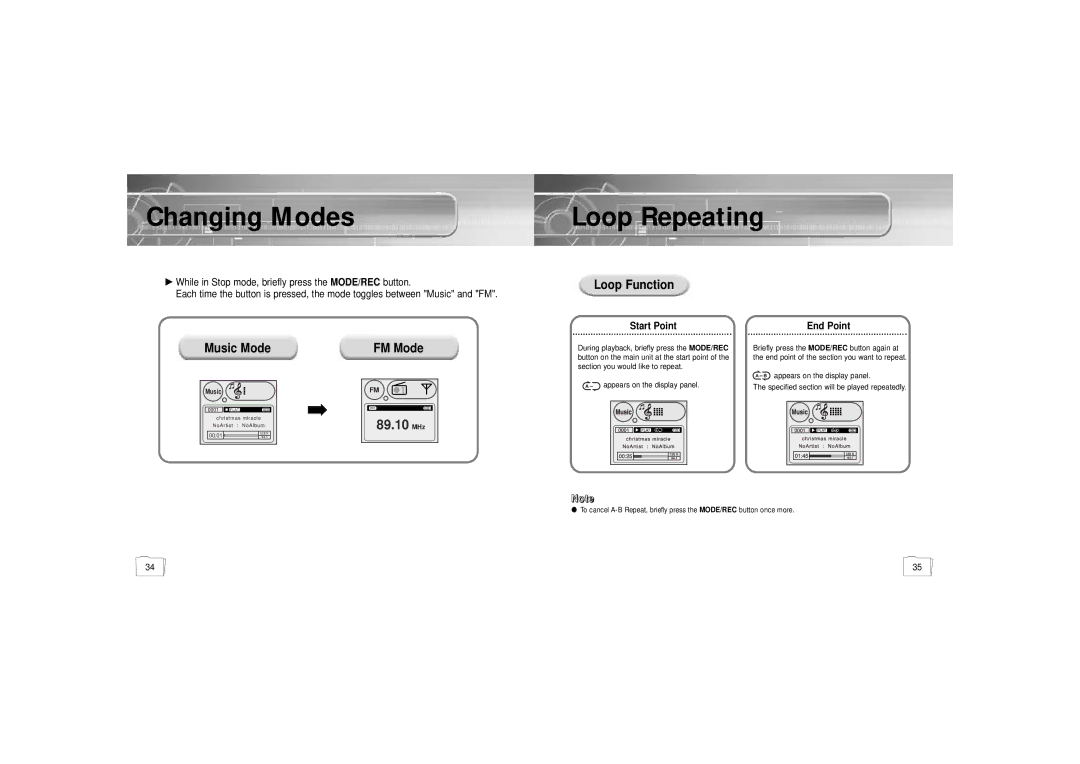Changing Modes | Loop Repeating |
√While in Stop mode, briefly press the MODE/REC button.
Each time the button is pressed, the mode toggles between "Music" and "FM".
Music Mode | FM Mode |
Loop Function
Start Point
During playback, briefly press the MODE/REC button on the main unit at the start point of the section you would like to repeat.
End Point
Briefly press the MODE/REC button again at the end point of the section you want to repeat.
appears on the display panel.
Music | FM | appears on the display panel. | The specified section will be played repeatedly. |
|
|
0001 | FLAT |
| ➡ | mo |
christmas miracle |
| 89.10 MHz | ||
NoArtist : NoAlbum |
| |||
| 128 K |
| ||
00:01 |
|
| ||
| 44.1 |
|
| |
NNoottee
● To cancel
34 | 35 |