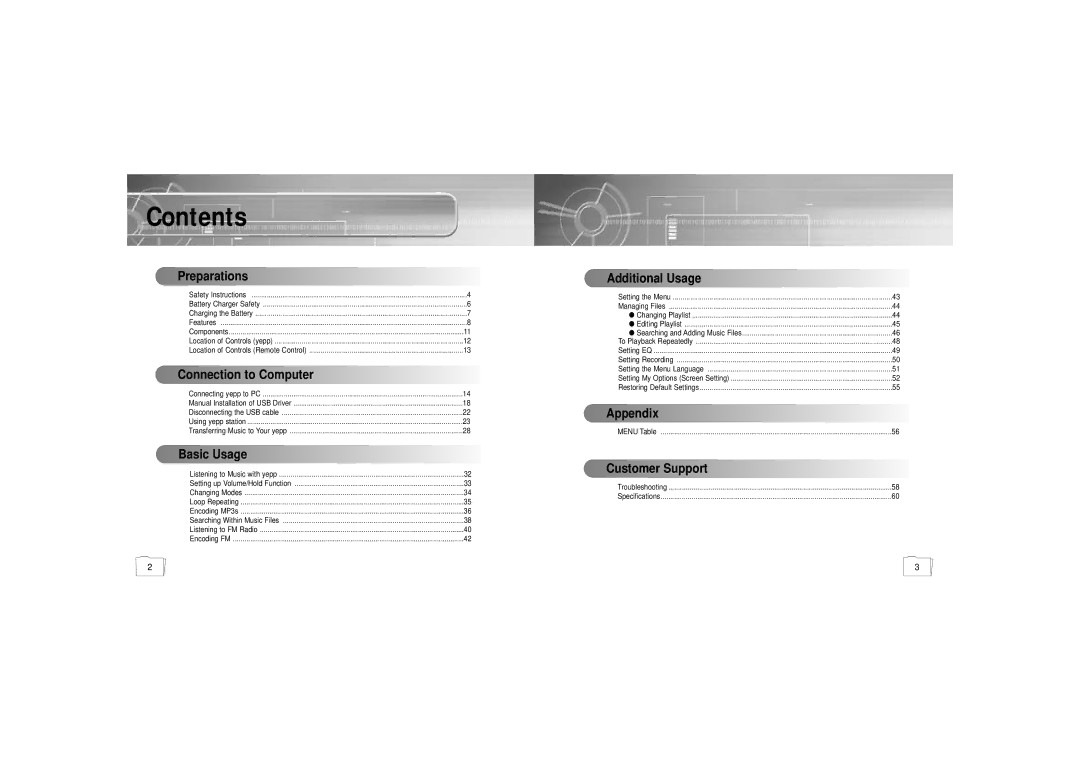Contents |
|
Preparations |
|
Safety Instructions | 4 |
Battery Charger Safety | 6 |
Charging the Battery | 7 |
Features | 8 |
Components | 11 |
Location of Controls (yepp) | 12 |
Location of Controls (Remote Control) | 13 |
Connection to Computer |
|
Connecting yepp to PC | 14 |
Manual Installation of USB Driver | 18 |
Disconnecting the USB cable | 22 |
Using yepp station | 23 |
Transferring Music to Your yepp | 28 |
Basic Usage |
|
Listening to Music with yepp | 32 |
Setting up Volume/Hold Function | 33 |
Changing Modes | 34 |
Loop Repeating | 35 |
Encoding MP3s | 36 |
Searching Within Music Files | 38 |
Listening to FM Radio | 40 |
Encoding FM | 42 |
Additional Usage |
|
Setting the Menu | 43 |
Managing Files | 44 |
● Changing Playlist | 44 |
● Editing Playlist | 45 |
● Searching and Adding Music Files | 46 |
To Playback Repeatedly | 48 |
Setting EQ | 49 |
Setting Recording | 50 |
Setting the Menu Language | 51 |
Setting My Options (Screen Setting) | 52 |
Restoring Default Settings | 55 |
![]()
![]()
![]()
![]()
![]() Appendix
Appendix![]()
![]()
![]()
![]()
![]()
![]()
![]()
![]()
![]()
![]()
![]()
![]()
![]()
![]()
![]()
![]()
![]()
![]()
![]()
![]()
![]()
![]()
![]()
![]()
![]()
![]()
![]()
![]()
![]()
![]()
![]()
![]()
![]()
![]()
![]()
![]()
![]()
![]()
![]()
![]()
![]()
![]()
![]()
![]()
![]()
![]()
![]()
![]()
MENU Table | 56 |
Customer Support |
|
Troubleshooting | 58 |
Specifications | 60 |
2 | 3 |