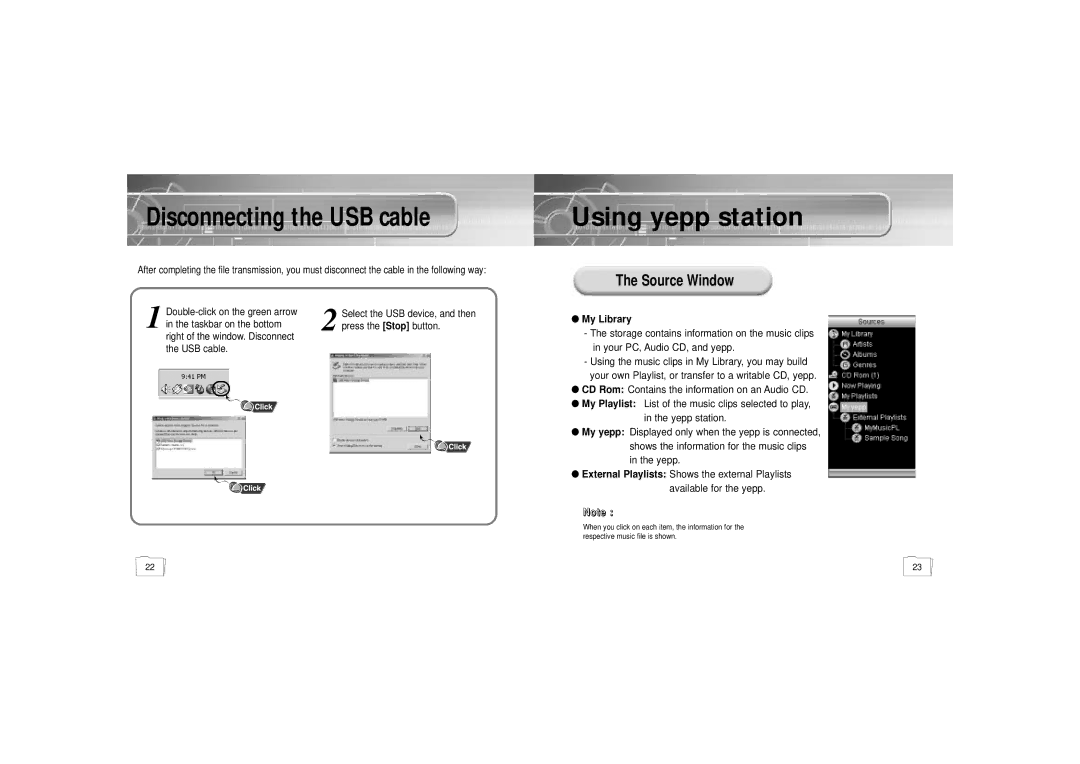Disconnecting the USB cable
After completing the file transmission, you must disconnect the cable in the following way:
Using yepp station
The Source Window
1
2 Select the USB device, and then press the [Stop] button.
●My Library
-The storage contains information on the music clips in your PC, Audio CD, and yepp.
-Using the music clips in My Library, you may build your own Playlist, or transfer to a writable CD, yepp.
●CD Rom: Contains the information on an Audio CD.
●My Playlist: List of the music clips selected to play, in the yepp station.
●My yepp: Displayed only when the yepp is connected, shows the information for the music clips in the yepp.
●External Playlists: Shows the external Playlists available for the yepp.
NNoottee ::
When you click on each item, the information for the respective music file is shown.
22 | 23 |