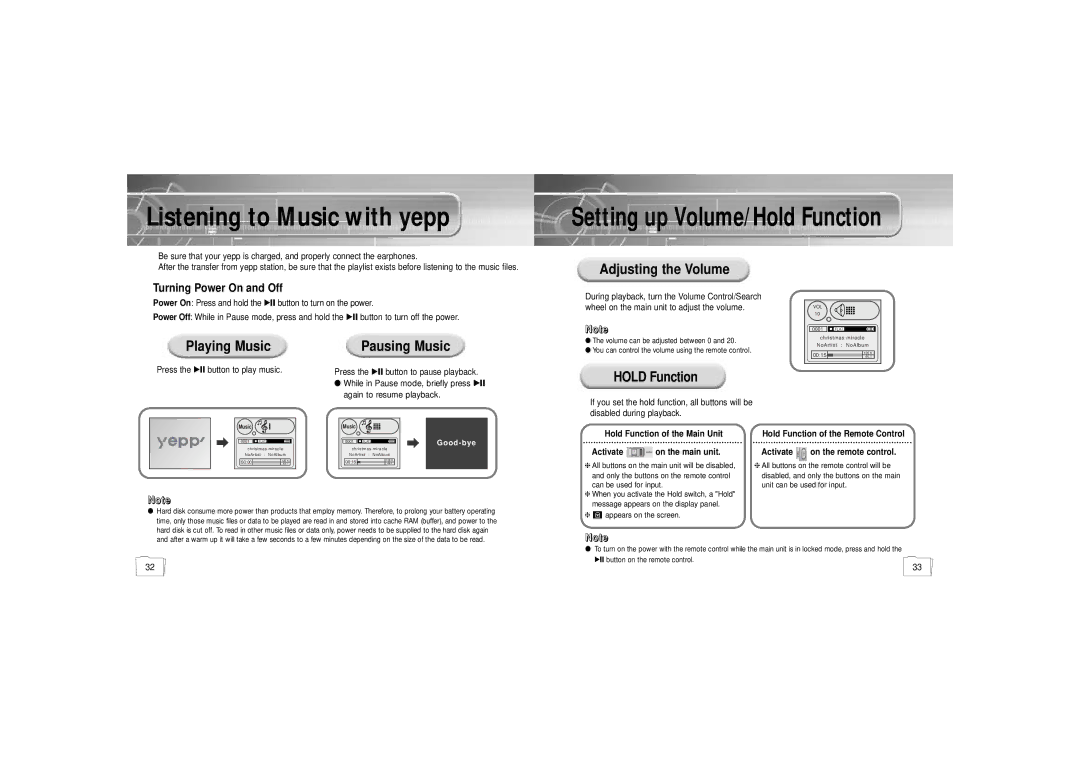Listening to Music with yepp
Be sure that your yepp is charged, and properly connect the earphones.
After the transfer from yepp station, be sure that the playlist exists before listening to the music files.
Turning Power On and Off
Setting up Volume/Hold Function
Adjusting the Volume
Power On: Press and hold the √» button to turn on the power.
Power Off: While in Pause mode, press and hold the √» button to turn off the power.
Playing Music | Pausing Music |
During playback, turn the Volume Control/Search wheel on the main unit to adjust the volume.
NNoottee
●The volume can be adjusted between 0 and 20.
●You can control the volume using the remote control.
![]() VOL 10
VOL 10 ![]()
0001 ![]()
![]()
![]() FLAT
FLAT
christmas miracle NoArtist : NoAlbum
00:15 | 128 K |
44.1 |
Press the √» button to play music.
Press the √» button to pause playback.
●While in Pause mode, briefly press √» again to resume playback.
HOLD Function
If you set the hold function, all buttons will be disabled during playback.
Music |
|
0001 | FLAT |
christmas miracle | |
NoArtist : NoAlbum | |
00:00 | 128 K |
44.1 | |
Note
Music |
|
| |
0001 | FLAT |
| |
christmas miracle | |||
| |||
NoArtist : NoAlbum |
| ||
00:15 | 128 K |
| |
44.1 |
| ||
Hold Function of the Main Unit
Activate  on the main unit.
on the main unit.
❈All buttons on the main unit will be disabled, and only the buttons on the remote control can be used for input.
❈When you activate the Hold switch, a "Hold" message appears on the display panel.
Hold Function of the Remote Control
Activate ![]() on the remote control.
on the remote control.
❈All buttons on the remote control will be disabled, and only the buttons on the main unit can be used for input.
●Hard disk consume more power than products that employ memory. Therefore, to prolong your battery operating time, only those music files or data to be played are read in and stored into cache RAM (buffer), and power to the hard disk is cut off. To read in other music files or data only, power needs to be supplied to the hard disk again and after a warm up it will take a few seconds to a few minutes depending on the size of the data to be read.
❈![]() appears on the screen.
appears on the screen.
NNoottee
●To turn on the power with the remote control while the main unit is in locked mode, press and hold the √» button on the remote control.
32 | 33 |