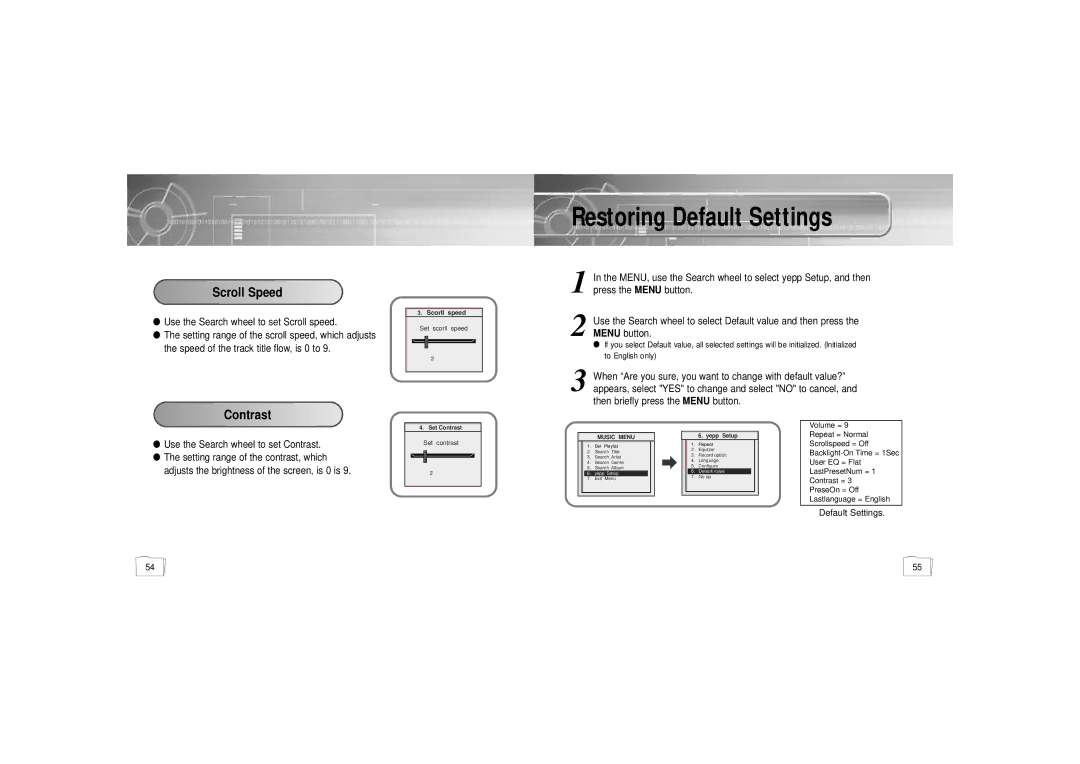Scroll
Scroll Speed
Speed












●Use the Search wheel to set Scroll speed.
●The setting range of the scroll speed, which adjusts the speed of the track title flow, is 0 to 9.
3. Scorll speed
Set | scorll | speed |
| 2 |
|
Restoring Default Settings
1 In the MENU, use the Search wheel to select yepp Setup, and then press the MENU button.
2 Use the Search wheel to select Default value and then press the MENU button.
●If you select Default value, all selected settings will be initialized. (Initialized to English only)
3 When “Are you sure, you want to change with default value?” appears, select "YES" to change and select "NO" to cancel, and then briefly press the MENU button.














 Contrast
Contrast














●Use the Search wheel to set Contrast.
●The setting range of the contrast, which adjusts the brightness of the screen, is 0 is 9.
4. Set Contrast
Set | contrast |
2 |
|
MUSIC MENU
1.Set Playlist
2.Search Title
3.Search Artist
4.Search Genre
5.Search Album
6.yepp Setup
7.Exit Menu
6. yepp Setup
1.Repeat
2.Equlizer
3.Record option
4.Language
5.Configure
6.Default value
7.Go up
Volume = 9
Repeat = Normal
Scrollspeed = Off
User EQ = Flat
LastPresetNum = 1
Contrast = 3
PreseOn = Off
Lastlanguage = English
Default Settings.
54 | 55 |