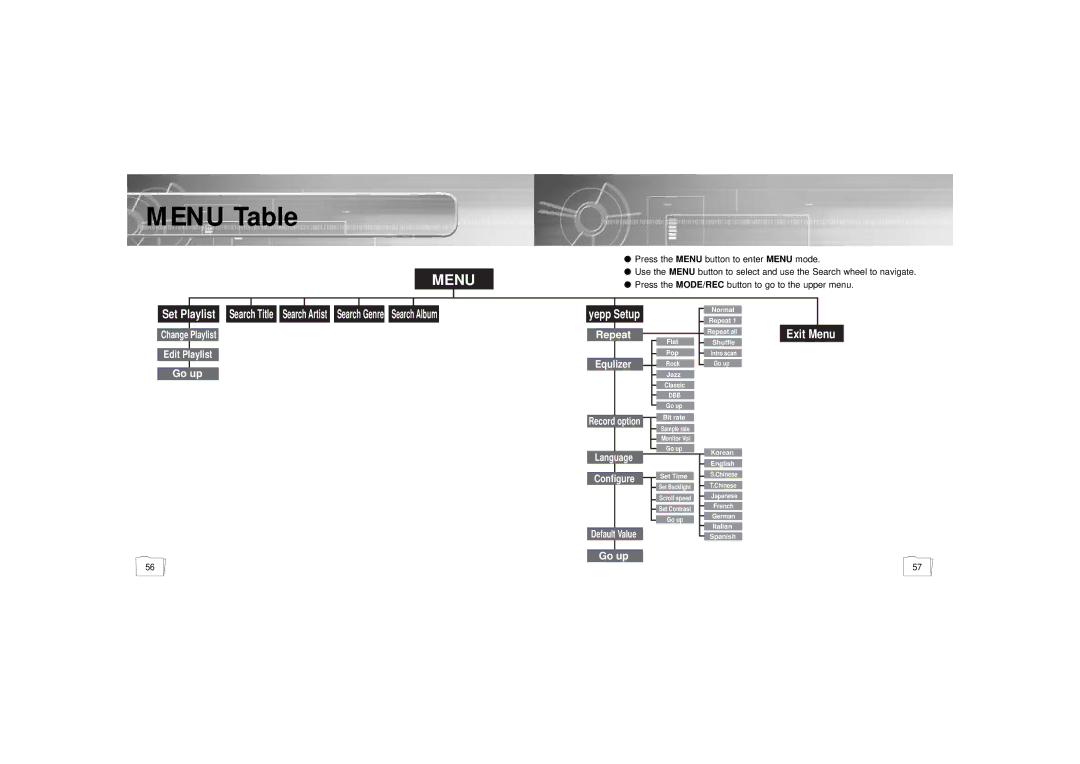MENU Table
MENU
●Press the MENU button to enter MENU mode.
●Use the MENU button to select and use the Search wheel to navigate.
●Press the MODE/REC button to go to the upper menu.
| Set Playlist |
| Search Title |
| Search Artist |
| Search Genre |
| Search Album |
| yepp Setup |
|
| |||
|
|
|
|
|
|
|
|
|
|
|
|
|
|
|
|
|
| Change Playlist |
|
|
|
|
|
|
|
|
| Repeat |
|
|
| ||
|
|
|
|
|
|
|
|
|
|
|
|
|
|
|
|
|
Edit | Playlist |
|
|
|
|
|
|
|
|
|
|
|
|
|
| |
|
|
|
|
|
|
|
|
|
| Equlizer |
|
|
| |||
|
|
|
|
|
|
|
|
|
|
|
|
|
|
| ||
| Go up |
|
|
|
|
|
|
|
|
|
|
|
| |||
|
|
|
|
|
|
|
|
|
|
|
|
|
|
| ||
|
|
|
|
|
|
|
|
|
|
|
|
|
|
| ||
|
|
|
|
|
|
|
|
|
|
|
|
|
|
|
|
|
|
|
|
|
|
|
|
|
|
|
|
|
|
|
|
|
|
|
|
|
|
|
|
|
|
|
|
|
|
|
|
|
|
|
|
|
|
|
|
|
|
|
|
|
|
|
|
|
|
|
|
Flat
Pop
Rock
Jazz
Classic
DBB
Go up
Normal
Repeat 1
Repeat all | Exit Menu | |
Shuffle | ||
| ||
Intro scan |
| |
Go up |
|
Record option
Language
Configure
Default Value
Bit rate
Sample rate
Monitor Vol
Go up
Set Time
Set Backlight
Scroll speed
Set Contrast
Go up
Korean
English
S.Chinese
T.Chinese
Japanese
French
German
Italian
Spanish
Go up
56 | 57 |