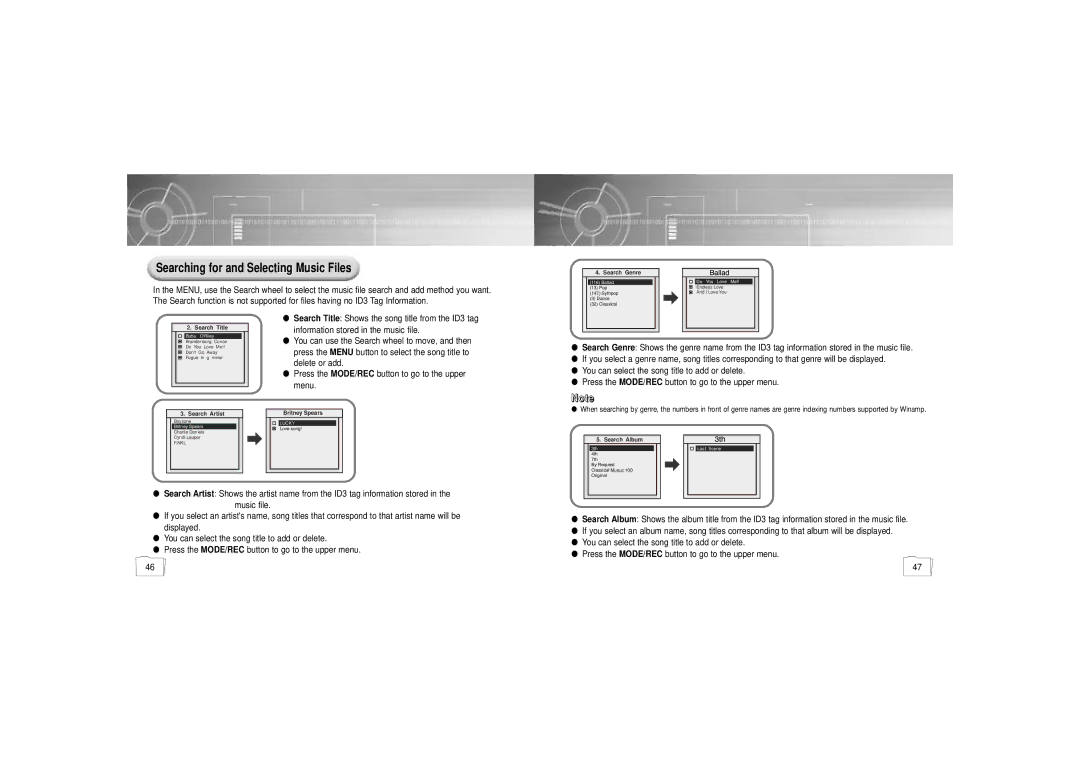Searching for and Selecting Music Files
In the MENU, use the Search wheel to select the music file search and add method you want. The Search function is not supported for files having no ID3 Tag Information.
4.Search Genre
(116)Ballad
(13)Pop
(147)Sythpop
(3)Dance
(32)Classical
Do You Love | Me!! |
Endless Love |
|
And I Love You |
|
2. Search Title
Baba O'Riley Brandenburg Conce Do You Love Me!! Don't Go Away Fugue in g minor
●Search Title: Shows the song title from the ID3 tag information stored in the music file.
●You can use the Search wheel to move, and then press the MENU button to select the song title to delete or add.
●Press the MODE/REC button to go to the upper menu.
●Search Genre: Shows the genre name from the ID3 tag information stored in the music file.
●If you select a genre name, song titles corresponding to that genre will be displayed.
●You can select the song title to add or delete.
●Press the MODE/REC button to go to the upper menu.
NNoottee
3. Search Artist
Boyzone
Britney Spears
Charlie Daniels
Cyndi Lauper
F.NKL
Britney Spears
LUCKY
Love song!
●When searching by genre, the numbers in front of genre names are genre indexing numbers supported by Winamp.
5. Search Album
3th
4th
7th
By Request Classical Musuc 100 Original
●Search Artist: Shows the artist name from the ID3 tag information stored in the music file.
●If you select an artist's name, song titles that correspond to that artist name will be displayed.
●You can select the song title to add or delete.
●Press the MODE/REC button to go to the upper menu.
46
●Search Album: Shows the album title from the ID3 tag information stored in the music file.
●If you select an album name, song titles corresponding to that album will be displayed.
●You can select the song title to add or delete.
●Press the MODE/REC button to go to the upper menu.
47