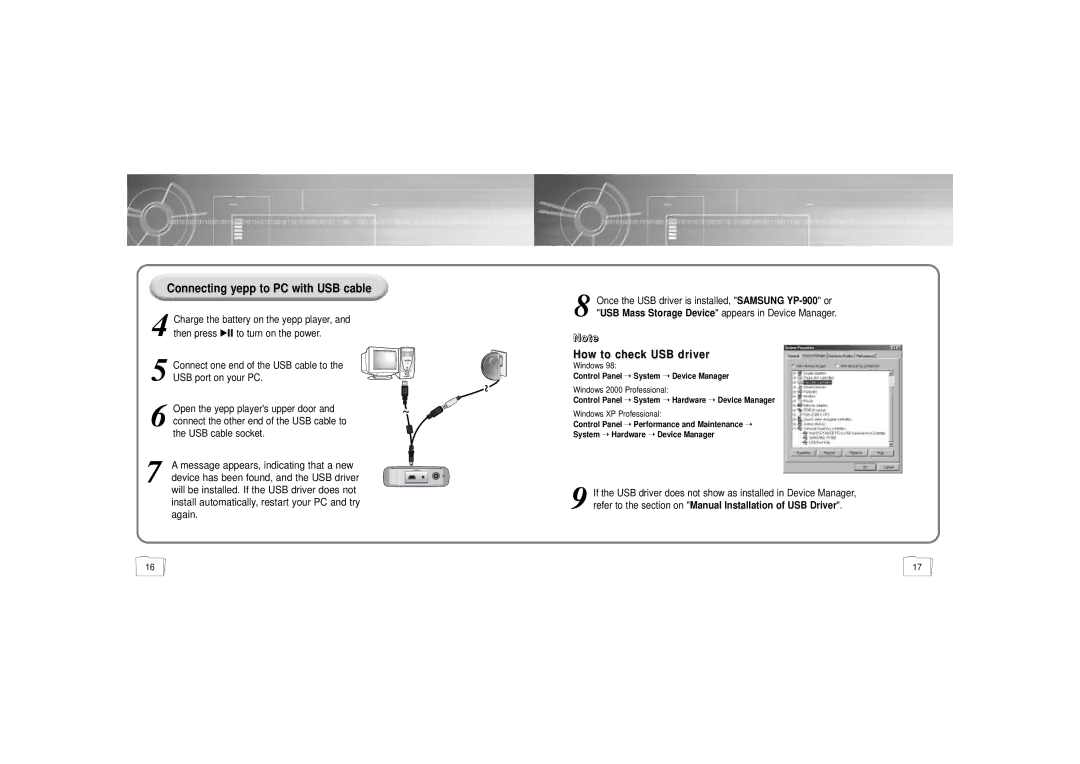Connecting yepp to PC with USB cable
4 Charge the battery on the yepp player, and then press √» to turn on the power.
5 Connect one end of the USB cable to the USB port on your PC.
6 Open the yepp player's upper door and connect the other end of the USB cable to the USB cable socket.
7 | A message appears, indicating that a new |
| |
| device has been found, and the USB driver |
| will be installed. If the USB driver does not |
| install automatically, restart your PC and try |
| again. |
8 Once the USB driver is installed, "SAMSUNG
NNoottee
HowHow toto checkcheck USBUSB driverdriver
Windows 98:
Control Panel ➝ System ➝ Device Manager
Windows 2000 Professional:
Control Panel ➝ System ➝ Hardware ➝ Device Manager
Windows XP Professional:
Control Panel ➝ Performance and Maintenance ➝
System ➝ Hardware ➝ Device Manager
9 If the USB driver does not show as installed in Device Manager, refer to the section on "Manual Installation of USB Driver".
16 | 17 |