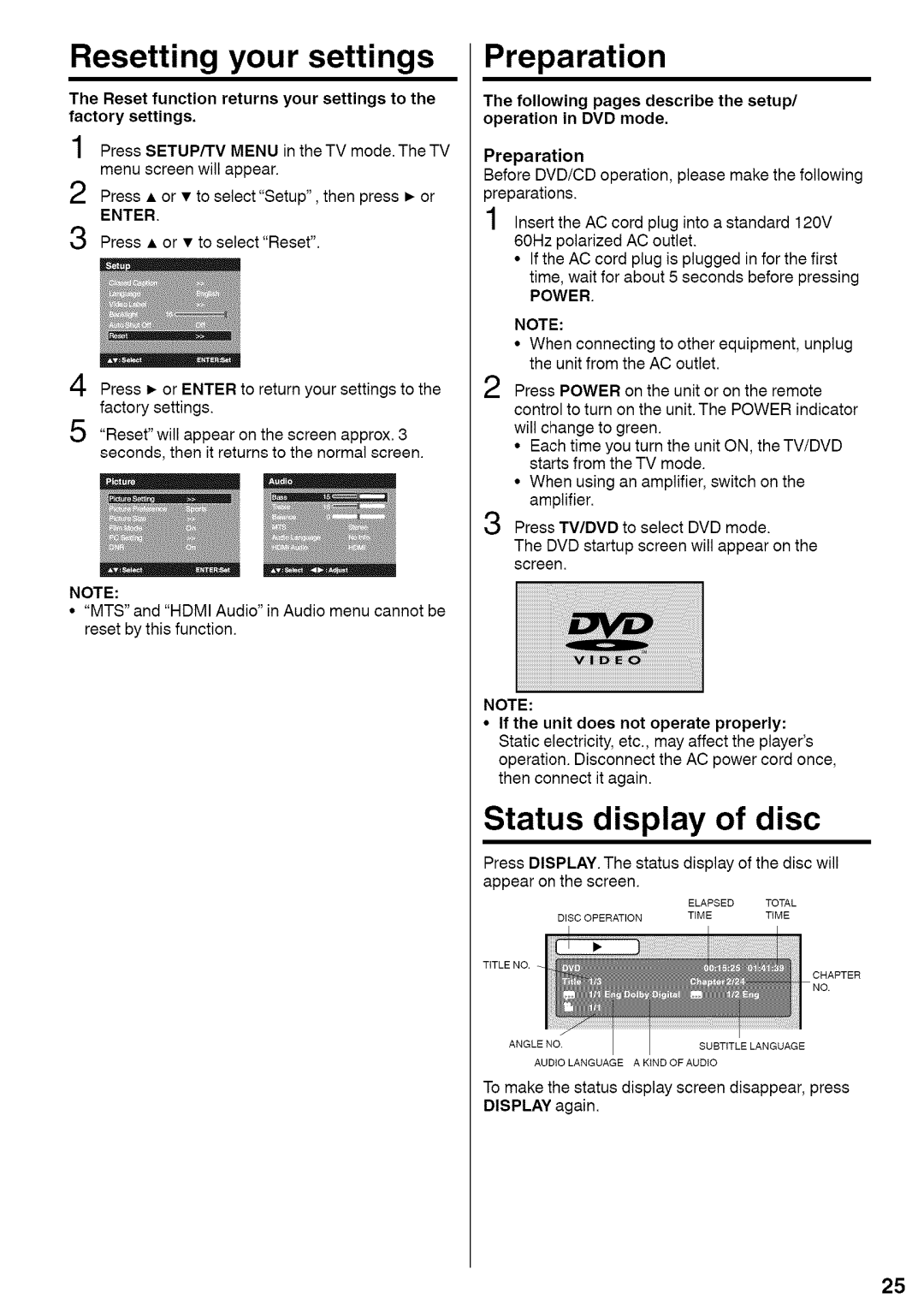Resetting your settings
The Reset function returns your settings to the factory settings.
1 Press SETUP/TV MENU in the TV mode.The TV menu screen will appear.
Press • or • to select"Setup", then press • or
ENTER.
3 Press • or • to select"Reset".
./i
,._ "Reset" will appear on the screen approx. 3 seconds, then it returns to the normal screen.
NOTE:
•"MTS" and "HDMI Audio" in Audio menu cannot be reset by this function.
Preparation
The following pages describe the setup/ operation in DVD mode.
Preparation
Before DVD/CD operation, please make the following preparations.
1Insert the AC cord plug into a standard 120V 60Hz polarized AC outlet.
•If the AC cord plug is plugged in for the first
time, wait for about 5 seconds before pressing
POWER.
NOTE:
•When connecting to other equipment, unplug the unit from the AC outlet.
2 Press POWER on the unit or on the remote control to turn on the unit.The POWER indicator will change to green.
•Each time you turn the unit ON, the TV/DVD starts from the TV mode.
•When using an amplifier, switch on the amplifier.
Press TV/DVD to select DVD mode.
The DVD startup screen will appear on the screen.
NOTE:
•If the unit does not operate properly:
Static electricity, etc., may affect the player's operation. Disconnect the AC power cord once, then connect it again.
Status display of disc
Press DISPLAY. The status display of the disc will
appear on the screen.
| ELAPSED | TOTAL |
DISC OPERATION | TIME | TIME |
CHAPTER
NO.
AUDIO LANGUAGE A KiND OF AUDIO
To make the status display screen disappear, press DISPLAY again.
25