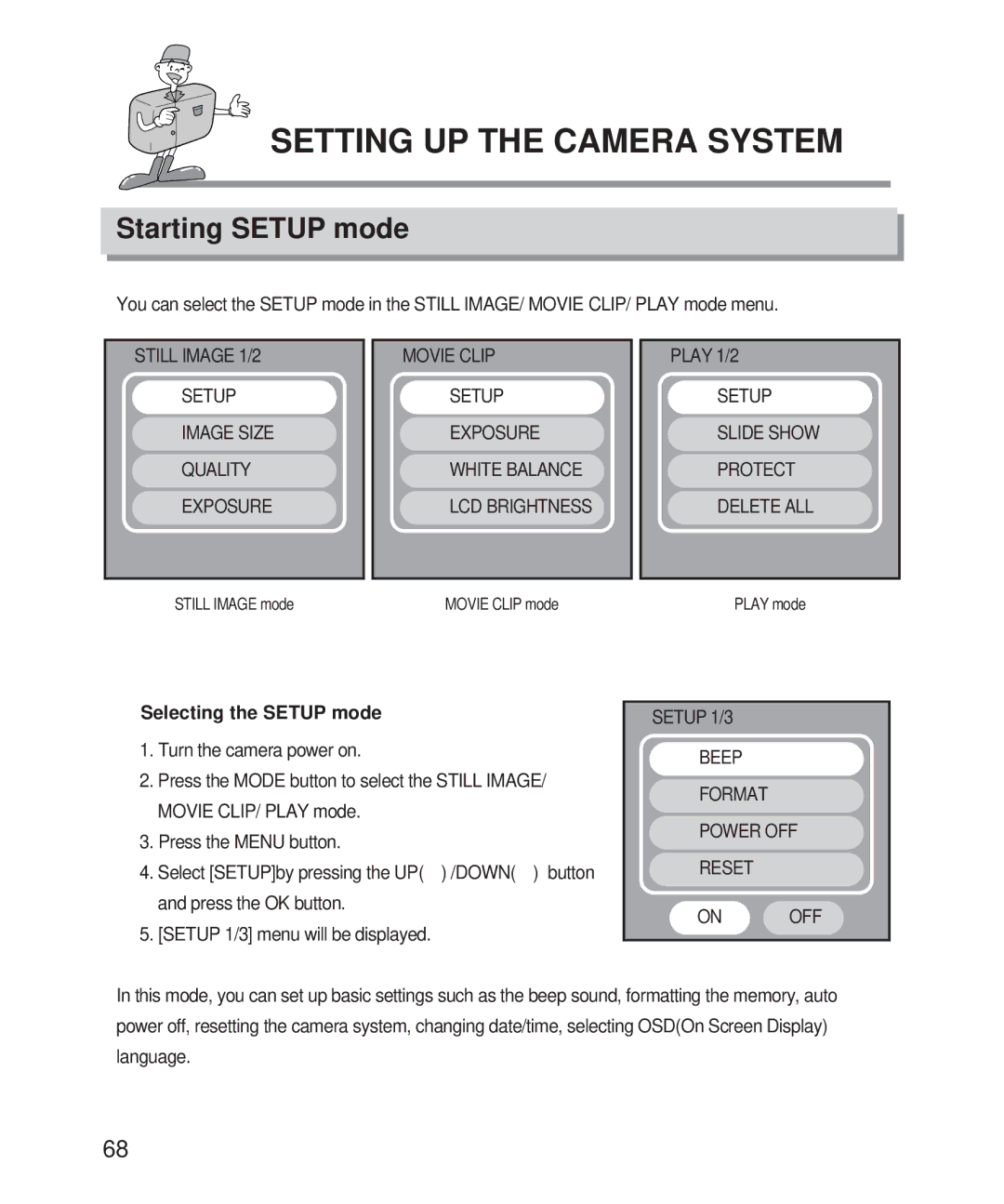SETTING UP THE CAMERA SYSTEM
Starting SETUP mode
You can select the SETUP mode in the STILL IMAGE/ MOVIE CLIP/ PLAY mode menu.
STILL IMAGE 1/2
SETUP
IMAGE SIZE
QUALITY
EXPOSURE
MOVIE CLIP
SETUP
EXPOSURE
WHITE BALANCE
LCD BRIGHTNESS
PLAY 1/2
SETUP
SLIDE SHOW
PROTECT
DELETE ALL
STILL IMAGE mode | MOVIE CLIP mode | PLAY mode |
 Selecting the SETUP mode
Selecting the SETUP mode
1.Turn the camera power on.
2.Press the MODE button to select the STILL IMAGE/ MOVIE CLIP/ PLAY mode.
3.Press the MENU button.
4.Select [SETUP]by pressing the UP(![]() ) /DOWN(
) /DOWN(![]() ) button and press the OK button.
) button and press the OK button.
5.[SETUP 1/3] menu will be displayed.
SETUP 1/3
BEEP
FORMAT
POWER OFF
RESET
ON OFF
In this mode, you can set up basic settings such as the beep sound, formatting the memory, auto power off, resetting the camera system, changing date/time, selecting OSD(On Screen Display) language.
68