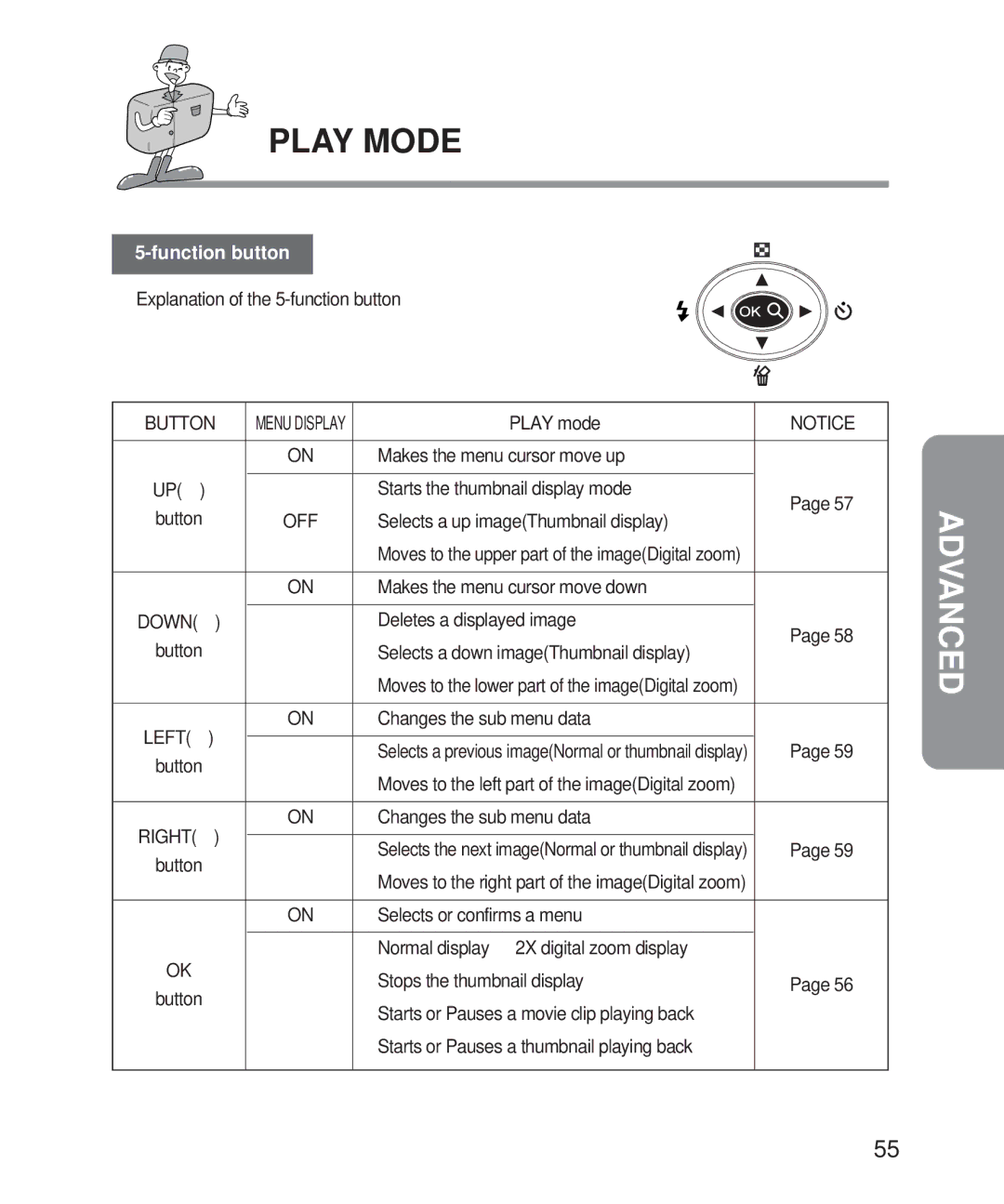PLAY MODE
5-function button
 Explanation of the
Explanation of the 5-function button
BUTTON | MENU DISPLAY | PLAY mode | NOTICE | |
|
|
|
|
|
|
| ON | Makes the menu cursor move up |
|
|
|
|
|
|
UP( ) |
|
| Starts the thumbnail display mode | Page 57 |
button |
| OFF | Selects a up image(Thumbnail display) | |
|
| |||
|
|
| Moves to the upper part of the image(Digital zoom) |
|
|
|
|
|
|
|
| ON | Makes the menu cursor move down |
|
|
|
|
|
|
DOWN( | ) |
| Deletes a displayed image | Page 58 |
button |
|
| Selects a down image(Thumbnail display) | |
|
|
| ||
|
|
| Moves to the lower part of the image(Digital zoom) |
|
|
|
|
|
|
LEFT( | ) | ON | Changes the sub menu data |
|
|
|
| ||
| Selects a previous image(Normal or thumbnail display) | Page 59 | ||
button |
|
| ||
|
| Moves to the left part of the image(Digital zoom) |
| |
|
|
|
| |
|
|
|
|
|
RIGHT( | ) | ON | Changes the sub menu data |
|
|
|
| ||
| Selects the next image(Normal or thumbnail display) | Page 59 | ||
button |
|
| ||
|
| Moves to the right part of the image(Digital zoom) |
| |
|
|
|
| |
|
|
|
|
|
|
| ON | Selects or confirms a menu |
|
|
|
|
|
|
|
|
| Normal display 2X digital zoom display |
|
OK |
|
| Stops the thumbnail display | Page 56 |
button |
|
| ||
|
| Starts or Pauses a movie clip playing back |
| |
|
|
|
| |
|
|
| Starts or Pauses a thumbnail playing back |
|
|
|
|
|
|
ADVANCED
55