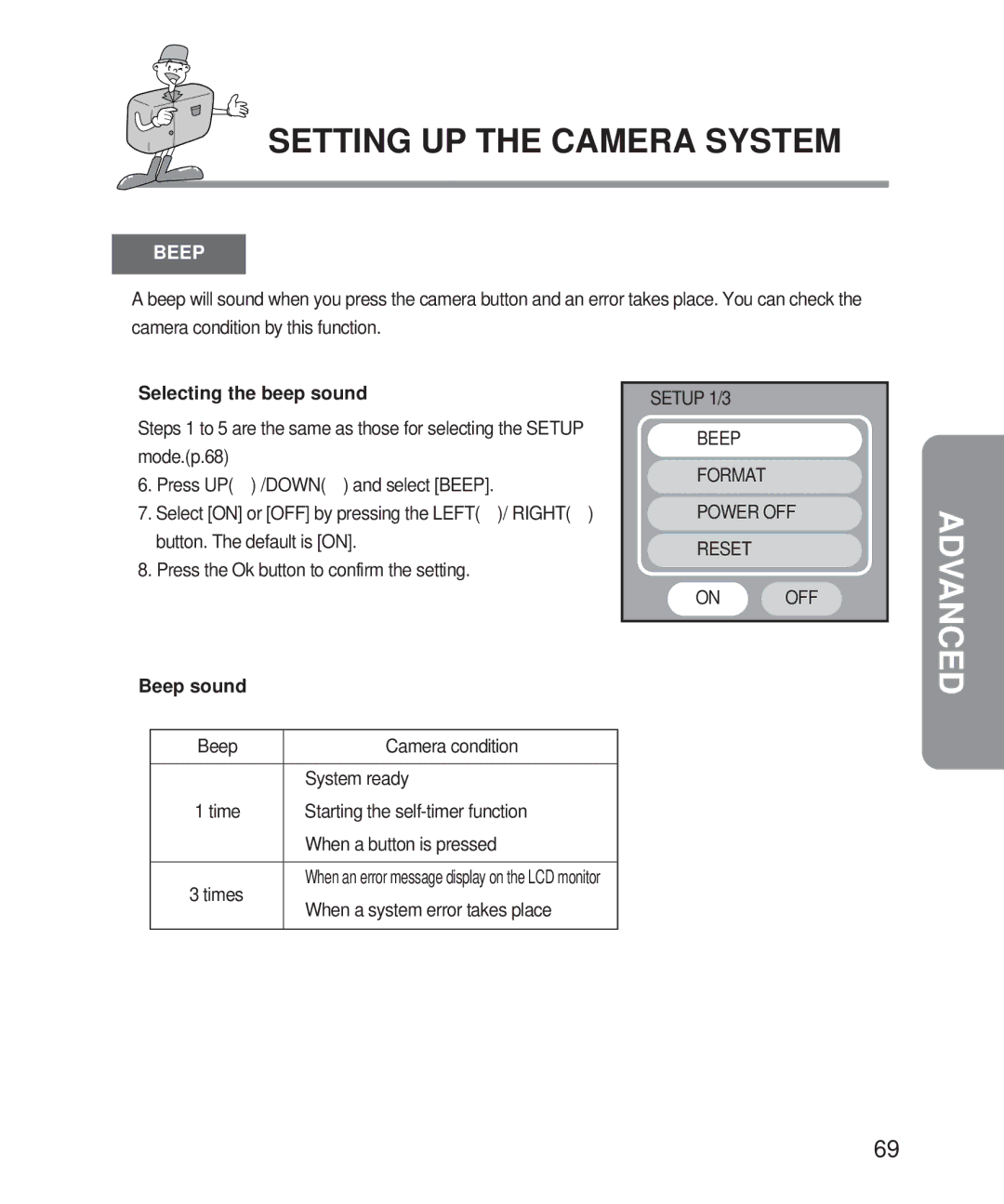SETTING UP THE CAMERA SYSTEM
BEEP
![]() A beep will sound when you press the camera button and an error takes place. You can check the camera condition by this function.
A beep will sound when you press the camera button and an error takes place. You can check the camera condition by this function.
 Selecting the beep sound
Selecting the beep sound
Steps 1 to 5 are the same as those for selecting the SETUP mode.(p.68)
6.Press UP(![]() ) /DOWN(
) /DOWN(![]() ) and select [BEEP].
) and select [BEEP].
7.Select [ON] or [OFF] by pressing the LEFT(![]() )/ RIGHT(
)/ RIGHT(![]() ) button. The default is [ON].
) button. The default is [ON].
8.Press the Ok button to confirm the setting.
 Beep sound
Beep sound
Beep | Camera condition | |
|
| |
| System ready | |
1 time | Starting the | |
| When a button is pressed | |
|
| |
3 times | When an error message display on the LCD monitor | |
When a system error takes place | ||
| ||
|
|
SETUP 1/3
BEEP
FORMAT
POWER OFF
RESET
ON OFF
ADVANCED
69